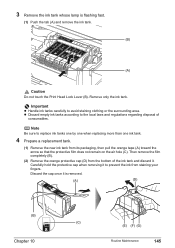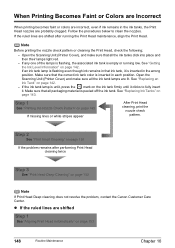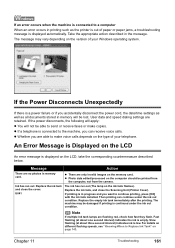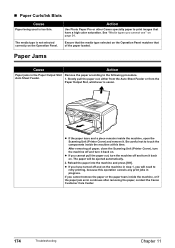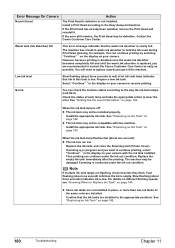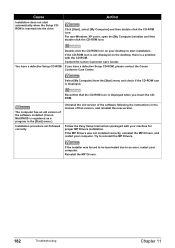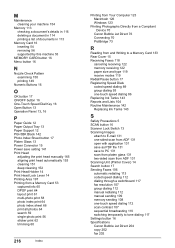Canon MP830 Support Question
Find answers below for this question about Canon MP830 - PIXMA Color Inkjet.Need a Canon MP830 manual? We have 3 online manuals for this item!
Question posted by spencerashaw on November 7th, 2013
Error Message 'type Of Print Head Is Incorrect. Install Correct Print Head'
After not using printer a couple months, got that error message. I have already tried remove/replace ink cartidges/print head. Also cleaned print head with distilled water. (No water on contact leads!). Stiil getting same error message.
Current Answers
Related Canon MP830 Manual Pages
Similar Questions
How To Fix The Error The Type Of Printer Head Is Incorrect. Instal The Correct
printhead for mp830
printhead for mp830
(Posted by Fendssrd 10 years ago)
Error Code A600
I am getting a A600 error code how do I fix that
I am getting a A600 error code how do I fix that
(Posted by frankxchavez 10 years ago)
Printer Cartdige Incorrect Installation
Alert lite blinking and message says--Incorrect installation of printer head
Alert lite blinking and message says--Incorrect installation of printer head
(Posted by dgregerson 12 years ago)
My Printer Says The Type Of Print Head Is Incorrect.install The Correct Print He
(Posted by zedacc 12 years ago)
Print Head
my Canon Mp830 says: the type of print head is incorrect install the correct print head. I did not ...
my Canon Mp830 says: the type of print head is incorrect install the correct print head. I did not ...
(Posted by bigshed01 13 years ago)