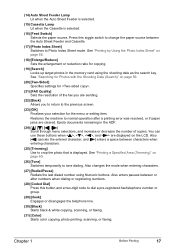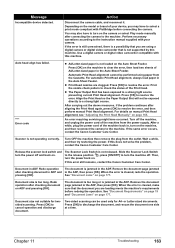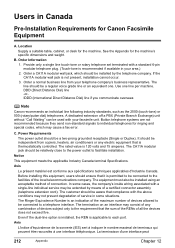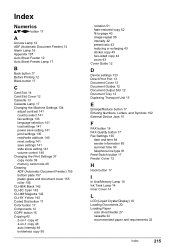Canon MP830 Support Question
Find answers below for this question about Canon MP830 - PIXMA Color Inkjet.Need a Canon MP830 manual? We have 3 online manuals for this item!
Question posted by frankxchavez on June 4th, 2013
Error Code A600
I am getting a A600 error code how do I fix that
Current Answers
Answer #1: Posted by waelsaidani1 on June 4th, 2013 1:43 PM
1)power off and unplug your printer
2)remove any paper trays and paper from the printer
3)open and visually check all access panels and rollers (inside and out, top and bottom, front and back) for paper, paper fragments, foreign objects, and broken plastic pieces or missing springs.
4) Open the printer to manually load/unload the ink cartridges. Remove the ink cartridges by lifting the gray lever on the left, and carefully removing them one at a time. Also remove the cartridge carrier assembly which is the piece at the back of the 'print head assembly' - the thing that travels back and forth. It will just lift out. Now lower the gray arm on the left and manually slide the print head assembly all the way to the left and out of sight.
5) Grab your flashlight and look inside the printer to the right and notice the 'purge unit' or spittoon. It will most likely be covered in gunk and ink. CAREFULLY wipe off any excess ink with a lint-free cloth (I used an old white t-shirt) being sure to be EXTREMELY CAREFUL of the delicate moving parts in there.
6) My issue was a dislodged 1/2 X 3/4" piece of foam/filter which lays flat at the bottom of the purge unit. CHECK THIS. make sure it is secure in it's little holder. While you are in there, check for missing/broken pieces as well. I suggest using tweezers or long need-nose pliers to get in there CAREFULLY.
7) Grab your cartridge carrier assembly and flip it over. You will see a bunch of metal pins at the back and some delicate ink nozzles on the bottom. CAREFULLY wipe all the gunk off of these nozzles with your cloth and make sure the pins are clean for good contact with the matching pins in the printer. Those send the electrical signal to the ink and tell it when to spray.
8) Replace the cartridge carrier assembly and ink cartridges into the print head unit and close the lid.
9) Go into the settings and utilize your "print head alignment" and "nozzle check" maintenance features.
2)remove any paper trays and paper from the printer
3)open and visually check all access panels and rollers (inside and out, top and bottom, front and back) for paper, paper fragments, foreign objects, and broken plastic pieces or missing springs.
4) Open the printer to manually load/unload the ink cartridges. Remove the ink cartridges by lifting the gray lever on the left, and carefully removing them one at a time. Also remove the cartridge carrier assembly which is the piece at the back of the 'print head assembly' - the thing that travels back and forth. It will just lift out. Now lower the gray arm on the left and manually slide the print head assembly all the way to the left and out of sight.
5) Grab your flashlight and look inside the printer to the right and notice the 'purge unit' or spittoon. It will most likely be covered in gunk and ink. CAREFULLY wipe off any excess ink with a lint-free cloth (I used an old white t-shirt) being sure to be EXTREMELY CAREFUL of the delicate moving parts in there.
6) My issue was a dislodged 1/2 X 3/4" piece of foam/filter which lays flat at the bottom of the purge unit. CHECK THIS. make sure it is secure in it's little holder. While you are in there, check for missing/broken pieces as well. I suggest using tweezers or long need-nose pliers to get in there CAREFULLY.
7) Grab your cartridge carrier assembly and flip it over. You will see a bunch of metal pins at the back and some delicate ink nozzles on the bottom. CAREFULLY wipe all the gunk off of these nozzles with your cloth and make sure the pins are clean for good contact with the matching pins in the printer. Those send the electrical signal to the ink and tell it when to spray.
8) Replace the cartridge carrier assembly and ink cartridges into the print head unit and close the lid.
9) Go into the settings and utilize your "print head alignment" and "nozzle check" maintenance features.
Related Canon MP830 Manual Pages
Similar Questions
Canon Mp830 Ink Cartridge Jammed To Right Side. Error Code 5100
I changed my ink cartriges this morning, and first the machine said c"annot recognize cartridge", an...
I changed my ink cartriges this morning, and first the machine said c"annot recognize cartridge", an...
(Posted by jeannad17519 9 years ago)
I Have A Pixma Mp990 Inkjet And It Will Not Print From The Computer.
It will print test pages but just puts out blank sheets when trying to print from a computer. Does i...
It will print test pages but just puts out blank sheets when trying to print from a computer. Does i...
(Posted by jssmith15 10 years ago)
Where Can I Obtain A Windows (cd-1) Cd-rom For A Canon Mx700 Multifunction Devic
(Posted by jdebanne 11 years ago)
Hello My Canon Mp830 Has An Error Code 6aoo What Is It And How Do I Clear It
need to konw how to clear an error code on my mp830 pixma.. Thank you
need to konw how to clear an error code on my mp830 pixma.. Thank you
(Posted by Anonymous-33991 12 years ago)