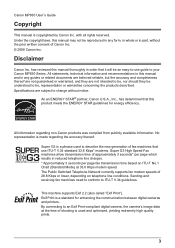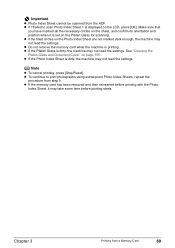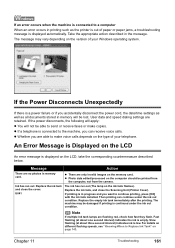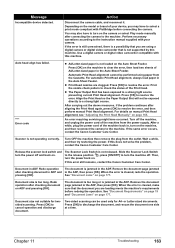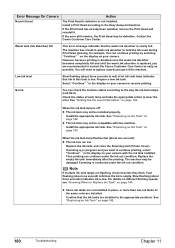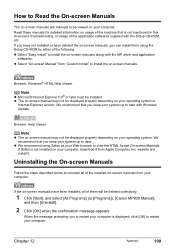Canon MP830 Support Question
Find answers below for this question about Canon MP830 - PIXMA Color Inkjet.Need a Canon MP830 manual? We have 3 online manuals for this item!
Question posted by jeannad17519 on May 22nd, 2014
Canon Mp830 Ink Cartridge Jammed To Right Side. Error Code 5100
I changed my ink cartriges this morning, and first the machine said c"annot recognize cartridge", and then I got error code 5100. Print cartridge is jammed to right side and makes a loud screeching noise when it tries to move to center, but does not move. Please help.
Current Answers
Answer #1: Posted by TechSupport101 on May 22nd, 2014 12:04 PM
Hi. Learn how to clear the error code from the video here
http://m.youtube.com/watch?v=rJQVwwRxPv4
Do not that the ink carriage may be moved manually .
Related Canon MP830 Manual Pages
Similar Questions
Printer Makes Loud Noise And Won't Print
(Posted by 9556xbrudk 9 years ago)
Canon Mx310 Can't Access Color Ink Cartrige
(Posted by lildgo 10 years ago)
Canon Mp830 Error Code 5100 What To Do
(Posted by demapgelm 10 years ago)
How To Release Canon Mp830 Ink Cartridge Jammed
(Posted by snmaz 10 years ago)
Error Code A600
I am getting a A600 error code how do I fix that
I am getting a A600 error code how do I fix that
(Posted by frankxchavez 10 years ago)