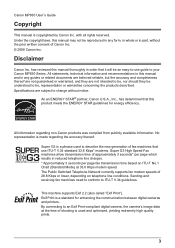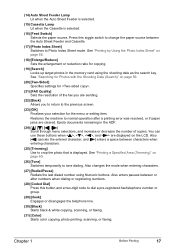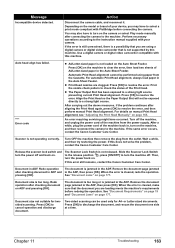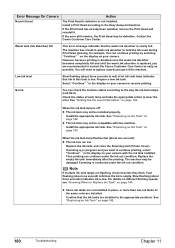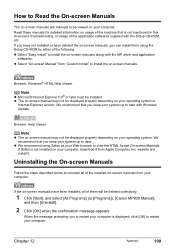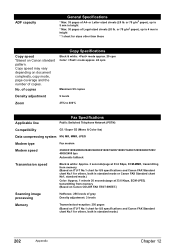Canon MP830 Support Question
Find answers below for this question about Canon MP830 - PIXMA Color Inkjet.Need a Canon MP830 manual? We have 3 online manuals for this item!
Question posted by Anonymous-33991 on July 19th, 2011
Hello My Canon Mp830 Has An Error Code 6aoo What Is It And How Do I Clear It
Current Answers
Answer #1: Posted by Odin on July 19th, 2011 4:57 PM
Error 6A00 is a service call error. It means the printer has detected that the cariage (the printer head) is blocked from moving. See if you can find anything that is blocking the movement, and also try to gently move it with your hand (with the power disconnected). This sometimes helps, but usually when you get this code you need to get a technician to fix it, as the problem is most likely the lift shaft assembly.
Hope this is useful. Please don't forget to click the Accept This Answer button if you do accept it. My aim is to provide reliable helpful answers, not just a lot of them. See https://www.helpowl.com/profile/Odin.
Related Canon MP830 Manual Pages
Similar Questions
I changed my ink cartriges this morning, and first the machine said c"annot recognize cartridge", an...