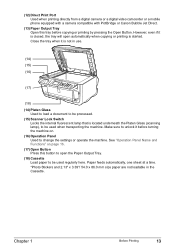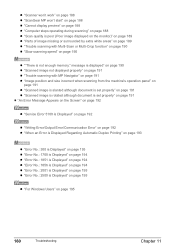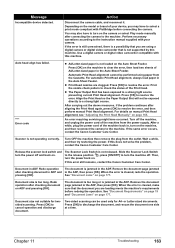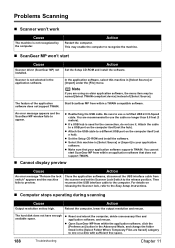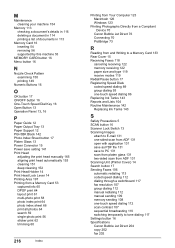Canon MP830 Support Question
Find answers below for this question about Canon MP830 - PIXMA Color Inkjet.Need a Canon MP830 manual? We have 3 online manuals for this item!
Question posted by jackfox on March 27th, 2013
Canon Mp 830 Scanner Is Not Working .
Canin Mp830 Scanner Is Not Working. Always I Get The Message Says(release The Scanner Lock Switch And Turn The Power Off Then On Again. Where This Lock Switch
thanks
Current Answers
Related Canon MP830 Manual Pages
Similar Questions
I Have A Pixma Mp990 Inkjet And It Will Not Print From The Computer.
It will print test pages but just puts out blank sheets when trying to print from a computer. Does i...
It will print test pages but just puts out blank sheets when trying to print from a computer. Does i...
(Posted by jssmith15 10 years ago)
Need Ac Mains Battery Adptor For Mp 830 What Is Part Number? Where To Buy?
(Posted by bessmate 11 years ago)
Where Is The Scanner Lock
On This Printer
Where Is The Scanner Lock On This Printer
Where Is The Scanner Lock On This Printer
(Posted by Anonymous-96043 11 years ago)
Does The Mp 830 Support Air Print?
(Posted by Herbertneville 11 years ago)
Error: Release Scanner Lock Switch, Power Off And Back On. Doesn't Work
(Posted by fairfieldmus 12 years ago)