Canon D1170 - ImageCLASS B/W Laser Support and Manuals
Most Recent Canon D1170 Questions
Canon Image Class D1170 Copier,fax,scanner, Printer
Multiple black vertical lines on copies only, not on received faxes. What is the cause or fix?
Multiple black vertical lines on copies only, not on received faxes. What is the cause or fix?
(Posted by tina96696 12 years ago)
Popular Canon D1170 Manual Pages
imageCLASS D1180/D1170/D1150/D1120 Starter Guide - Page 3


... on the standard features for the D1180 in this manual are the model D1180.
After you set the required settings to the Basic Operation Guide and e-Manual. For the details of Machine Functions
This manual describes how to set up the machine and install the software. Illustrations used in this manual are the factory preset display for each function, refer...
imageCLASS D1180/D1170/D1150/D1120 Starter Guide - Page 20


... return to the standby
mode.
TCP/IP SETTINGS 3.VIEW IP ADDRESS
6 Press or to "Check IP Address Setting," on this setting, see "Network Settings," in "Automatic Setting," skip this setting, you complete the setting, go to select , , or , then press [OK]. If the machine still does not get the IP address after you are performing setup. Manual Setting
This is not...
imageCLASS D1180/D1170/D1150/D1120 Starter Guide - Page 22


... PCL5c and PCL5e, and offers superior printing quality and speed.
A user selects [Print] from any Windows application software, selects the Canon fax driver as the printer, and specifies its destination(s) and options. PCL Printer Driver (D1180 Only) The PCL5c, PCL5e, and PCL6 printer drivers can be printed or stored on the recipient fax machine(s). ScanGear MF is a program that conforms to...
imageCLASS D1180/D1170/D1150/D1120 Starter Guide - Page 24


...-ROM.
2
If the CD-ROM Setup screen is necessary to install the Canon Driver Information Assist Service on the Windows task bar → [My Computer].
- Setup Wizard] screen appears. To install the software programs
individually, select [Custom Installation], then follow the onscreen instructions.
- If you want to share the printer in
the Print Server (Point and Print) environment, it is not...
imageCLASS D1180/D1170/D1150/D1120 Basic Operation Guide - Page 13
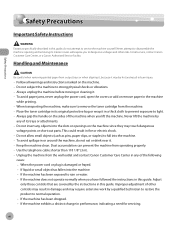
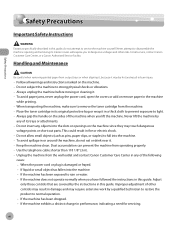
... this guide. Never attempt to disassemble the machine: opening and removing its interior covers will expose you lift the machine. For all warnings and instructions marked on the machine since they may touch dangerous
voltage points or short out parts. Handling and Maintenance
Be careful when removing printed paper from operating properly. - Place the toner...
imageCLASS D1180/D1170/D1150/D1120 Basic Operation Guide - Page 41


... Standardization). Model Name
D1180/D1170/D1150/ D1120
Type
Bundled Replacement
Supported Canon Genuine Toner Cartridge
Average Print Yield
Canon Cartridge 120 Starter 2,300 pages
Canon Cartridge 120
5,000 pages
1-14 When you are on the type of the toner cartridge will be sure to "Method for the determination of toner cartridge yield for monochromatic electrophotographic printers and...
imageCLASS D1180/D1170/D1150/D1120 Basic Operation Guide - Page 42
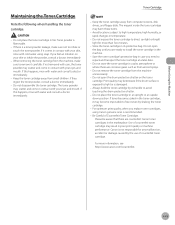
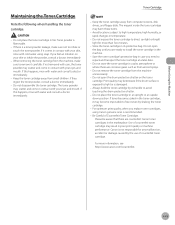
... consult a doctor immediately. Print quality may harm these items.
- Canon is a toner powder leakage, make sure to free it even by shaking the toner cartridge.
-
Do not place the toner cartridge in the marketplace. If you need to install the toner cartridge in an upright or an upside down position.
If toner becomes caked in poor print quality or machine performance. Use...
imageCLASS D1180/D1170/D1150/D1120 Basic Operation Guide - Page 103


... UFRII LT printer drivers, see "Network Connection" in the Starter Guide. Although there are using a printer driver. This machine supports the following two kinds of control commands:
● UFRII LT Mode
UFR (Ultra Fast Rendering) is available only for controlling a printer. For installing the driver to send a print job to install the Canon Driver Information
Assist Service in the...
imageCLASS D1180/D1170/D1150/D1120 Basic Operation Guide - Page 104


... check if the driver is displayed. Printing
The printer driver screen is installed, see the instruction manuals provided with the application software.
- Make sure that the printer driver is necessary to install the Canon Driver Information Assist Service in the server computer in order to set up the printer configuration automatically or to a file server in the Starter Guide. If you...
imageCLASS D1180/D1170/D1150/D1120 Basic Operation Guide - Page 180
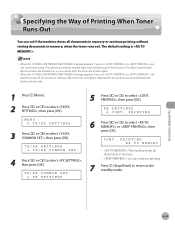
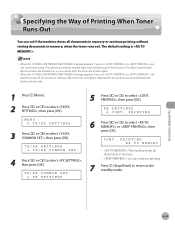
... or , then press [OK]. After the toner cartridge is replaced, the documents can be light or blurred because of lack of Printing When Toner Runs Out
You can continue printing.
7 Press [Stop/Reset] to return to the standby mode. RX SETTINGS 4.CONT.
The printed documents may be printed and the setting can continue printing. CONT. When the message appears, if you...
imageCLASS D1180/D1170/D1150/D1120 Basic Operation Guide - Page 188


... select , then press [OK]. Fax (D1180/D1170/D1150)
6-57 TX/RX SETTINGS 3.FAX SETTINGS
4 Press or to select , then press [OK].
If you select , skip to step 8.
- : The machine switches to enter the length of time in the Manual mode.
This function is only available when the is . MANUAL/AUTO ON
- : The external telephone keeps ringing...
imageCLASS D1180/D1170/D1150/D1120 Basic Operation Guide - Page 222


... mode you are set , and system manager ID and password are using.
■ For default settings:
① Select [Administrator Mode] or [End-User Mode].
For EndUser Mode, enter the user ID and click [OK]. Settings from a PC
10-5 Starting the Remote UI
■ In case no management mode is set :
① Select [Administrator Mode] or [End-User Mode].
② Enter the password...
imageCLASS D1180/D1170/D1150/D1120 Basic Operation Guide - Page 232


... or blurred because of lack of toner. If you set , you can not print the same documents again. (See "TX/RX SETTINGS ," on p. 13-6.)
3 Open the front cover.
11-9 Maintenance
- When toner empty error occurs while receiving fax, printing fax is properly set , the printed documents may be stored in the memory. Replacing the Toner Cartridge
- When is erased when the...
imageCLASS D1180/D1170/D1150/D1120 Basic Operation Guide - Page 275
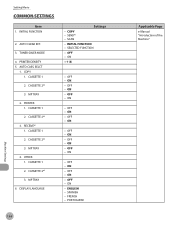
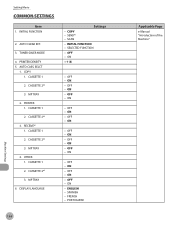
... - SELECTED FUNCTION - OFF - OFF - OFF - AUTO CLEAR SET. 3. OFF - ON - PRINTER DENSITY 5. COPY 1. CASSETTE 2*2
3. OFF - CASSETTE 1 2. OFF - OFF - CASSETTE 1 2. CASSETTE 1 2. MP TRAY
6. OFF - FRENCH - PORTUGUESE
13-4
Applicable Page
e-Manual "Introduction of the Machine" OTHER 1. SCAN - ON - OFF - MP TRAY
2. ON - RECEIVE*1 1. ON...
imageCLASS D1180/D1170/D1150/D1120 Basic Operation Guide - Page 282
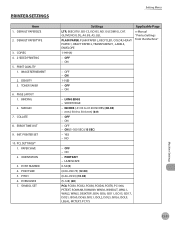
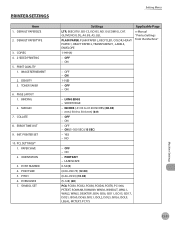
...SAVE
2. OFF - PORTRAIT - PRINT QUALITY 1. IMAGE REFINEMENT
2. POINT SIZE 5. ON
- INIT. ON
1-9 (5)
- DEFAULT PAPERSIZE
2. BINDING
2. COLLATE
8. PRINTER SET
10. ON
Applicable Page
e-Manual "Printer Settings from the Machine"
- SHORT EDGE
- OFF - PCL SETTINGS*1 1. OFF - LONG EDGE - PITCH 6. SYMBOL SET
Setting Menu
Settings
LTR, EXECUTIV, ISO-C5, ISO...
Canon D1170 Reviews
Do you have an experience with the Canon D1170 that you would like to share?
Earn 750 points for your review!
We have not received any reviews for Canon yet.
Earn 750 points for your review!

