Canon 2300N - ImageCLASS B/W Laser Support and Manuals
Popular Canon 2300N Manual Pages
Set-up Sheet for imageCLASS 2300N - Page 2


..., and troubleshooting.
G Basic Guide
This manual explains the basic operations of all the shipping tape and foam blocks on the outside of the machine.
G Set-Up Sheet for easy reference. G Copying Guide
This manual explains the copy function of the machine.
G Registration Card G Limited Warranty Note G CD-ROM* G imageCLASS 2300 Driver Software G imageCLASS 2300 Network User...
Set-up Sheet for imageCLASS 2300N - Page 5
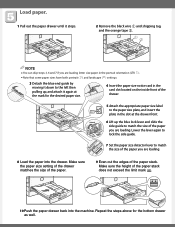
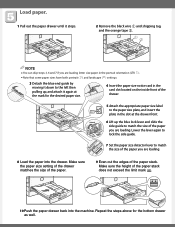
... the slot at the mark for the bottom drawer as well. G Note that some paper sizes have both portrait ( ) and landscape ( ) settings.
3 Detach the blue end guide by moving it down to the left then pulling up, and attach it stops.
2 Remove the black wire 1 and shipping tag, and the orange tape 2.
...
Set-up Sheet for imageCLASS 2300N - Page 8
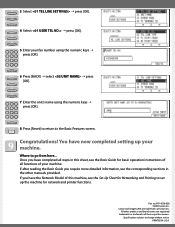
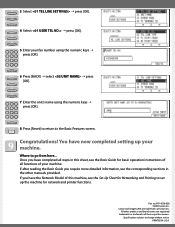
... imageCLASS are registered
trademarks or trademarks of Canon Inc. Specifications subject to set up your fax number using the numeric keys ➝
123
GHI
JKL
MNO
456
press [OK]. ABC DEF 5 Enter your machine.
F4 OK
@. F3 3 Select ➝ press [OK].
F4 OK
F3 4 Select ➝ press [OK]. Once you have the Network Model of...
Basic Guide for imageCLASS 2300 - Page 25


... Model of the machine. NOTE Set-Up Sheet for the imageCLASS 2300 are provided in the following forms:
Set-Up Sheets Book Manuals PDF Manuals and Software (CD-ROMs)
NOTE The PDF manuals and software are only used once at the very beginning to this machine. I Set-Up Sheet for Networking and Printing Refer to install and set up the imageCLASS 2300 Network Model for installing and setting...
Basic Guide for imageCLASS 2300 - Page 57
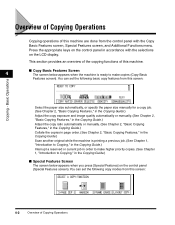
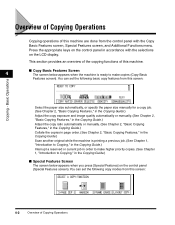
... of Copying Operations
You can set the following basic copy features from the control panel with the selections on the control panel (Special Features screen). Basic Operations
Select the paper size automatically, or specify the paper size manually for a copy job. (See Chapter 2, "Basic Copying Features," in the Copying Guide.) Adjust the copy exposure and...
Basic Guide for imageCLASS 2300 - Page 95
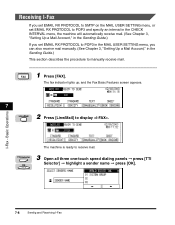
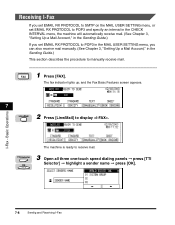
... menu, the machine will automatically receive mail. (See Chapter 3, "Setting Up a Mail Account," in the Sending Guide.)
If you set EMAIL RX PROTOCOL to POP3 in the MAIL USER SETTING menu, you can also receive mail manually. (See Chapter 3, "Setting Up a Mail Account," in the Sending Guide.)
This section describes the procedure to receive mail. I -Fax The...
Basic Guide for imageCLASS 2300 - Page 101


... Network Guide.)
8-4
Connecting to a computer or network using an interface cable supporting bidirectional ...service representative. Installing the printer driver. (See Chapter1, "Before You Start Using This Machine," in the Reference Guide.) - The print server of each setup, consult the corresponding manual. - You need a LAN cable and hub to connect the machine to the machine, see the Set...
Basic Guide for imageCLASS 2300 - Page 102
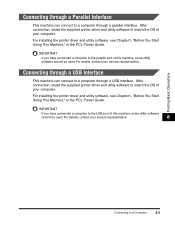
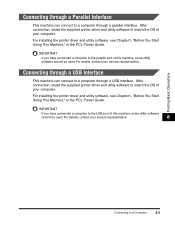
..., "Before You Start Using This Machine," in the PCL Printer Guide. C Connecting through a USB Interface
This machine can connect to match the OS of this machine, some utility software
cannot be used . After connection, install the supplied printer driver and utility software to the USB port of your service representative.
8
Printing-Basic Operations
Connecting to a computer through...
Basic Guide for imageCLASS 2300 - Page 130
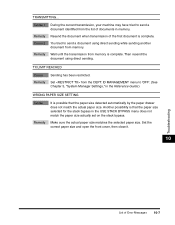
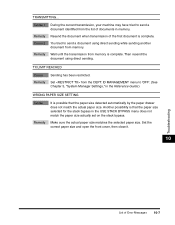
... selected for the stack bypass in the Reference Guide.)
WRONG PAPER SIZE SETTING
Cause
It is complete. Troubleshooting
10
List of the first document is that the paper size detected automatically by the paper drawer does not match the actual paper size. Remedy Resend the document when transmission of Error Messages 10-7
TRANSMITTING... ID MANAGEMENT menu to...
Basic Guide for imageCLASS 2300 - Page 138
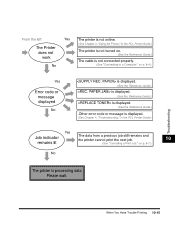
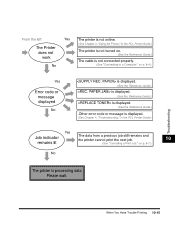
....
(See the Reference Guide.)
Other error code or message is displayed.
(See Chapter 4, "Troubleshooting," in the PCL Printer Guide.)
The Printer does not
work
The printer is not turned on p. 8-7.)
10
No
The printer is not connected properly. From the left
Yes The printer is not online.
(See Chapter 2, "Using the Printer," in the PCL Printer Guide.)
Troubleshooting
Yes
Job indicator...
Basic Guide for imageCLASS 2300 - Page 150


... supply tray, 1-7 Overview of copy operations, 4-2 Overview of fax operations, 5-2
Appendix
P
Paper drawers, 1-7
Paper feeding dial, 1-8
Parallel interface, 8-2, 8-5
11
Parts and their functions, 1-7
Password, 4-4, 5-15
Pause/Redial key, 1-9
PCL printer drivers, 8-3
PDF, 7-2
Pin Code key, 1-11
Placing originals, 2-2
Feeder, 2-6
Orientation, 2-3
Platen glass, 2-4
Platen glass...
Basic Guide for imageCLASS 2300 - Page 153
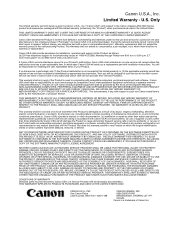
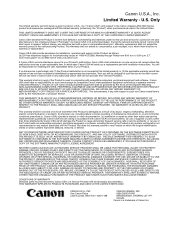
During the relevant warranty period, Canon USA shall repair or replace, without charge, any defective part with installation instructions. Canon USA shall provide assistance for installation, operation and support of the Product as follows: (a) Toll-free telephone support for installing the user replaceable items in the United States. This warranty shall only apply if the Product is given ...
Reference Guide for imageCLASS 2300 - Page 4


..., please contact Canon. Considerable effort has been made to ensure that this manual is free of inaccuracies and omissions.
How This Manual Is Organized
Chapter 1 Before You Start Using This Machine Chapter 2 Basic Operations Chapter 3 Selecting and Storing Settings Chapter 4 Checking Job Status Chapter 5 System Manager Settings Chapter 6 Routine Maintenance Chapter 7 Troubleshooting Chapter...
Reference Guide for imageCLASS 2300 - Page 42


... the PCL Driver Guide. I Installing the Fax Driver
See the Fax Driver Guide with the Fax and I System Manager Settings
See "System Manager Settings," on p. 3-22. I -Fax function. I Setting Up and Connecting to set up the machine before using it on a network, as a printer, and 1
with Cover Sheet Editor. System Settings 1-19
I -Fax functions are only available in the Network Model of...
Reference Guide for imageCLASS 2300 - Page 112
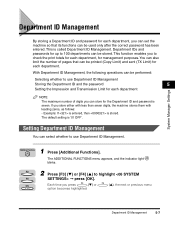
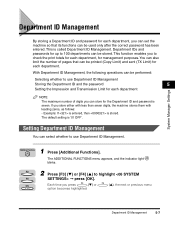
... F4 (L), the next or previous menu
option becomes highlighted.
F3
2 Press [F3] (M) or [F4] (L) to use Department ID Management
Storing the Department ID and the password
5
Setting the Impression and Transmission Limit for each department
NOTE The maximum number of pages that its functions can be used only after the correct...
Canon 2300N Reviews
Do you have an experience with the Canon 2300N that you would like to share?
Earn 750 points for your review!
We have not received any reviews for Canon yet.
Earn 750 points for your review!

