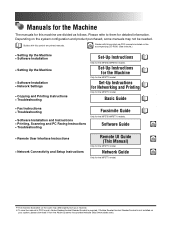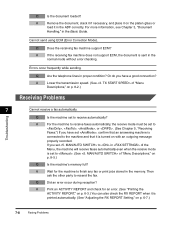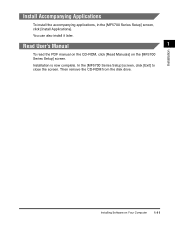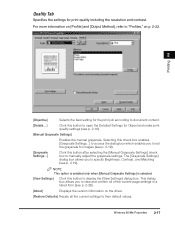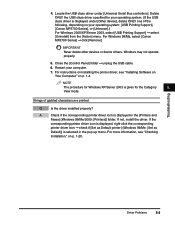Canon MF5750 - ImageCLASS B/W Laser Support and Manuals
Get Help and Manuals for this Canon item

View All Support Options Below
Free Canon MF5750 manuals!
Problems with Canon MF5750?
Ask a Question
Free Canon MF5750 manuals!
Problems with Canon MF5750?
Ask a Question
Most Recent Canon MF5750 Questions
Canon Mf5750 Printing Blanks After New Toner Installed
My canon MF5750 has been printing blank pages. Thought it was the toner cartridge. Installed a new c...
My canon MF5750 has been printing blank pages. Thought it was the toner cartridge. Installed a new c...
(Posted by kchiampou 2 years ago)
Trobleshoot With Canon Mf5750 Toolbox
Under Windows 7 I installed ToolBox_4911mf16_Win_EN. Error mesage: Unknown scaner
Under Windows 7 I installed ToolBox_4911mf16_Win_EN. Error mesage: Unknown scaner
(Posted by cogitobacau 8 years ago)
How To Reset Printer Mf5750
(Posted by lascjpc 9 years ago)
Cannot Scan On Canon Mf5750
(Posted by ssdaChat 9 years ago)
Canon MF5750 Videos
Popular Canon MF5750 Manual Pages
Canon MF5750 Reviews
We have not received any reviews for Canon yet.