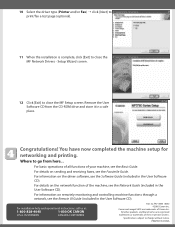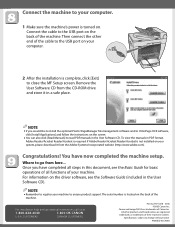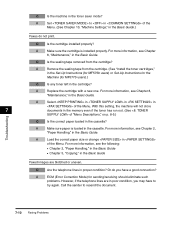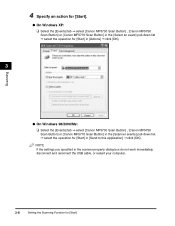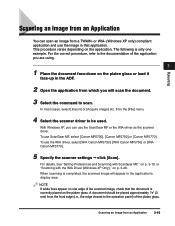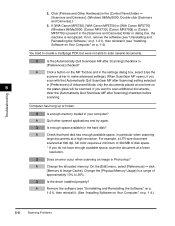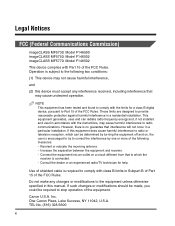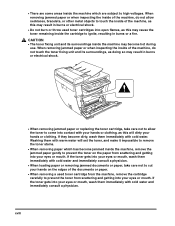Canon MF5750 Support Question
Find answers below for this question about Canon MF5750 - ImageCLASS B/W Laser.Need a Canon MF5750 manual? We have 9 online manuals for this item!
Question posted by kchiampou on December 1st, 2021
Canon Mf5750 Printing Blanks After New Toner Installed
Current Answers
Answer #1: Posted by hzplj9 on December 1st, 2021 2:12 PM
Answer #2: Posted by SonuKumar on December 2nd, 2021 7:52 AM
There may be a default in hardware or printer drivers of the Canon printer. ... Low Ink levels or any fundamental issues may cause the problem of Canon printer printing blank pages. Due to the blockage of vacuum in your printing device. Some corrupted softwares can also be the reason for this problem.
https://in.canon/en/support/8201859000
https://www.easyprintersupport.com/canon-printer-printing-blank-pages/
http://gdlp01.c-wss.com/gds/1/0900006151/01/imageCLASS_MF5700_Series_Basic_Guide_EN.pdf
above link is the best
Please respond to my effort to provide you with the best possible solution by using the "Acceptable Solution" and/or the "Helpful" buttons when the answer has proven to be helpful.
Regards,
Sonu
Your search handyman for all e-support needs!!
Related Canon MF5750 Manual Pages
Similar Questions
Under Windows 7 I installed ToolBox_4911mf16_Win_EN. Error mesage: Unknown scaner
We have about 2500 on full cartridge - print quality is fine. What do we do with this error message?