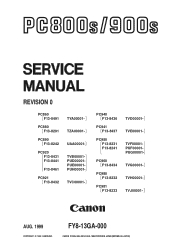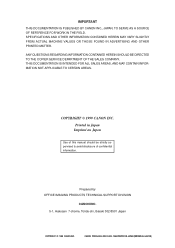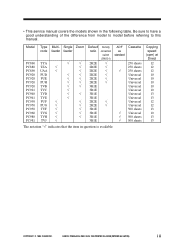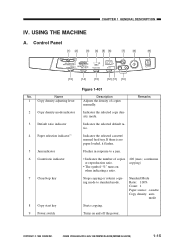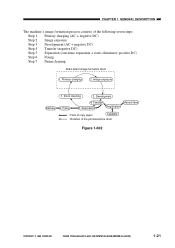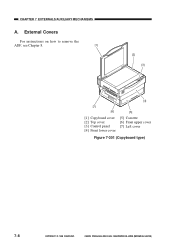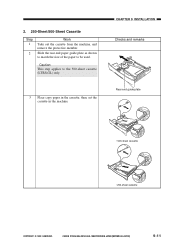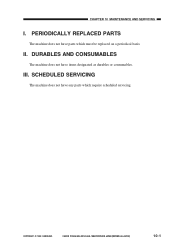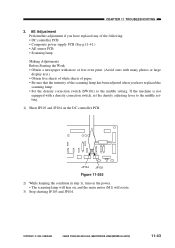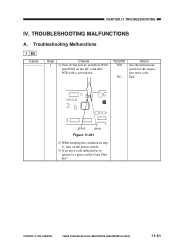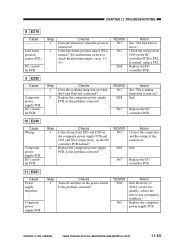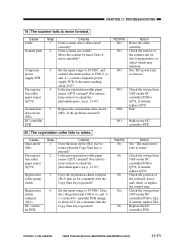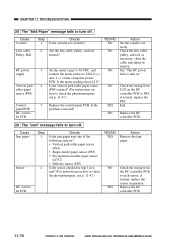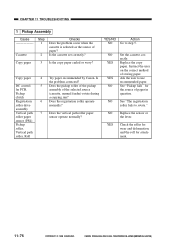Canon PC980 - PC 980 B/W Laser Support and Manuals
Get Help and Manuals for this Canon item

Most Recent Canon PC980 Questions
The Paper Jams And The Rollers Seem To Drag. What Do I Need To Do To Fix It?
(Posted by herbalann 8 months ago)
Toner Cartridge Replacement
How do is change the toner cartridge in PC980?
How do is change the toner cartridge in PC980?
(Posted by Deedie3396 9 years ago)
I Have A Canon Pc980 And Am Getting An Error Code E2. What Does This Mean?
(Posted by wondermel72 9 years ago)
How Do I Empty The Toner Collection
(Posted by sharonbmedley 11 years ago)
Squeaking D Which Grows In Intensity As The Copier Works. Should I Lubricate?
I have a Canon PC980.
I have a Canon PC980.
(Posted by stnsctt 11 years ago)
Canon PC980 Videos
Popular Canon PC980 Manual Pages
Canon PC980 Reviews
We have not received any reviews for Canon yet.