Canon PC980 Support Question
Find answers below for this question about Canon PC980 - PC 980 B/W Laser.Need a Canon PC980 manual? We have 1 online manual for this item!
Question posted by stnsctt on December 14th, 2012
Squeaking D Which Grows In Intensity As The Copier Works. Should I Lubricate?
I have a Canon PC980.
Current Answers
There are currently no answers that have been posted for this question.
Be the first to post an answer! Remember that you can earn up to 1,100 points for every answer you submit. The better the quality of your answer, the better chance it has to be accepted.
Be the first to post an answer! Remember that you can earn up to 1,100 points for every answer you submit. The better the quality of your answer, the better chance it has to be accepted.
Related Canon PC980 Manual Pages
Service Manual - Page 2
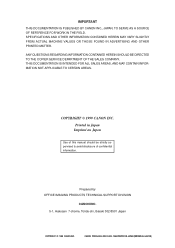
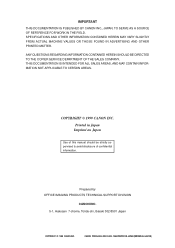
... © 1999 CANON INC. CANON PC800s/900s REV.0 AUG. 1999 PRINTED IN JAPAN (IMPRIME AU JAPON) ANY QUESTIONS REGARDING INFORMATION CONTAINED HEREIN SHOULD BE DIRECTED TO THE COPIER SERVICE DEPARTMENT OF THE... OTHER PRINTED MATTER.
IMPORTANT
THIS DOCUMENTATION IS PUBLISHED BY CANON INC., JAPAN, TO SERVE AS A SOURCE OF REFERENCE FOR WORK IN THE FIELD. THIS DOCUMENTATION IS INTENDED FOR ALL SALES...
Service Manual - Page 7
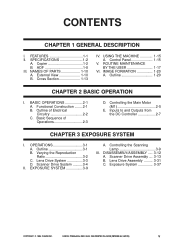
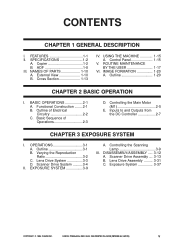
Cross Section 1-13
IV. Outline 3-1 B. Copier 1-2 B. Controlling the Main Motor (M1 2-5
E. Varying the Reproduction Ratio 3-2 C. Lens Drive Assembly ......... 3-31 C. SPECIFICATIONS 1-2
A. ROUTINE MAINTENANCE BY THE USER 1-17
VI. Exposure System 3-37
COPYRIGHT © 1999 CANON INC. NAMES OF PARTS 1-10 A. Control Panel 1-15
V. BASIC OPERATIONS 2-1 A....
Service Manual - Page 11
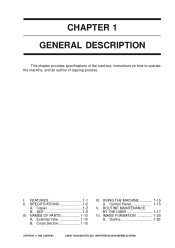
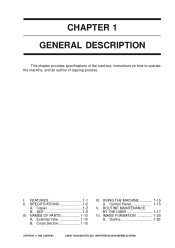
Copier 1-2 B. Cross Section 1-13
IV. IMAGE FORMATION 1-20 A. CANON PC800s/900s REV.0 AUG. 1999 PRINTED IN JAPAN (IMPRIME AU JAPON)
SPECIFICATIONS 1-2
A. I. External View 1-10 B.
NAMES OF PARTS 1-10 A. Control Panel 1-15
V. Outline 1-20
COPYRIGHT © 1999 CANON INC. ADF 1-8 III. USING THE MACHINE 1-15 A. ROUTINE MAINTENANCE BY THE USER 1-17
VI. FEATURES...
Service Manual - Page 13


...as he/she performs simple replacement/cleaning work immediately after power-on.
4. multifeeder type).
7. COPYRIGHT © 1999 CANON INC. Separate top unit • The... machine's top unit may contain as many as a single entity (cartridge). The user may be between 70% and 141% in 1% increments.
2.
CHAPTER 1 GENERAL DESCRIPTION
I. Personal Copier...
Service Manual - Page 14


...) Slit (moving light source) Auto or manual Dry (toner projection) Cassette (1 pc.) Single-feeder (single-feeder type) Multifeeder (multifeeder type) Curvature separation + static eliminator Flat heater Blade Center reference (copyboard)
Table 1-202
1-2
COPYRIGHT © 1999 CANON INC. Copier
1.
CANON PC800s/900s REV.0 AUG. 1999 PRINTED IN JAPAN (IMPRIME AU JAPON) SPECIFICATIONS...
Service Manual - Page 31
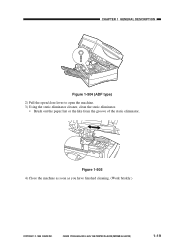
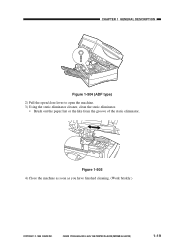
... the paper lint or the like from the groove of the static eliminator. Figure 1-505 4) Close the machine as soon as you have finished cleaning. (Work briskly.)
COPYRIGHT © 1999 CANON INC. CANON PC800s/900s REV.0 AUG. 1999 PRINTED IN JAPAN (IMPRIME AU JAPON)
1-19
Service Manual - Page 53
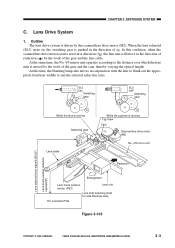
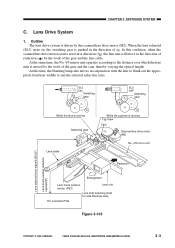
...LHP)
While the lens is moving Switching gear SL3
Lens cable
While the scanner is driven by the work of . Lens Drive System
1. Outline The lens drive system is moving Top View Cam
Scanner/lens ...Lens shift detecting shaft for side blanking lamp
DC controller PCB
Figure 3-103
COPYRIGHT © 1999 CANON INC. In this time, the blanking lamp also moves in conjunction with the lens to blank ...
Service Manual - Page 59
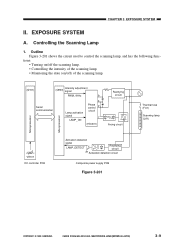
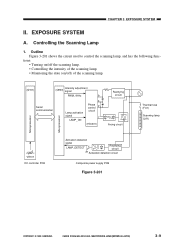
Phase 2
+ - CANON PC800s/900s REV.0 AUG. 1999 PRINTED IN JAPAN (IMPRIME AU JAPON)
3-9
Controlling the Scanning Lamp
1. Outline Figure 3-201 shows the circuit used to control the scanning lamp, and has the following func- CHAPTER 3 EXPOSURE SYSTEM
II. tions: • Turning on/off the scanning lamp. • Controlling the intensity of the scanning...
Service Manual - Page 60


...the microprocessor (Q900) on the composite power supply PCB controls the intensity adjustment signal (PWM_1KHz) and the lamp activation signal (LAMP_ON) to control the scanning lamp.
The arcing circuit turns off .
CANON PC800s/900s REV.0 AUG. 1999 PRINTED IN JAPAN (IMPRIME AU JAPON.... When LAMP_ON is '0',
The phase control circuit turns on /off .
3-10
COPYRIGHT © 1999 CANON INC.
Service Manual - Page 61
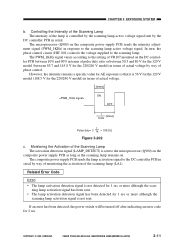
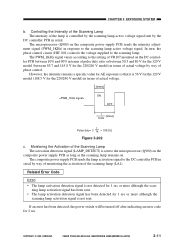
... and 145.8 V for the 220/240 V model) in serial. COPYRIGHT © 1999 CANON INC. The PWM_1KHz signal varies according to the microprocessor (Q900) on the
composite power supply PCB... scanning lamp remains on the composite power supply PCB sends the intensity adjust- Monitoring the Activation of phase control.
However, the intensity remains a specific value for AE exposure so that it is ...
Service Manual - Page 62
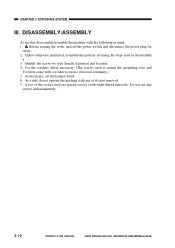
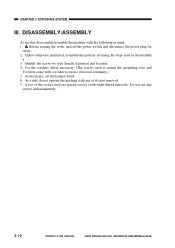
...ASSEMBLY
As needed, disassemble/assemble the machine with any
screws indiscriminately.
3-12
COPYRIGHT © 1999 CANON INC. Identify the screws by reversing the steps used are special screws (with a washer to ...few of its part removed. 7. Before starting the work, turn off the power switch and disconnect the power plug for
safety. 2. CANON PC800s/900s REV.0 AUG. 1999 PRINTED IN JAPAN (...
Service Manual - Page 67


Routing the Scanner Drive Cable a. Before Starting the Work
Prepare the following: • Mirror positioning tool • Cable clip • Adhesive tape
1) Set the mirror positioning tool as shown.
Figure 3-307
[1] Figure 3-308
COPYRIGHT © 1999 CANON INC. CANON PC800s/900s REV.0 AUG. 1999 PRINTED IN JAPAN (IMPRIME AU JAPON)
3-17
3. CHAPTER 3 EXPOSURE SYSTEM...
Service Manual - Page 88
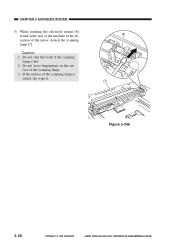
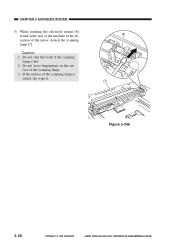
... at the rear of the machine in the direction of the scanning lamp is hot. 2. face of the scanning lamp. 3. CANON PC800s/900s REV.0 AUG. 1999 PRINTED IN JAPAN (IMPRIME AU JAPON) Do not start the work if the scanning
lamp is
soiled, dry wipe it.
[6] [7]
Figure 3-349
3-38
COPYRIGHT © 1999...
Service Manual - Page 89
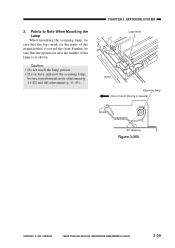
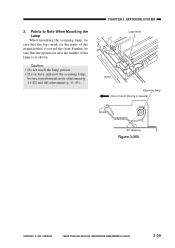
...SYSTEM
Logo mark
(front) Scanning lamp
(mirror mount moving in reverse)
45 (approx.)
Figure 3-350
COPYRIGHT © 1999 CANON INC.
CANON PC800s/900s REV.0 AUG. 1999 PRINTED IN JAPAN (IMPRIME AU JAPON)
3-39
Caution: • Do not touch the ...the protrusion near the middle of the manufacturer) is as shown. Points to perform intensity adjustment (p. 11-42) and AE adjustment (p. 11-43).
Service Manual - Page 112
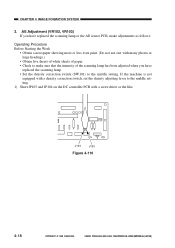
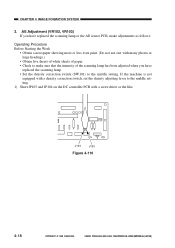
... AE sensor PCB, make adjustments as follows:
Operating Procedure Before Starting the Work
• Obtain a newspaper showing more or less even print. (Do ...white sheets of paper. • Check to make sure that the intensity of the scanning lamp has been adjusted when you have
replaced the ... © 1999 CANON INC.
CANON PC800s/900s REV.0 AUG. 1999 PRINTED IN JAPAN (IMPRIME AU JAPON)
CHAPTER...
Service Manual - Page 116


.... (The screws used are special screws (with any
screws indiscriminately.
4-22
COPYRIGHT © 1999 CANON INC. tors come with the following in mind: 1. !
CHAPTER 4 IMAGE FORMATION SYSTEM
II. ... few of its part removed. 7. Before starting the work, turn off the power switch and disconnect the power plug for
safety. 2.
CANON PC800s/900s REV.0 AUG. 1999 PRINTED IN JAPAN (IMPRIME...
Service Manual - Page 118


...2. Reference: If the photosensitive drum is exposed to light of the sun are usually about 10000 to work briskly. The rays of 1500 lux (ordinary lighting) for 5 min and then is left alone for... problem. Be sure to 30000 lux.
4-24
COPYRIGHT © 1999 CANON INC. However, avoid exposing it will develop poor contact. 2. CANON PC800s/900s REV.0 AUG. 1999 PRINTED IN JAPAN (IMPRIME AU JAPON)...
Service Manual - Page 208
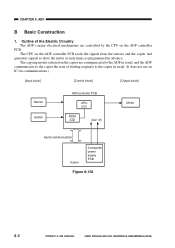
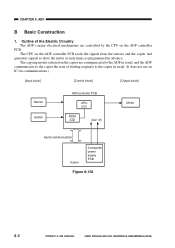
CHAPTER 8 ADF
B Basic Construction
1. CANON PC800s/900s REV.0 AUG. 1999 PRINTED IN JAPAN (IMPRIME AU JAPON)
The CPU on the ADF controller PCB reads the signals from the sensors and the copier and
generates signals to the copier in advance. The copying modes selected on the ADF controller
PCB. Outline of the Electric Circuitry...
Service Manual - Page 244
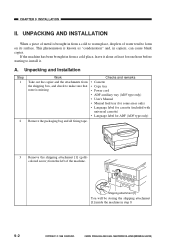
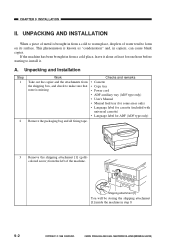
...is brought in from a cold place, leave it . A. Unpacking and Installation
Step 1
2
Work
Checks and remarks
Take out the copier and the attachments from the shipping box, and check to make sure that none is known ... the shipping attachment [1] inside the machine in copiers, can cause blank copies. CANON PC800s/900s REV.0 AUG. 1999 PRINTED IN JAPAN (IMPRIME AU JAPON) CHAPTER 9 INSTALLATION
II...
Service Manual - Page 308
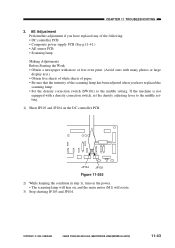
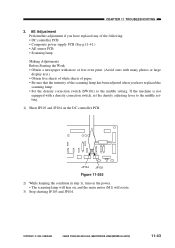
... of white sheets of paper. • Be sure that the intensity of the following: • DC controller PCB • Composite ... sensor PCB • Scanning lamp
Making Adjustments Before Starting the Work • Obtain a newspaper with more or less even print. (... on the DC controller PCB. COPYRIGHT © 1999 CANON INC. CHAPTER 11 TROUBLESHOOTING
3.
AE Adjustment Perform this ...
Similar Questions
Does My Canon Pc950 Have A Hard Drive
(Posted by mdawahojnoski 11 years ago)
How Do I Get The Auto Feed To Work On The Copier?
The automatic feed on the lid of the copier does not work, can it be fixed and how hard is it to fix...
The automatic feed on the lid of the copier does not work, can it be fixed and how hard is it to fix...
(Posted by shockleymike 11 years ago)
Scanner Will Not Function.
Printer works fine. Scanner gives error code 0x00000015. Device not ready. What is the solution?
Printer works fine. Scanner gives error code 0x00000015. Device not ready. What is the solution?
(Posted by walnutgroveplay 11 years ago)
I Need A Manual For The Canon Pc980 Copier.
(Posted by terencenewman 12 years ago)
How To Replace Toner Cartridge3
(Posted by Anonymous-22267 13 years ago)

