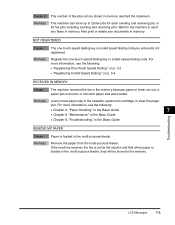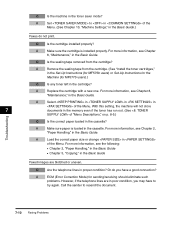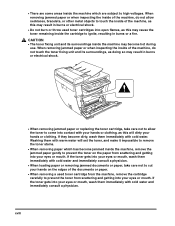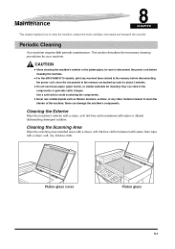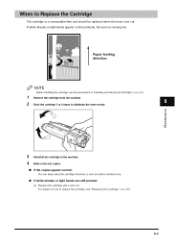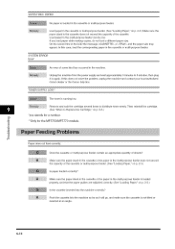Canon MF5770 Support Question
Find answers below for this question about Canon MF5770 - ImageCLASS B/W Laser.Need a Canon MF5770 manual? We have 10 online manuals for this item!
Question posted by Anonymous-22267 on February 5th, 2011
How To Replace Toner Cartridge3
Current Answers
Answer #1: Posted by SirensRnotAmyth on February 5th, 2011 6:28 PM
- Toner bottle
- Funnel cap
- Hole plug
- Cartridge hole-making tool
-
Connect the hole-making tool to a power outlet, and wait for three minutes to heat the tool properly.
-
Make the hole using the tool on the lower side of the cartridge’s back. The hole has to be made in the center, slightly toward the left. Remove the tool as soon as the hole is made. If the cartridge’s plastic bit falls inside the cartridge, pull it out immediately using a pair of tweezers. If the plastic bit sticks to the hole-making tool, pry it off when it cools down.
-
Open the toner bottle after shaking it gently from side to side.
-
Pull off the seal and attach a funnel cap tightly to the bottle’s mouth.
-
Remove the toner bottle when the cartridge is full.
-
Seal the hole you made on the cartridge using a plug.
-
Shake the cartridge from side to side. This will distribute the toner evenly inside the toner tank.
-
Install the cartridge in the printer again.
Related Canon MF5770 Manual Pages
Similar Questions
Hello,When I replace toner, an error message comes up on the screen saying remove tabs/tape from ton...
after replacement toner cover cant close printer status offline
Can I please get instructions on how to replace the feed roller?