Canon MF5770 Support Question
Find answers below for this question about Canon MF5770 - ImageCLASS B/W Laser.Need a Canon MF5770 manual? We have 10 online manuals for this item!
Question posted by raypage on July 25th, 2011
How To Replace Feed Roller?
Can I please get instructions on how to replace the feed roller?
Current Answers
There are currently no answers that have been posted for this question.
Be the first to post an answer! Remember that you can earn up to 1,100 points for every answer you submit. The better the quality of your answer, the better chance it has to be accepted.
Be the first to post an answer! Remember that you can earn up to 1,100 points for every answer you submit. The better the quality of your answer, the better chance it has to be accepted.
Related Canon MF5770 Manual Pages
imageCLASS MF5770 Set-Up Instructions for the Machine - Page 5


...; If you do not completely insert the cassette into the slots ➊ on the extension cover into the machine, paper jams may damage the paper feeding assembly inside the machine.
9 Insert the tabs on the back of the stack are below the
hooks (B).
8 Insert the paper cassette back into the machine...
imageCLASS MF5750 Set-Up Instructions - Page 4


... Do not load paper from the back of the paper stack.
Connect the telephone cable and any necessary external device. Make sure the height of the stack does not
exceed the limit marks
(A) and that
the side edges ... the extension cover into the machine, paper jams may damage the paper feeding assembly inside the machine. A
B
7 Even out the edges of the machine.
Doing so may occur.
imageCLASS MF5750/MF5770 Facsimile Guide - Page 70


... in the Basic Guide • Chapter 5, "Copying," in memory. The report or list will feed into a few parts or select a lower fax resolution.
Remedy Reduce the length of the same size... that will then be printed automatically.
This message is not feeding correctly. Cause 2 The ADF roller rotates without feeding documents.
Troubleshooting
MEM IN USE nn %
Cause
Shows the ...
imageCLASS MF5750/MF5770 Facsimile Guide - Page 71
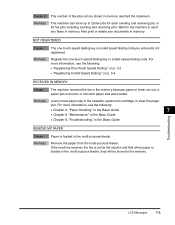
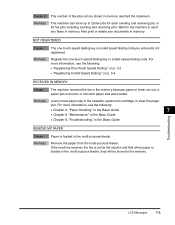
..., they will be stored in memory.
Register the one -touch speed dialing key or coded speed dialing code you entered is loaded in the cassette, replace the cartridge, or clear the paper
jam. Remedy Load correct paper size in the multi-purpose feeder. Troubleshooting
LCD Messages
7-3 NOT REGISTERED
Cause Remedy
The...
imageCLASS MF5750/MF5770 Facsimile Guide - Page 78
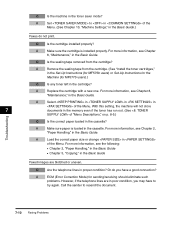
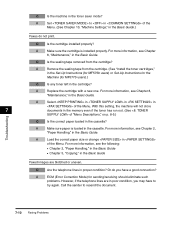
...? A
Remove the sealing tape from the cartridge?
A
ECM (Error Correction Mode) for MF5770 users).)
Q
Is any toner left in the cassette.
A
Select in in in
of ...Instructions for the
Machine (for sending/receiving should eliminate such
problems. However, if the telephone lines are in the Basic Guide
Faxed images are blotched or uneven. A
Replace...
imageCLASS MF5700 Series Basic Guide - Page 8


... PROGRAM-CANADA PROGRAMME 8-12 Replacing the Cartridge 8-14 Repacking and Transporting Your Machine 8-17
Carrying the Machine by the Sides 8-18 Transporting the Machine by Car 8-18
Chapter 9 Troubleshooting
Clearing Jams 9-1 Removing Jammed Paper from Inside the Machine 9-1 Removing Jammed Paper from the ADF 9-7
LCD Messages 9-9 Paper Feeding Problems 9-12 Copying Problems...
imageCLASS MF5700 Series Basic Guide - Page 85


This is used to feed documents. Read area
White roller
Black lines Copy
8-2
Periodic Cleaning
Platen glass cover
Platen glass
Cleaning the ADF Area
Maintenance
Black lines may appear in copies when the ADF is ...
imageCLASS MF5700 Series Basic Guide - Page 87


... Cartridge," on the printouts, the toner is a consumable item and should be replaced when the toner runs out. If white streaks or light bands appear on p. 8-6.
8
1 Remove the cartridge from the machine.
2 Rock the cartridge 5 or 6 times to Replace the Cartridge
The cartridge is running low.
-
When to distribute the toner evenly...
imageCLASS MF5700 Series Basic Guide - Page 107


For details, see "Replacing the Cartridge," on p. 8-14.
9-6
Clearing Jams
If the levers are left pushed down, the paper jam ... position and
9
close the front
cover.
11 Hold both sides of the arrow.
● When Feeding Paper from the Cassette:
● When Feeding Paper from the Multi-Purpose Feeder:
Troubleshooting
12 Push the paper release levers back to their original position.
imageCLASS MF5700 Series Basic Guide - Page 110
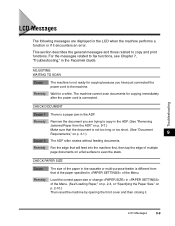
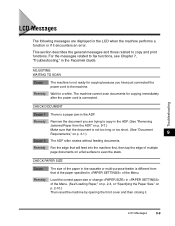
...power cord is a paper jam in the ADF. (See "Removing
Jammed Paper from that will feed into the machine first, then tap the edge of the Menu. (See"Loading Paper," on...long or too short. (See "Document
Requirements," on p. 3-1.)
9
Cause 2 The ADF roller rotates without feeding documents.
The machine cannot scan documents for a while. This section describes the general messages and...
imageCLASS MF5700 Series Basic Guide - Page 111


... cover, and make the document come out, it is not installed or not installed correctly. Install the cartridge correctly. (See "Replacing the Cartridge," on p. 8-14.)
MEMORY FULL
Cause 1 The machine's memory is loaded.
DOCUMENT TOO LONG Cause The document is... delete the reserved copy jobs in memory.
CHECK PRINTER COVER
Cause Remedy
The front cover is not feeding correctly.
imageCLASS MF5700 Series Basic Guide - Page 135
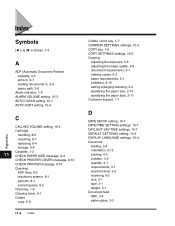
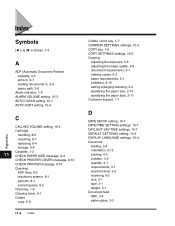
..., 10-3 AUTO CLEAR setting, 10-7 AUTO SORT setting, 10-5
C
CALLING VOLUME setting, 10-4 Cartridge
handling, 8-6 recycling, 8-7 replacing, 8-4 storage, 8-6 Cassette, 1-3
11 CHECK PAPER SIZE message, 9-9
CHECK PRINTER COVER message, 9-10 CHECK PRINTER message, 9-10 ... quantity, 3-1 requirements, 3-1 scanned area, 3-2 scanning, 6-2 size, 3-1 type, 3-1 weight, 3-1 Document feed ADF, 3-4 platen glass, 3-3
imageCLASS MF5700 Series Basic Guide - Page 137
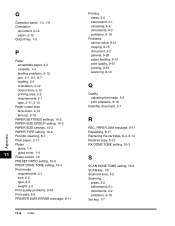
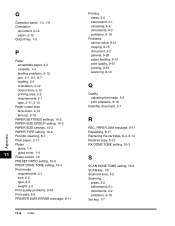
... Repacking, 8-17 Replacing the cartridge, 8-4, 8-14 Reserve copy, 5-12 RX DONE TONE setting, 10-3
S
SCAN DONE TONE setting, 10-3 SCAN key, 1-6 Scanned area, 3-2 Scanning
areas, 3-2 beforehand, 6-1 documents, 6-2 problems, 9-19 Set key, 1-7 O
Operation panel, 1-3, 1-6 Orientation
document, 2-12 paper, 2-12 Output tray, 1-3
P
Paper
acceptable paper, 2-2
cassette, 1-3
feeding problems, 9-12
jam...
User Guide - Page 6


... Yield Handling and Storing the Cartridge
Replacing the Cartridge Repacking and Transporting Your Machine
Carrying the Machine by the Sides Transporting the Machine by Car
Troubleshooting
Clearing Jams Removing ,Jamr'_led Paper from Inside the Machine Removing Jamr'_led Paper from the ADF
LCD Messages Paper Feeding Problems Copying Problems Print Quality...
User Guide - Page 53


... then wipe the glass dry with water or a mild neutral
Paste, ink,
correction fluid, etc,
White roller
Black lines
o
Copy
c
IMPORTANT
• Paste, ink, correction fluid, and other foreign matters in the... read area of the platen glass, take care not to feed documents. care to wipe the read area clean. Take particular the locations where the black lines ...
User Guide - Page 54
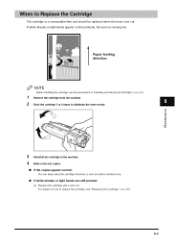
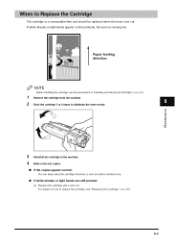
Paper feeding direction
NOTE
Before handling #le carlridge, see "Replacing the Cartridge," on p. 8=6.
8-3 However, a new one will be needed soon.
• If white streaks or light bands are still present: Replace the cartridge with a new one. For details on how to replace the cartridge, see the precautions in "Handling and S_oring the Cartridge," orl p. 8-4.
1
Remove...
User Guide - Page 69


...169;
flat surface to () short. (See "Document Requirements," on p. 3-1 .)
The ADF roller rotates without feeding documents. CHECK PAPER SIZE
The size of multiple page d ......... hange in the LCD when the ... Zh...... try,ngtocopy,ntheAD._..S..eke_"g.R.J.....d.Paperfromthe
ADF," on p. 9-6.) Make sure that will feed into th ...... hine first, then tap the edge of the paper in the cassette...
User Guide - Page 70


... Clear the paper jarn (See "Cleark_g Jams," on the spooled job list. tly. (See "Replacing the Cartridge," on p. 8-6.) MEMORY FULL
The machine's memory is full because the collate copy or ... document does not come out automatically.
t to reserve more than 1 m, or is not feeding correctly. INSTALL CARTRIDGE
The cartridge is loaded. Th ...... Wait until th ........ Disconnect the USB...
User Guide - Page 71
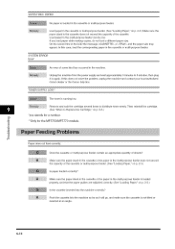
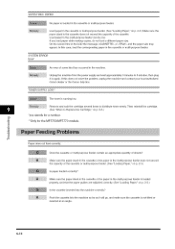
...
03
==
o ©
*XXX stands for a number. **Only for the MF5750/MF5770
models.
Paper does not feed correctly. hi ..... th ......
If you load paper while making copies, do not load... not solve the problem, unplug the machine Canon dealer orthe Canon help line.
3 rninutes to Replace the Cartridge."
the paper stack in th ...... Load paper in th ...... Load paper in the...
User Guide - Page 88


...Ethernet port, 1-3
Exposure
key, 1-4
Extension cover, 1-3
External device jack, 1-2
F
Face up , 3-2 size, 3-1 type, 3-1 weight, 3-1 Document feed
ADF, 3-3, 3-5 platen glass, 1-2, 3-2 Document guides, ...
AUTO CLEAR setting, 10-5
AUTO SORT setting, 10-4
C
Cartridge handling, 8-4 recycling, 8-6 replacing, 8-3 storage, 8-5
Cassette, 1-2, 2-3 CHECK DOCUMENT message, 9-8 CHECK PAPER SIZE message, ...
Similar Questions
Page Total For A Canon Mf6540 Imageclass B/w Laser
On a Canon imageClass MF6540 B/W Laser, how do find the total pages counter? The instructions for th...
On a Canon imageClass MF6540 B/W Laser, how do find the total pages counter? The instructions for th...
(Posted by PHCadmin 7 years ago)
How To Replace Document Tray On Canon Mf5770
(Posted by janto 9 years ago)
How To Replace Adf Roller Assembly On Mf5770
(Posted by lakearudyg3 9 years ago)
How To Replace Toner Cartridge3
(Posted by Anonymous-22267 13 years ago)

