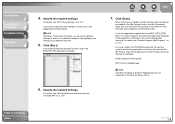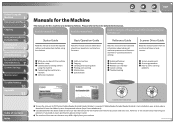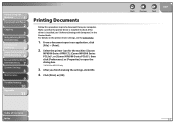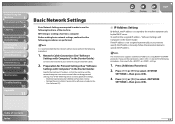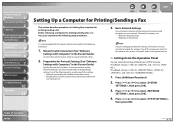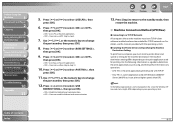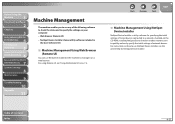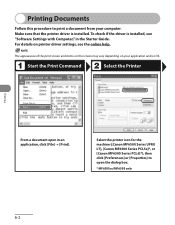Canon MF6540 - ImageCLASS B/W Laser Support and Manuals
Get Help and Manuals for this Canon item

View All Support Options Below
Free Canon MF6540 manuals!
Problems with Canon MF6540?
Ask a Question
Free Canon MF6540 manuals!
Problems with Canon MF6540?
Ask a Question
Most Recent Canon MF6540 Questions
Page Total For A Canon Mf6540 Imageclass B/w Laser
On a Canon imageClass MF6540 B/W Laser, how do find the total pages counter? The instructions for th...
On a Canon imageClass MF6540 B/W Laser, how do find the total pages counter? The instructions for th...
(Posted by PHCadmin 7 years ago)
Paper Jam Paper No Where To Be Seen
I have a paper jam, there is n paper that can be seen. I have replaced ink pack and taken the fuser ...
I have a paper jam, there is n paper that can be seen. I have replaced ink pack and taken the fuser ...
(Posted by sbrooks160 7 years ago)
Paper Jam Open Left Cover
I can not find Jam any where. Is there any way to reset printer Cannon MF6540
I can not find Jam any where. Is there any way to reset printer Cannon MF6540
(Posted by info23752 8 years ago)
Black Line Going Down The Middle Of My Paper
Hello - I have a black line going down the middle of the paper when I use the printer. What do I nee...
Hello - I have a black line going down the middle of the paper when I use the printer. What do I nee...
(Posted by sanderson30608 9 years ago)
How To Install Cartridge On Canon Mf6540?
(Posted by tljpch 9 years ago)
Popular Canon MF6540 Manual Pages
Canon MF6540 Reviews
We have not received any reviews for Canon yet.