Canon 8461A062AA - PC 170 B/W Laser Support and Manuals
Get Help and Manuals for this Canon item
This item is in your list!

View All Support Options Below
Free Canon 8461A062AA manuals!
Problems with Canon 8461A062AA?
Ask a Question
Free Canon 8461A062AA manuals!
Problems with Canon 8461A062AA?
Ask a Question
Popular Canon 8461A062AA Manual Pages
PC170 Operator's Manual - Page 3


...to properly trained and qualified service personnel. • Unplug this product from the wall outlet before cleaning. Important Safety Instructions
Read all of these instructions. • Save these ...9632; Symbols Used in This Operator's Manual
WARNING: Indicates a warning concerning operations that may touch dangerous voltage points or short out parts that could result in a risk of fire ...
PC170 Operator's Manual - Page 4


.... Do not make any changes or modifications to stop operation of products with the instructions, may cause harmful interference to which can radiate radio frequency energy and, if not installed and used in the manual. As an ENERGY STAR® Partner, CANON USA, Inc. Their standards and logos are office equipment such as computers, displays...
PC170 Operator's Manual - Page 5


... Suspect There is a Malfunction 48
Copy Image Problems 50 If Light Bands / White Streaks Appear on Copies 50 If Dark Bands / Black Streaks Appear on Copies 50
4. Appendix
Cleaning the Copier 54 Routine Cleaning 55
Specifications 56 Index 57
01_PC170-USA
3
3
06.5.15, 18:26 Troubleshooting
When Error Indicators Appear 42 When Flashes 42 When...
PC170 Operator's Manual - Page 6


... you need help with set-up, service or operation, call the following number for other Canon consumer products.
4
01_PC170-USA
4
06.5.15, 18:26 Call us at:
Canon Information Center in Canada
Should service be necessary please call 1-800-828-4040. Local sales tax, shipping and handling charges are available. You can also order genuine supplies...
PC170 Operator's Manual - Page 19


... is jammed inside the copier.
01_PC170-USA
17
Error indications
: Misfeed error / Load paper : Paper jam
1
then : Error
then : Error
then : Error
Parts and Their Functions
AE A
C
Start Key Press to return the number of copies.
Clear/Stop Key Press to start copying. The AE Key Press to manually adjust the copy exposure setting (lightness/ darkness).
Exposure Adjustment Lever...
PC170 Operator's Manual - Page 23


...; Getting Started
Approximate copy yield
Replacing Cartridges
Canon E20 Cartridge:
approx. 2,000 copies of an A4-size, standard original
Before removing the cartridge be made per cartridge depends in part on which the area covered with... the total area of
OFF. Replacing and Storing Cartridges
01_PC170-USA
21
21
06.5.15, 18:26 on the copy exposure settings, room temperature and humidity.
PC170 Operator's Manual - Page 28


..., please call 1-800-OK-CANON for replacement. Seal the box.
Please Note...specifications. Getting Started
The Clean Earth Campaign
Option B: Volume Box Return
Please be exchanged by an authorized dealer or service facility as provided in the box from the new cartridge's box.
• Place the empty toner cartridge in the warranty. Carefully seal the box with tape.
26
01_PC170-USA...
PC170 Operator's Manual - Page 29


...Alaska and Hawaii Canon set up • Give the shipment to receive U.S. Postal Service merchandise return ...CANON
The Clean Earth Campaign
01_PC170-USA
27
27
06.5.15, 18:26 Postal Service. Option A: UPS Pick-up alternative mail service with the U.S.
Getting Started
SHIPPING
Affix UPS authorized return label provided in the United States, please call 1-800-OK-CANON to your UPS driver...
PC170 Operator's Manual - Page 36
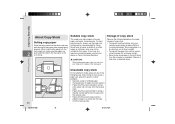
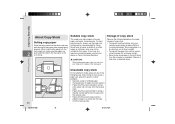
...
34
02_PC170-USA
Unsuitable copy ...printer (do not copy onto the reverse side). • Paper which has been output using a different copier or a printer... (do not copy onto the reverse side).
34
06.5.15, 18:27 When inserting the paper into the multi-stack tray transparencies recommended by Canon... dealer or Canon Customer Relations... print quality, or other problems. • Severely curled ...
PC170 Operator's Manual - Page 37


... blur when used in .
Finally, align the paper feeding guides to fit the stock size.
2
Various Ways to make ...the platen glass. (See "Positioning Originals" on using a thermal transfer printer. Gently close the platen cover. If you want to be blurred.
&#... or Canon USA Consumer Information Center.
*Canon type E.
35
02_PC170-USA
35
06.5.15, 18:27 Press the key. ...
PC170 Operator's Manual - Page 45


...-USA
43
43
06.5.15, 18:28 Troubleshooting
When Letters or Numbers Light Up / Flash
Indicator If lights up frequently.
The paper in the multi-stack tray is dirty.
Reload the paper properly. Unplug the copier and contact your Canon authorized service representative. Possible Cause Out of the above mentioned remedies not solve the problem...
PC170 Operator's Manual - Page 50


... the left cover is open .
Troubleshooting
What to Do If You Suspect There is a Malfunction
If you suspect there is a malfunction with your copier, before calling a service representative, check the list below to Do If You Suspect There is a Malfunction
48
03_PC170-USA
48
06.5.15, 18:28
Set an original on the platen...
PC170 Operator's Manual - Page 51


...:
• If the above remedies fail to Do If You Suspect There is cold. What to solve a problem, contact your Canon authorized service representative.
The copier is a Malfunction
03_PC170-USA
49
49
06.5.15, 18:28 Troubleshooting
Problem Paper jams occur frequently.
Clean the fiber lens. (See p. 50.)
Allow more than two hours for the copier...
PC170 Operator's Manual - Page 53


... fit into the center position.
Troubleshooting
Cleaning the fiber lens (reverse side)
Open the top cover and remove the cartridge. (See "Replacing Cartridges", on p.21.)
MEMO:
Clean the reverse side of cleaning solution or alcohol before using them to remedy the copy image problems, contact your dealer or service representative.
3
Fiber lens (reverse side...
PC170 Important Set-up Instructions - Page 1


... a program that the arrow on the part marked .
10 Return the platen to ensure next business day OVERNITE EXCHANGE SERVICE. (Two business days EXCHANGE SERVICE for this service by pressing down firmly on the side with the written instructions is facing up.
OVERNITE EXCHANGE
OVERNITE EXCHANGE SERVICE
PC170 Models ONLY
USA and Canada ONLY
IF THIS COPIER IS...
Canon 8461A062AA Reviews
Do you have an experience with the Canon 8461A062AA that you would like to share?
Earn 750 points for your review!
We have not received any reviews for Canon yet.
Earn 750 points for your review!
