Canon LASER CLASS 830i Support and Manuals
Get Help and Manuals for this Canon item
This item is in your list!

View All Support Options Below
Free Canon LASER CLASS 830i manuals!
Problems with Canon LASER CLASS 830i?
Ask a Question
Free Canon LASER CLASS 830i manuals!
Problems with Canon LASER CLASS 830i?
Ask a Question
Most Recent Canon LASER CLASS 830i Questions
Popular Canon LASER CLASS 830i Manual Pages
Getting Started Guide - Page 4


... Guide (located on the User Manual CD): Operation features, maintenance, specifications, all functions
including those that use a network or driver ˔ PCL Driver Guide (located on the User Software CD): PCL printer driver installation and instructions ˔ UFR II Driver Guide (located on the User Software CD): UFRII LT printer driver installation and instructions ˔ Fax Driver Guide...
Getting Started Guide - Page 9
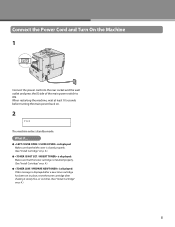
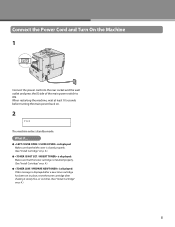
... back on.
2
FAX
The machine enters standby mode.
˔ is displayed: Make sure that the left cover is closed properly. (See "Install Cartridge" on p. 4.)
˔ is displayed: Make sure that the toner cartridge is installed properly. (See "Install Cartridge" on p. 4.)
˔ is displayed: If this message is displayed after a new toner cartridge has been set in place...
Getting Started Guide - Page 11
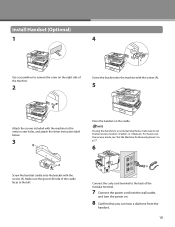
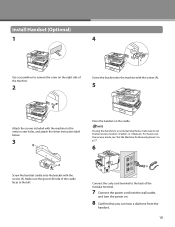
... machine to set the receive mode, see "Set the Machine for Receiving Faxes," on p.17.
6
Screw the handset cradle onto the bracket with the screws (A). If using the handset or an external telephone, make sure to the center screw holes, and attach the driver instruction label below.
3
Place the handset on the cradle. Install Handset (Optional...
Getting Started Guide - Page 21


... to restart the machine. This machine also supports automatic IP addresses using DHCP. This machine is supported IPv6. (See Reference Guide > Network Settings.)
1 Press [Additional Functions].
2 Press ...settings. (See Reference Guide > Network Settings.)
8 Press [ ] or [
press [OK].
] to enter the IP address,
then press [OK].
20 If you use a network environment with the LASER CLASS...
Getting Started Guide - Page 22


.... Double-click the [Setup.exe] icon in the FAX\us_eng
folder on the User Software CD-ROM.
21 Installing Software
Perform the following procedure (Windows) is the Hewlett-Packard's PCL printer driver, which includes the PCL5c, PCL5e, and PCL6 drivers. The
PCL5c printer driver is required. - You cannot use a printer driver and fax driver with the LASER CLASS 810, an optional network...
Getting Started Guide - Page 24
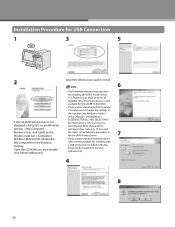
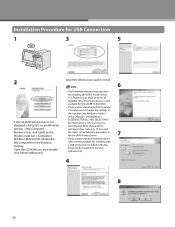
...If you want to install.
6
- The following indicates the procedure
for installing the UFR II Printer Driver,
PCL Printer Driver, and Fax Driver all
together. (The PCL Printer Driver is necessary to change . Installation Procedure for USB Connection
1
3
5
2
Select the driver(s) you want to install only the PCL driver,
it is only
available for the LASER CLASS 830i.)
-
Getting Started Guide - Page 35


... your computer. 2.
Select whether to display the
Reference Guide from the CD-
ROM. 3. Insert the User Manual CD-ROM in your computer, or display the Reference Guide from the CD-ROM in your computer, or after the installation from your computer, specify the location to install the Reference Guide in step 2. Depending on the operating system you...
LASER CLASS 830i/810 Basic Operation Guide - Page 240
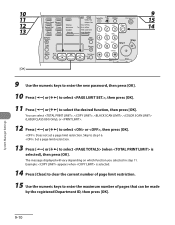
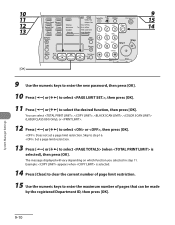
...password, then press [OK].
10 Press [ ] or [ ] to select , then press [OK].
11 Press [ ] or [ ] to select or , then press [OK].
: Does not set...Set a page limit restriction.
13 Press [ ] or [ ] to select (when is selected.
14 Press [Clear] to clear the current number of page limit restriction.
15 Use the numeric keys to enter the maximum number of pages that can select , , , (LASER CLASS 830i...
LASER CLASS 830i/810 Basic Operation Guide - Page 292


... bracelets, or other troubles, see "LCD Messages," on the LCD display, see Reference Guide > Troubleshooting. Do not force a jammed document or paper out of the document or paper.
- Contact Canon Customer Care Center if needed. Warm water will set the toner. Check the following ... the inside of the machine, as this may result in the machine. - When error messages appear on p. 11-7.
LASER CLASS 830i/810 Basic Operation Guide - Page 314


... shared folder settings. (See Reference Guide > Network Settings > Configuring a Shared Folder.)
11-24
Troubleshooting After turning on the main power switch? Check the SMTP Server and DNS Server settings. If you are the user and password settings correct? Wait for a while. Check the user and password settings, and send the document again. Did you entered, or the e-mail, I -fax message are...
LASER CLASS 830i/810 Basic Operation Guide - Page 321


... the machine to receive faxes manually, the receive mode must be set to . (See "Basic Receiving Method," on p. 12-11.)
Did you set to . (See "TX/RX SETTINGS," on p. 5-2.)
If you hang up the external telephone before hanging up. Redistribute the toner inside the toner cartridge. If the problem persists, replace the toner cartridge. (See "Replacing the Toner Cartridge," on p. 10-11...
LASER CLASS 830i/810 Basic Operation Guide - Page 380
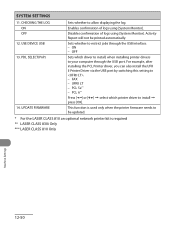
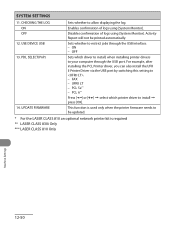
... PCL Printer driver, you can also install the UFR II Printer Driver via the USB port by switching this setting to allow displaying the log. UFRII LT -
FAX - SYSTEM SETTINGS
11. USE DEVICE USB 13.
Disables confirmation of logs using [System Monitor]. This function is required ** LASER CLASS 830i Only *** LASER CLASS 810 Only
Machine Settings
12-50 UPDATE FIRMWARE
Sets whether to...
LASER CLASS 830i/810 Basic Operation Guide - Page 384


... not answer your call • Error code: For descriptions of transaction
- STOP: Transmission manually canceled before completion - OK: Transmission successful - TIME: Transmission time • TIME USE: Transmission duration • PAGES SENT: Number of pages sent • RESULT: Result of error codes, See "Error Codes," on p. 11-13.
12-54
Machine Settings ● Report Items The...
LASER CLASS 830i/810 Basic Operation Guide - Page 386
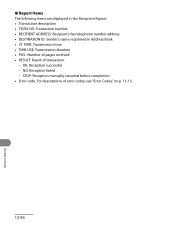
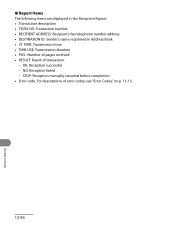
... • RECIPIENT ADDRESS: Recipient's fax/telephone number address • DESTINATION ID: Sender's name registered in Address Book • ST. NG: Reception failed - OK: Reception successful - TIME: Transmission time • TIME USE: Transmission duration • PGS.: Number of pages received • RESULT: Result of error codes, see "Error Codes," on p. 11-13.
12-56
Machine Settings
LASER CLASS 830i/810 Basic Operation Guide - Page 408


...-Touch Keys/Coded Dial Codes 4-13 Storing Favorites Buttons (LASER CLASS 830i Only) 4-30 Summary of the Telephone Company xxvii RX REPORT 12-55
S
Scanning area 1-3 Scan Settings 3-4 Send (LASER CLASS 830i Only) 13-5 Sending/Receiving Features iii Sending/Receiving Problems 11-24 Sending Problems 11-24 Sending Two-Sided Documents 4-59 Send Settings (E-Mail/I-Fax/File Server) (LASER CLASS 830i Only...
Canon LASER CLASS 830i Reviews
Do you have an experience with the Canon LASER CLASS 830i that you would like to share?
Earn 750 points for your review!
We have not received any reviews for Canon yet.
Earn 750 points for your review!
