Canon LASER CLASS 810 Support and Manuals
Get Help and Manuals for this Canon item
This item is in your list!

View All Support Options Below
Free Canon LASER CLASS 810 manuals!
Problems with Canon LASER CLASS 810?
Ask a Question
Free Canon LASER CLASS 810 manuals!
Problems with Canon LASER CLASS 810?
Ask a Question
Popular Canon LASER CLASS 810 Manual Pages
Getting Started Guide - Page 4


EST Monday through Friday and 10:00 A.M. on the User Software CD): Fax driver installation and instructions
Assistance: If you have a problem with your machine and you cannot solve it by referring to the manuals listed above, please contact our Canon Authorized Service Facilities or the Canon Customer Care Center at 1-800-828-4040 between the hours of 8:00 A.M. to 8:00...
Getting Started Guide - Page 11
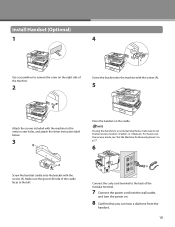
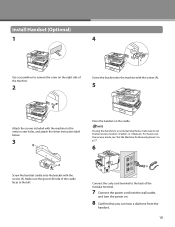
If using the handset or an external telephone, make sure to set the receive mode, see "Set the Machine for Receiving Faxes," on p.17.
6
Screw the handset cradle onto the bracket with the machine to the center screw holes, and attach the driver instruction label below.
3
Place the handset on the cradle.
Connect the curly cord...
Getting Started Guide - Page 21


... address automatically.
- If you use a network environment with the LASER CLASS 810, an optional network printer kit is connect a network cable and turn...via e-mail, specify the E-MAIL settings. (See Reference Guide > Network Settings.)
8 Press [ ] or [
press [OK].
] to do is required. - This machine is supported IPv6. (See Reference Guide > Network Settings.)
1 Press [Additional Functions].
...
Getting Started Guide - Page 22


... install the printer and fax drivers. This machine supports the PCL5e and PCL6 printer drivers. ˔ UFRII LT: This is required. - To use the Installer to the machine. PCL6 is the Hewlett-Packard's PCL printer driver, which includes the PCL5c, PCL5e, and PCL6 drivers. You cannot use a printer driver and fax driver with the LASER CLASS 810, an optional network printer kit is the Canon...
Getting Started Guide - Page 24
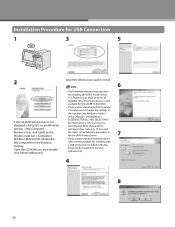
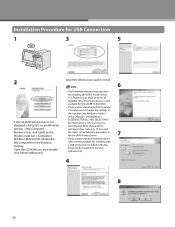
...
1
3
5
2
Select the driver(s) you want to the procedure for installing with
a USB connection included in the Fax
Driver Guide (located on the User
Software CD).
4
8
23 See Reference Guide >
Initial Settings > Setting Menu >
If the CD-ROM Setup screen is only
available for the UFR II Printer Driver.
7
- the driver using the same procedure as for the LASER CLASS 830i.)
-
LASER CLASS 830i/810 Basic Operation Guide - Page 108
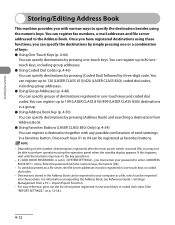
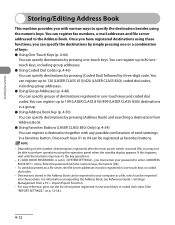
... up to 199 (LASER CLASS 810)/499 (LASER CLASS 830i) destinations in a favorites button. One-touch keys 01 to 04 can specify destinations by three-digit code. Destinations stored in one-touch keys and coded dial codes. For information on exporting the Address Book, see Reference Guide > Settings/ Management from Address Book. ● Using Favorites Buttons (LASER CLASS 830i Only) (p. 4-54...
LASER CLASS 830i/810 Basic Operation Guide - Page 142
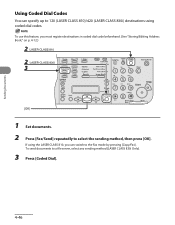
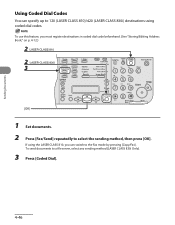
... up to a file server, select any sending method (LASER CLASS 830i Only).
3 Press [Coded Dial].
4-46
To send documents to 120 (LASER CLASS 810)/420 (LASER CLASS 830i) destinations using the LASER CLASS 810, you must register destinations in coded dial code beforehand. (See "Storing/Editing Address Book," on p. 4-12.)
1 Set documents. 2 Press [Fax/Send] repeatedly to select the sending method...
LASER CLASS 830i/810 Basic Operation Guide - Page 250


... Password using the Remote UI. When you use User ID Management, you need to register the User ID and password before you to register up to select , then press [OK]. Managing User IDs
You can set this mode to . - Otherwise, all users will be registered for each User ID.
1 Press [Additional Functions]. 2 Press [ ] or [ ] to 100 (LASER CLASS 810) / 1000 (LASER CLASS 830i) User...
LASER CLASS 830i/810 Basic Operation Guide - Page 314


...mail or file server address registered in the Address Book correct? Check the shared folder settings. (See Reference Guide > Network Settings > Configuring a Shared Folder.)
11-24
Troubleshooting Sending/Receiving Problems
Sending Problems
Document cannot be sent to a file server, are the shared folder settings correct? Wait for a while. Make sure the e-mail address you are sending an...
LASER CLASS 830i/810 Basic Operation Guide - Page 321


...manually?
If you press [Start] when documents are clean.
11-31
Troubleshooting If the problem persists, replace the toner cartridge. (See "Replacing the Toner Cartridge," on p. 10-11.)
Is the correct type of the machine are set to manual sending.
Print quality is set...cases, receive the fax manually.
For the machine to receive faxes manually, the receive mode must be set on the ADF...
LASER CLASS 830i/810 Basic Operation Guide - Page 355
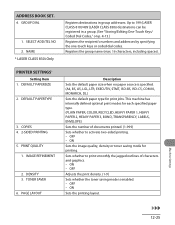
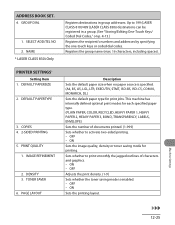
... source is enabled. - ON
Sets the image quality, density or toner saving mode for print jobs. OFF - Up to activate two-sided printing. - Registers the group name (max. 16 characters, including spaces). Sets whether to print smoothly the jagged outlines of documents printed. (1-999)
Sets whether to 199 (LASER CLASS 810)/499 (LASER CLASS 830i) destinations can be registered...
LASER CLASS 830i/810 Basic Operation Guide - Page 379
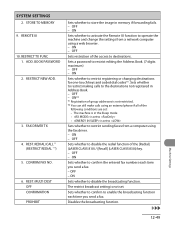
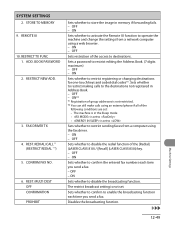
... • is not set to
Sets whether to operate the machine and change the settings from a computer using a web browser. - BOOK PASSWORD 2.
ON*2 *1 Registration of group addresses is set . REST. ON
Sets whether to • is not restricted. *2 You can still make calls using an external phone if all of the [Redial] (LASER CLASS 810) / [Recall] (LASER CLASS 830i) key. - RESTRICT...
LASER CLASS 830i/810 Basic Operation Guide - Page 384


...line is printed. • RECIPIENT ADDRESS: Destination fax/telephone number • DESTINATION ID: Destination name ...manually canceled before completion - TIME: Transmission time • TIME USE: Transmission duration • PAGES SENT: Number of pages sent • RESULT: Result of error codes, See "Error Codes," on p. 11-13.
12-54
Machine Settings ID: If Department ID Management is set...
LASER CLASS 830i/810 Basic Operation Guide - Page 386
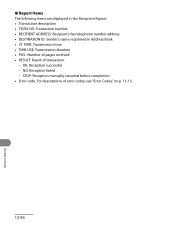
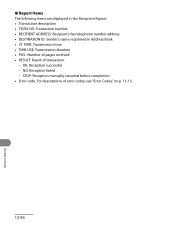
... in Address Book • ST. OK: Reception successful - STOP: Reception manually canceled before completion • Error code: For descriptions of transaction
- NG: Reception failed - TIME: Transmission time • TIME USE: Transmission duration • PGS.: Number of pages received • RESULT: Result of error codes, see "Error Codes," on p. 11-13.
12-56
Machine Settings
LASER CLASS 830i/810 Basic Operation Guide - Page 408


... Redialing (LASER CLASS 810 Only) 9-29 Restricting the New Address 9-26 Right Side of the Operation Panel 1-4 Rights of Reports and Lists 12-51 Switching Temporarily to Tone Dialing 4-80 SYMBOLS key 1-5 Symbols Used in This Manual xxi System Manager Settings vii System Monitor key 1-5
T
Telephone 13-5 Telephone line jack 1-3 Telephone Problems 11-37 THE Canon CARTRIDGE...
Canon LASER CLASS 810 Reviews
Do you have an experience with the Canon LASER CLASS 810 that you would like to share?
Earn 750 points for your review!
We have not received any reviews for Canon yet.
Earn 750 points for your review!
