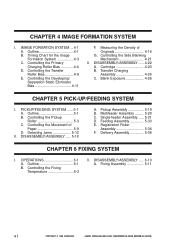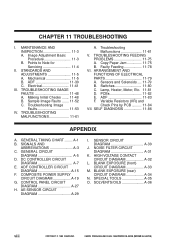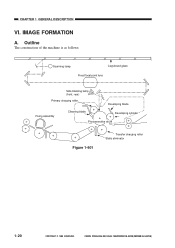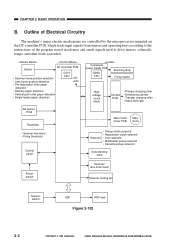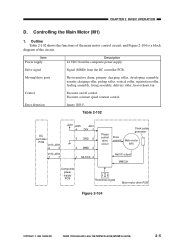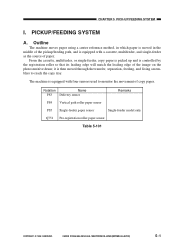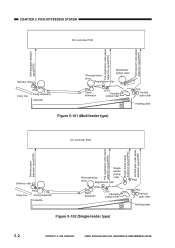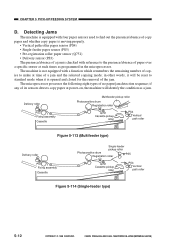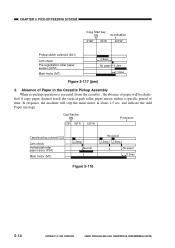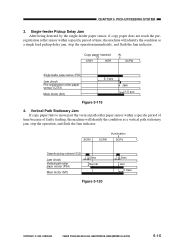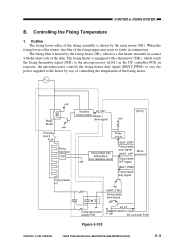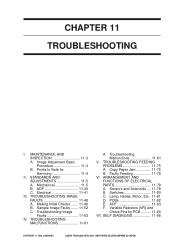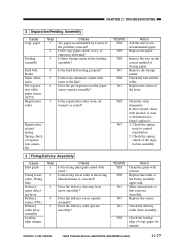Canon PC980 Support Question
Find answers below for this question about Canon PC980 - PC 980 B/W Laser.Need a Canon PC980 manual? We have 1 online manual for this item!
Question posted by herbalann on August 11th, 2023
The Paper Jams And The Rollers Seem To Drag. What Do I Need To Do To Fix It?
Current Answers
Answer #1: Posted by techyagent on August 11th, 2023 9:07 PM
To trigger the "printer assist" feature, follow these steps:
- Open the door on the left side of the printer.Figure : Open the left door
- Remove the duplexer by pulling it out with one hand and keeping it level to prevent unwanted ink spills. Set the duplexer aside, upright, on a piece of paper to prevent ink spills.
CAUTION: When pulling out the duplexer, avoid making direct contact with the black cylinder to prevent ink smear on skin or clothes.
Figure : Remove the duplexer - Lower the platen by pressing down on the green tab. The printer engine will turn the drive shafts to try to force the paper through the paper path in the proper direction.
- If you see any visible sections of the paper, gently pull the paper towards you to remove it from the printer.Figure : Gently pull the jammed sheet towards you
- Lift the green tab to place the platen back into its operating position.Figure : Lift the green tab
- Reinstall the duplexer.Figure : Reinstall the duplexer
- Close the left door.Figure : Close the left door
- Try printing a test page to see if the paper jam issue has been resolved.
- If the test page prints successfully, you do not need to continue troubleshooting.
- If you are unable to print a test page and the paper jam issue persists, continue to the next solution in this document.
Thanks
Techygirl
Answer #2: Posted by SonuKumar on August 11th, 2023 9:39 PM
Check the paper tray. Make sure that the paper is loaded correctly in the paper tray. The paper should be facing the correct way and should not be overlapping.
Clear the paper jam. If there is a paper jam, you will need to clear it before you can fix the draggy rollers. To clear a paper jam, follow these steps:
Turn off the printer.
Open the printer cover.
Locate the paper jam.
Carefully remove the jammed paper.
Close the printer cover.
Turn on the printer.
Clean the rollers. The rollers in your printer can get dirty and cause paper jams and drag. To clean the rollers, follow these steps:
Turn off the printer.
Open the printer cover.
Locate the rollers.
Use a soft cloth to clean the rollers.
Be careful not to damage the rollers.
Close the printer cover.
Turn on the printer.
If you have tried all of the above and you are still having problems with paper jams and draggy rollers, you may need to contact Canon customer support for assistance.
Here are some additional tips to help prevent paper jams and draggy rollers on your Canon PC980 printer:
Use the correct type of paper.
Do not overload the paper tray.
Make sure that the paper is not wrinkled or folded.
Clean the printer regularly.
Replace the ink cartridges when they are low.
I hope this helps!
Please respond to my effort to provide you with the best possible solution by using the "Acceptable Solution" and/or the "Helpful" buttons when the answer has proven to be helpful.
Regards,
Sonu
Your search handyman for all e-support needs!!
Related Canon PC980 Manual Pages
Similar Questions
how to correct the paper jam, diy
My printer keeps saying there is a paper jam. I cannot locate any paper jam. Please help. Is therean...
The automatic feed on the lid of the copier does not work, can it be fixed and how hard is it to fix...