Canon D1170 Support Question
Find answers below for this question about Canon D1170 - ImageCLASS B/W Laser.Need a Canon D1170 manual? We have 2 online manuals for this item!
Question posted by tina96696 on March 21st, 2012
Canon Image Class D1170 Copier,fax,scanner, Printer
Multiple black vertical lines on copies only, not on received faxes. What is the cause or fix?
Current Answers
There are currently no answers that have been posted for this question.
Be the first to post an answer! Remember that you can earn up to 1,100 points for every answer you submit. The better the quality of your answer, the better chance it has to be accepted.
Be the first to post an answer! Remember that you can earn up to 1,100 points for every answer you submit. The better the quality of your answer, the better chance it has to be accepted.
Related Canon D1170 Manual Pages
imageCLASS D1180/D1170/D1150/D1120 Starter Guide - Page 12


...Press or to select ,
then press [OK]. UNIT NAME
:a
CANON
12 Press [Stop/Reset] to return to select ,
then press [OK]. TX/RX SETTINGS 3.FAX SETTINGS
4 Press or to the Standby
mode.
10
MENU 4.TX/... 2.TX/RX COMMON SET.
9 Press or to select , then press [OK].
3 Make Fax Settings (D1180/D1170/D1150 Only)
● The display returns to the standby mode:
The machine may enter the ...
imageCLASS D1180/D1170/D1150/D1120 Starter Guide - Page 22


... be used with a scanner into an image that enables you to easily import images scanned with most kinds of PCL5c and PCL5e, and offers superior printing quality and speed. FAX Driver The FAX Driver is conceptually akin to a printer driver. A user selects [Print] from any Windows application software, selects the Canon fax driver as the printer, and specifies its...
imageCLASS D1180/D1170/D1150/D1120 Starter Guide - Page 30


...Canon MF Toolbox 4.9] icon is displayed.
2 Set your machine as the default printer.
Windows XP: From the Windows task bar, click [start ] → select [Printers and Faxes... select [Control Panel] → [Printers and Other Hardware] → [Scanners and Cameras].
Windows 7: From the Windows task bar, click [Start] → select [Devices and Printers]. Windows 2000: From the Windows task...
imageCLASS D1180/D1170/D1150/D1120 Basic Operation Guide - Page 2


... basic operations and machine functions.
˔ Before Using the Machine ˔ Documents and Print Media ˔ Copying ˔ Printing ˔ Registering Destinations in the Address Book
(D1180/D1170/D1150)
˔ Fax (D1180/D1170/D1150) ˔ E-mail (D1180/D1170) ˔ Scanning ˔ Network ˔ Settings from a PC ˔ Maintenance ˔ Troubleshooting ˔ Machine Settings ˔...
imageCLASS D1180/D1170/D1150/D1120 Basic Operation Guide - Page 5


...Product and the Use of Images xviii FCC (Federal Communications Commission xix Users in the U.S.A xx Users in Canada xxii Utilisation au Canada xxiv Laser Safety xxvi CDRH Regulations xxvi...12 Copy Mode 1-12 Send Mode/Fax Mode 1-12 Scan Mode 1-12 Log In Mode 1-13 Toner Cartridge 1-14 Maintaining the Toner Cartridge 1-15 Entering Characters 1-16 Telephone Line Settings (D1180/ D1170/...
imageCLASS D1180/D1170/D1150/D1120 Basic Operation Guide - Page 6
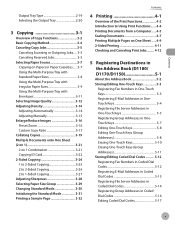
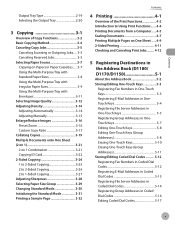
... Adjusting Automatically 3-14 Adjusting Manually 3-15 Enlarge/Reduce Images 3-16 Preset Zoom 3-16 Custom Copy Ratio 3-17 Collating Copies 3-19 Multiple Documents onto One Sheet (2 on 1 3-21 2 on 1 Combination 3-21 Copying ID Card 3-22 2-Sided Copying 3-24 1 to 2-Sided Copying 3-25 2 to 2-Sided Copying 3-26 2 to 1-Sided Copying 3-27 Adjusting Sharpness 3-28 Selecting Paper Size Group...
imageCLASS D1180/D1170/D1150/D1120 Basic Operation Guide - Page 7


... Codes 5-19 Erasing Coded Dial Codes (Group Addresses 5-20
6 Fax (D1180/D1170/D1150) ....6-1
Overview of Fax Functions 6-2 Introduction to Using Fax Functions..........6-4
Methods for Receiving Faxes 6-4 Selecting the Receive Mode 6-10 Setting the Current Date and Time. .........6-10 Setting the Type of Telephone Line..........6-11 Registering the Machine's Name 6-11 Registering Your Machine...
imageCLASS D1180/D1170/D1150/D1120 Basic Operation Guide - Page 8


... 6-62 Checking the Fax Log 6-63
7 E-Mail (D1180/D1170 7-1
Overview of E-Mail Functions 7-2 Introduction to Using E-Mail Functions.....7-4 Basic E-Mail Operations 7-5
Sending E-Mail Documents 7-5 Canceling Sending E-Mail Documents...... 7-7
8 Scanning 8-1
Overview of Remote UI 10-2 Starting the Remote UI 10-4
11 Maintenance 11-1
Cleaning the Machine 11-2 Exterior 11-2 Fixing Unit 11...
imageCLASS D1180/D1170/D1150/D1120 Basic Operation Guide - Page 10


... manual are based on a product basis.
: available -: not available
COPY
Print (UFRII LT)
Print (PCL)
SCAN
E-Mail, Remote
SMB/
UI
FAX
ADF
I‑Fax (Network
(Receive) Board)
imageCLASS D1180
imageCLASS D1170
- imageCLASS D1150
-
- imageCLASS D1120
-
-
-
The table below shows the available features on the imageCLASS D1180.
ix The Cassette Feeding Module-U1 is an...
imageCLASS D1180/D1170/D1150/D1120 Basic Operation Guide - Page 17


... logos are office equipment, such as computers, displays, printers, facsimiles, and copiers. Microsoft, Windows, Windows Server and Windows Vista are ...© 1989-2003 Monotype imaging, Inc. The program backs the development and dissemination of Canon Inc. in the United States...other countries. Trademarks
Canon, the Canon logo, and imageCLASS are trademarks or registered trademarks of their...
imageCLASS D1180/D1170/D1150/D1120 Basic Operation Guide - Page 20


... imageCLASS D1180/D1170/D1150 : F157002
Legal Notices
This device complies with Part 15 of the following two conditions: (1) This device may not cause harmful interference,
and
(2) this equipment does cause harmful interference to radio or television reception, which the receiver is connected. • Consult the dealer or an experienced radio/TV technician for a class B digital device...
imageCLASS D1180/D1170/D1150/D1120 Basic Operation Guide - Page 23


... overseas
Canon recommends an individual line following industry standards, i.e., 2,500 (touch-tone) or 500 (rotary/pulse dial) telephones.
Location Supply a suitable table, cabinet, or desk for specific dimensions and weight. Order Information 1. If the CA11A jack is required to give adequate prior notice to program this equipment (imageCLASS D1180/D1170/D1150/D1120) causes harm...
imageCLASS D1180/D1170/D1150/D1120 Basic Operation Guide - Page 35


...modes in memory.
⑳[Tone] key Press to switch from rotary pulse to tone dialing (for copy or fax.
㉓ key Press to accept a set function or mode. Also press to return the ...adjust the density for copy or documents you send.
㉒[Image Quality] key Press to select image quality for the D1180/D1170/D1150). For details, see the next item in the copy mode. Lights when ...
imageCLASS D1180/D1170/D1150/D1120 Basic Operation Guide - Page 39
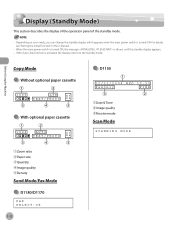
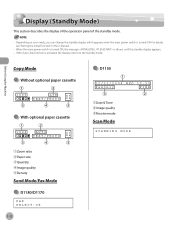
.../PHOTO
● With optional paper cassette
0 1 1 0 0 %
AUTO TEXT/PHOTO
● D1150
12/31/2008 WED 15:50
FaxOnly
FINE
①Date & Time ②Image quality ③Receive mode
Scan Mode
SCANNING MODE
①Zoom ratio ②Paper size ③Quantity ④Image quality ⑤Density
Send Mode/Fax Mode
● D1180/D1170
FAX SELECT:OK
1-12
imageCLASS D1180/D1170/D1150/D1120 Basic Operation Guide - Page 41


... sure to "Method for the determination of toner cartridge yield for monochromatic electrophotographic printers and multi-function devices that may contain printer components" issued by ISO (International Organization for this product. If your local Canon dealer or Canon Customer Care Center (U.S.A.:1-800-OK-CANON, Canada:1-800-6522666).
* "ISO/IEC 19752" is 5,000 pages. The page counts...
imageCLASS D1180/D1170/D1150/D1120 Basic Operation Guide - Page 104


...[Printers] folder (or [Printers and Faxes]). For details on the applications you are explained using . If you want to display the printer driver screen may differ depending on your printer... to install the Canon Driver Information Assist Service in the server computer in order to set up the printer configuration automatically or to install the Canon Driver Information Assist Service...
imageCLASS D1180/D1170/D1150/D1120 Basic Operation Guide - Page 153
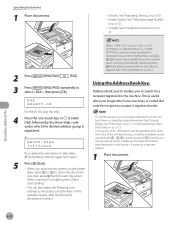
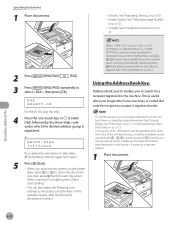
... of several destinations, each document. GROUP DIAL [03]Canon
If you specify a group, which the desired address ...; Density: See "Adjusting Density," on p. 6-29. • Image Quality: See "Selecting Image Quality,"
on p. 6-30. • 2-Sided: See "2-Sided Documents,"... then try again from step 3.
5
Press [Start]. - Fax (D1180/D1170/D1150)
6-22
This is useful when you forget which one...
imageCLASS D1180/D1170/D1150/D1120 Basic Operation Guide - Page 154


... method than using the keys on p. 6-41.)
Fax (D1180/D1170/D1150)
6-23
Entries starting with the letter "C", press...Image Quality," on p. 6-30.
• 2-Sided: See "2-Sided Documents," on the platen
glass, press or to
select , then press [OK].
For example, if you have specified the destination by fax number.
- When is set to
start sending.
- NAME SEARCH
:A
Canon...
imageCLASS D1180/D1170/D1150/D1120 Basic Operation Guide - Page 283


...2. RESOLUTION
3. RESOLUTION
12. Machine Settings
13-12 Y DIMENSION
Specifies the vertical size of the custom paper. (03.00-08.50" (76-216 ...GRADATION - TONE - GRADATION -
OFF - IMAGE
- ON
- INCHES - ENLARGE A4*2
- MILLIMETERS
e-Manual "Printer Settings from the Machine"
2. NO - ON
11. GRAPHICS
- RESET PRINTER
- The PCL6 printing is not supported. Setting...
imageCLASS D1180/D1170/D1150/D1120 Basic Operation Guide - Page 303


...Image Quality (Copy) 3-12 Image Quality (Fax) 6-30 Paper Size Group 3-29 Paper Source 3-7 Receive Mode 6-10 Selecting Image Quality 3-12, 6-30 Selecting Paper Source 3-7 Cassette 3-7 Multi-Purpose Tray 3-8, 3-9, 3-11 SEND/FAX... 1-3
Specifications 14-2 Cassette Feeding Module-U1 14-5 Copier 14-3 Facsimile 14-4 General 14-2 Printer 14-3 Scanner 14-3 Send 14-5 Telephone 14-4
Specifying Destinations 6-...
Similar Questions
How To Print Envelopes To Canon Image Class Printer D1150
(Posted by davecta 10 years ago)
How Do I Set The Day And Time On The Image Class D480 Fax Machine
(Posted by psthiibry 10 years ago)
Canon Image Class
Hi i have canon image class Mf 4350d which is displaying (*BIOS MODE* WAIT UPDATING F/W 2008/07/16 V...
Hi i have canon image class Mf 4350d which is displaying (*BIOS MODE* WAIT UPDATING F/W 2008/07/16 V...
(Posted by justinmtunga 11 years ago)
How Do I Rectify Error E808 In Canon Mf 6530 Image Class Printer
correcting error e808 in my printer and low toner error even with new toner
correcting error e808 in my printer and low toner error even with new toner
(Posted by huntermayor 12 years ago)
Canon Image Class Mf 6530 Replace Frame Transfer Tray
how do I replace the frame transfer tray on canon image class mf6530?
how do I replace the frame transfer tray on canon image class mf6530?
(Posted by jgarcia57925 12 years ago)

