Canon MF6530 Support Question
Find answers below for this question about Canon MF6530 - ImageCLASS B/W Laser.Need a Canon MF6530 manual? We have 5 online manuals for this item!
Question posted by jgarcia57925 on November 3rd, 2011
Canon Image Class Mf 6530 Replace Frame Transfer Tray
how do I replace the frame transfer tray on canon image class mf6530?
Current Answers
There are currently no answers that have been posted for this question.
Be the first to post an answer! Remember that you can earn up to 1,100 points for every answer you submit. The better the quality of your answer, the better chance it has to be accepted.
Be the first to post an answer! Remember that you can earn up to 1,100 points for every answer you submit. The better the quality of your answer, the better chance it has to be accepted.
Related Canon MF6530 Manual Pages
imageCLASS MF6500 Series Basic Guide - Page 10


... xviii
Legal Notices xix
Copyright xix Disclaimer xix Legal Limitations on the Usage of Your Product and the Use of Images xx Trademarks xxi
Users in the U.S.A xxii
Pre-Installation Requirements for Canon Facsimile Equipment xxii Connection of the Equipment xxiii In Case of Equipment Malfunction xxiii Rights of the Telephone Company...
imageCLASS MF6500 Series Basic Guide - Page 26


...radio/TV technician for a class B digital device, pursuant to the equipment ...Canon Plaza, Lake Success, NY 11042, U.S.A. This equipment generates, uses and can be required to comply with This Machine? FCC Notice
imageCLASS MF6530: Model F189100 imageCLASS MF6531: Model F189100 imageCLASS MF6550: Model F189102 imageCLASS MF6560: Model F189102 imageCLASS MF6580: Model F189102
This device...
imageCLASS MF6500 Series Basic Guide - Page 34
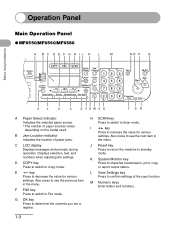
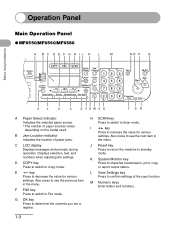
.... G OK key Press to Copy mode.
L View Settings key Press to confirm settings of paper sources varies depending on 1 PQRS
TUV
WXYZ
OK
Functions
789
Frame Erase Image Quality Density Enlarge/Reduce Two-Sided
SYMBOLS
0#
Tone
Clear
C
ON/OFF
Stop Start
Processing/ Data Error Power
dc
b
a
Z YXW V U
T SR
A Paper Select indicator Indicates...
imageCLASS MF6500 Series Basic Guide - Page 35
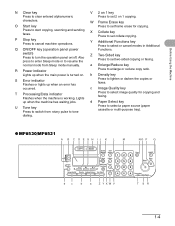
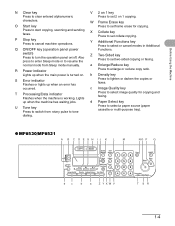
...to resume the
Press to select a paper source (paper cassette or multi-purpose tray). Lights up when the main power is working. b Density key
S Error indicator... when the machine is turned on 1
OK
Functions
789
Frame Erase Image Quality Density Enlarge/Reduce Two-Sided
0
# Processing/
Data Error Power
dc
b
a
Z YXW V
T SR
1-4 dialing.
● MF6530/MF6531
A B C D E G H IJ K ...
imageCLASS MF6500 Series Basic Guide - Page 38


... toner cartridge from computer screens, disk drives, and floppy disks. To purchase the Canon genuine replacement toner cartridge, contact your average document contains a lot of graphics, tables, or ... on the type of toner cartridge yield for monochromatic electrophotographic printers and multi-function devices that may harm these items.
● Avoid locations subject to high temperature, ...
imageCLASS MF6500 Series Basic Guide - Page 40


...]
COPY
FAX
SCAN
System Monitor
View Settings
@./
1
ABC
2
DEF
3
Reset
Collate
GHI
4
JKL
MNO
56
Paper Select
Additional 2 on 1 PQRS
TUV
WXYZ
OK
Functions
789
Frame Erase Image Quality Density Enlarge/Reduce Two-Sided
SYMBOLS
0#
Tone
Clear
C
ON/OFF
Stop Start
Processing/ Data Error Power
1 Press [Additional Functions]. 2 Press [ ] or [ ] to select...
imageCLASS MF6500 Series Basic Guide - Page 41


... Settings @./
ABC
DEF
Clear
ON/OFF
123C
Reset Collate GHI
JKL
MNO
Stop
6
456
Start
Paper Select
Additional 2 on 1 PQRS
TUV
WXYZ
OK
Functions
789
Frame Erase Image Quality Density Enlarge/Reduce Two-Sided
Tone
SYMBOLS
0#
Processing/ Data Error Power
4 Confirm that is displayed, then press [OK]. 5 Press [ ] or [ ] to 30 minutes...
imageCLASS MF6500 Series Basic Guide - Page 43


...]
COPY
FAX
SCAN
System Monitor
View Settings
@./
1
ABC
2
DEF
3
Reset
Collate
GHI
4
JKL
MNO
56
Paper Select
Additional 2 on 1 PQRS
TUV
WXYZ
OK
Functions
789
Frame Erase Image Quality Density Enlarge/Reduce Two-Sided
SYMBOLS
0#
Tone
Clear
C
ON/OFF
Stop Start
Processing/ Data Error Power
1 Press [Additional Functions]. 2 Press [ ] or [ ] to select...
imageCLASS MF6500 Series Basic Guide - Page 44


... Settings @./
ABC
DEF
Clear
ON/OFF
123C
Reset Collate GHI
JKL
MNO
Stop
6
456
Start
Paper Select
Additional 2 on 1 PQRS
TUV
WXYZ
OK
Functions
789
Frame Erase Image Quality Density Enlarge/Reduce Two-Sided
Tone
SYMBOLS
0#
Processing/ Data Error Power
4 Confirm that is displayed, then press [OK]. 5 Press [ ] or [ ] to 9 minutes (in...
imageCLASS MF6500 Series Basic Guide - Page 96
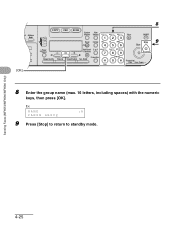
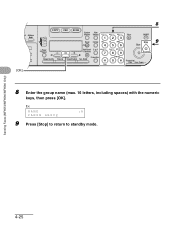
... Settings @./
ABC
DEF
Clear
ON/OFF
123C
Reset Collate GHI
JKL
MNO
Stop
9
456
Start
Paper Select
Additional 2 on 1 PQRS
TUV
WXYZ
OK
Functions
789
Frame Erase Image Quality Density Enlarge/Reduce Two-Sided
Tone
SYMBOLS
0#
Processing/ Data Error Power
8 Enter the group name (max. 16 letters, including spaces) with the numeric...
MF6500 Series Scanner Drivere Guide - Page 28


... to use → click [Open].
The MF Toolbox is compatible with the [OCR] button. - Back
Previous Next
TOP
Select [Confirmation of Contents Index
2-14
Opens the [Exif Settings] dialog box which you can only confirm the scanned image and
specify the location to save the image. You cannot use this function when scanning...
MF6500 Series Scanner Drivere Guide - Page 31
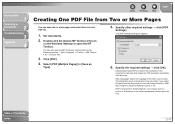
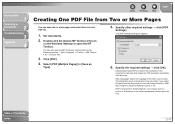
...Double-click the [Canon MF Toolbox 4.9] icon
on the Windows desktop to open the MF Toolbox by clicking [start] on the Windows task bar → [(All) Programs] → [Canon] → [MF Toolbox 4.9] →...from this drop-down list and set [Image Quality] to [300 dpi] or higher in [Scanner Settings] (see p. 2-12). [PDF Compression]: Select [High] for color images such as
Type].
5. Specify the ...
MF6500 Series Scanner Drivere Guide - Page 52


... Execute Preview]: The preview scan starts automatically when you open the ScanGear MF.
[Display Saved Preview Image]: Displays the image last previewed.
[None]: Nothing is displayed.
[Cropping Frame on Previewed Images]
Sets how the cropping frame is displayed when you Start of Contents Index
2-38 This dialog box enables you to adjust settings for scanning and...
MF6500 Series Scanner Drivere Guide - Page 64


..., did you specified the document source
correctly with the MF Toolbox, ScanGear MF, or
WIA driver? If this happens, remove the software...Open the following file in the [Scanners and Cameras], the
machine is replaced with two or more USB ports, try
connecting the machine to it ...with something
inappropriate and you will be able to scan
images. If your PC
is
displayed in the ADF. ...
imageCLASS MF6500 Series Starter Guide - Page 6
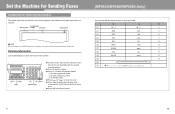
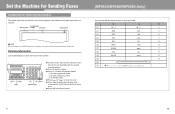
...Collate
GHI
4
JKL
MNO
56
Paper Select
Additional 2 on 1 PQRS
TUV
WXYZ
OK
Functions
789
Frame Erase Image Quality Density Enlarge/Reduce Two-Sided
SYMBOLS
0#
Tone
Clear
C Sta
Processing/ Data Error P
[.../telephone
Date and time number
Unit name
Page number
12/31/2006 10:50 FAX 123XXXXXXX
CANON
001
NOTE Before sending a fax, you register in the machine appears in the header of...
imageCLASS MF6500 Series Advanced Guide - Page 124
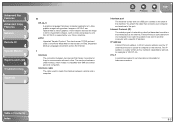
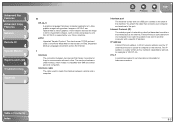
...
8
H
HP-GL/2 A graphics language that connects your Canon machine. Vector objects describe an image in HP-GL/2 are represented as four numbers separated by... the Internet.
HP-GL/2 is 128.121.4.5.
HTTP Hypertext Transfer Protocol. The client-server TCP/IP protocol used by your computer... sent to create the interface between two devices that describes how data is usually written as...
Service Manual - Page 10


... Replacement Procedure ...5- 3 5.2.1 Laser/Scanner Unit ...5- 3 5.2.1.1 Removing the Laser Scanner Unit 5- 3
Chapter 6 Image Formation
6.1 Overview/Configuration ...6- 1 6.1.1 Specifications and Control Mechanism 6- 1
6.2 Image Formation Process ...6- 1 6.2.1 Reproduction Processes ...6- 1
6.3 Parts Replacement Procedure ...6- 3 6.3.1 Transfer Charging Roller...6- 3 6.3.1.1 Removing the Transfer...
Service Manual - Page 169
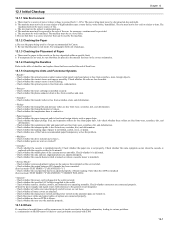
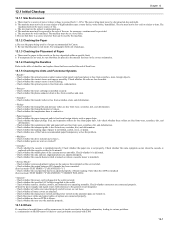
...Canon-recommended paper/transparency solves the problem.
- Check whether various adjustment values are placed in the manual feed tray in the cassette or the tray...is
replaced with reference to be on (when a cassette heater is likely to the table of durables, and replace those..., curled, wavy, or damp. - Check whether the transfer roller is free from scratches, stain, and deformation.
-...
Service Manual - Page 206


...
Select whether to enable or disable transfer bias pressure reduction mode. This setting regulates the transfer bias to keep it to avoid image defects (black spots) produced by forming...fluorescent flicking during the reverse rotation which is received, printing will clean the drum by transfer bias leaks occurring in sub scanning direction. Implementation of this mode would degrade the ...
Service Manual - Page 209


... numeric keypad key 0 after displaying the counter for a part just replaced, and the counter will be used
T-14-20
Parts counter list
Item
Counter
Explanation
Service life
DRBL-1 (Unit supplies)
FX-UNIT
Fixing unit paper pass count
150,000
TR-ROLL
Transfer charger roller high-voltage ON count
150,000
DV-UNT...
Similar Questions
Cant Use Scanner Function On Networked Mf 6530
(Posted by 8318buck 9 years ago)
My Canon Mf 6530 Has The Error Message Download Standby. It Wont Clear
?????? please advise
?????? please advise
(Posted by sjoyner87 11 years ago)
How Do I Rectify Error E808 In Canon Mf 6530 Image Class Printer
correcting error e808 in my printer and low toner error even with new toner
correcting error e808 in my printer and low toner error even with new toner
(Posted by huntermayor 12 years ago)
How To Remove Cover And Replace Thin Film On Mf-6530
(Posted by ayeko 12 years ago)
My Canon Mf 6530 Has The Error Message
Download Standby.
It Wont Clear ??????
(Posted by gvandeputte 13 years ago)

