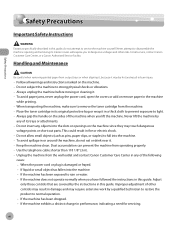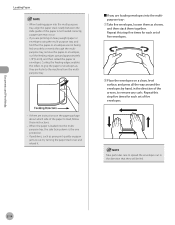Canon D1150 - ImageCLASS B/W Laser Support and Manuals
Get Help and Manuals for this Canon item

Most Recent Canon D1150 Questions
We Get A Feeder Jam Message But There Is No Jam
(Posted by collinsfarm90785 2 years ago)
I Had An Idea That's What I Should Do But I Can't Find Out How To Do That Using
Things Canon's Program On My Computer Says To Do. Appreciate The Confirmation ..can Someone Tell Me ...
Things Canon's Program On My Computer Says To Do. Appreciate The Confirmation ..can Someone Tell Me ...
(Posted by gpotter358 8 years ago)
My Ipx2700 Won't Print As Directed From Windows Vista Anymore
Usually the printer is great but I unplugged the computer hastily one day without turning off the pr...
Usually the printer is great but I unplugged the computer hastily one day without turning off the pr...
(Posted by gpotter358 8 years ago)
Does The Canon D1150 Have A Stamp Feature
(Posted by stepjga 9 years ago)
I Can't Get The Tray For The Canon D1150 Out
(Posted by djvenSmi 9 years ago)
Popular Canon D1150 Manual Pages
Canon D1150 Reviews
We have not received any reviews for Canon yet.