Canon D1150 Support Question
Find answers below for this question about Canon D1150 - ImageCLASS B/W Laser.Need a Canon D1150 manual? We have 2 online manuals for this item!
Question posted by djvenSmi on October 3rd, 2014
I Can't Get The Tray For The Canon D1150 Out
The person who posted this question about this Canon product did not include a detailed explanation. Please use the "Request More Information" button to the right if more details would help you to answer this question.
Current Answers
There are currently no answers that have been posted for this question.
Be the first to post an answer! Remember that you can earn up to 1,100 points for every answer you submit. The better the quality of your answer, the better chance it has to be accepted.
Be the first to post an answer! Remember that you can earn up to 1,100 points for every answer you submit. The better the quality of your answer, the better chance it has to be accepted.
Related Canon D1150 Manual Pages
imageCLASS D1180/D1170/D1150/D1120 Starter Guide - Page 12


3 Make Fax Settings (D1180/D1170/D1150 Only)
● The display returns to the standby mode:
The machine may enter the Sleep mode ...or to select ,
then press [OK]. TX/RX SETTINGS 2.TX/RX COMMON SET.
9 Press or to select ,
then press [OK].
UNIT NAME
:a
CANON
12 Press [Stop/Reset] to return to select , then press [OK]. UNIT TELEPHONE # 123XXXXXXX
7 Press [Menu] twice.
8 Press or to the...
imageCLASS D1180/D1170/D1150/D1120 Starter Guide - Page 34


... by calling 1-800-652-2666 Monday through Friday. No part of 8:00 A.M. to 8:00 P.M. and 9:00 A.M. CANON INC. SHALL NOT BE LIABLE FOR ANY DIRECT, INCIDENTAL, OR CONSEQUENTIAL DAMAGES OF ANY NATURE, OR LOSSES OR EXPENSES RESULTING... MERCHANTABILITY, FITNESS FOR A PARTICULAR PURPOSE OF USE OR NON-INFRINGEMENT. EST
Trademarks Canon, the Canon logo, imageCLASS, and NetSpot are trademarks of...
imageCLASS D1180/D1170/D1150/D1120 Basic Operation Guide - Page 2


... ˔ Set Up the Machine ˔ Make Fax Settings (D1180/D1170/D1150 Only) ˔ Set Up Network Connection ˔ Set Up Computers and ... constantly improving our products, if you need an exact specification, please contact Canon.
˔ The machine illustration in the Address Book
(D1180/D1170/D1150)
˔ Fax (D1180/D1170/D1150) ˔ E-mail (D1180/D1170) ˔ Scanning ˔ Network ...
imageCLASS D1180/D1170/D1150/D1120 Basic Operation Guide - Page 5


...the U.S.A xx Users in Canada xxii Utilisation au Canada xxiv Laser Safety xxvi CDRH Regulations xxvi
1 Before Using the Machine.......1-1
Machine... Entering Characters 1-16 Telephone Line Settings (D1180/ D1170/D1150 1-17 Timer Settings 1-18 Setting the Sleep Mode 1-...In the Paper Cassette 2-9 In the Multi-Purpose Tray 2-11 Setting the Paper Size Switch Lever.........2-16 Setting Paper Size ...
imageCLASS D1180/D1170/D1150/D1120 Basic Operation Guide - Page 6
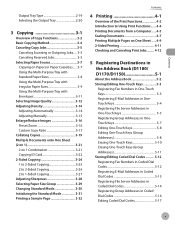
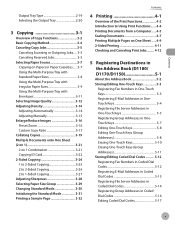
......... 3-7 Using the Multi-Purpose Tray with Standard Paper Sizes 3-8 Using the Multi-Purpose Tray with Irregular Paper Sizes 3-9 Using the Multi-Purpose Tray with Envelopes 3-11 Selecting Image... and Canceling Print Jobs......... 4-12
5 Registering Destinations in the Address Book (D1180/ D1170/D1150 5-1
About the Address Book 5-2 Storing/Editing One-Touch Keys 5-3
Registering Fax Numbers in ...
imageCLASS D1180/D1170/D1150/D1120 Basic Operation Guide - Page 8


PROGRAM 11-13 Canadian Program - The Canon Cartridge Return Program.......... 11-12 U.S.A. Programme au Canada 11-16
Transporting the Machine 11-18
12 Troubleshooting 12-1
Clearing Jams 12-2 Document Jams 12-2 Paper Jams 12-4
Display Messages 12-14 Error Codes (D1180/D1170/D1150)....... 12-18 If is the Network 9-3 Overview of Network Functions...
imageCLASS D1180/D1170/D1150/D1120 Basic Operation Guide - Page 10


... below shows the available features on the imageCLASS D1180.
Available Features
The procedures described in...
SMB/
UI
FAX
ADF
I‑Fax (Network
(Receive) Board)
imageCLASS D1180
imageCLASS D1170
- Before using the machine, please read the following instructions for choosing a Canon product. imageCLASS D1120
-
-
- The Cassette Feeding Module-U1 is an available option...
imageCLASS D1180/D1170/D1150/D1120 Basic Operation Guide - Page 13
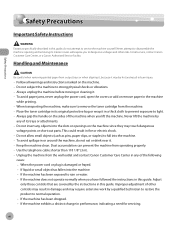
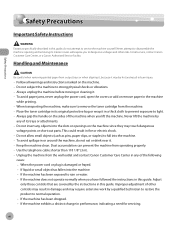
...into the machine. - This could result in this guide.
Follow all service, contact Canon Customer Care Center, or a Canon Authorized Service Facility. Do not insert any objects into the machine. • If...moving or cleaning it . - Never lift the machine by
any of its trays or attachments. - Dust accumulation can prevent the machine from the machine. - To avoid spillage...
imageCLASS D1180/D1170/D1150/D1120 Basic Operation Guide - Page 20


... the dealer or an experienced radio/TV technician for a class B digital device, pursuant to comply with Part 15 of the FCC Rules.
Canon U.S.A., Inc. If this manual. Legal Notices
FCC (Federal Communications Commission)
imageCLASS D1120 : F157000 imageCLASS D1180/D1170/D1150 : F157002
Legal Notices
This device complies with class B limits in Subpart B of Part 15 of the...
imageCLASS D1180/D1170/D1150/D1120 Basic Operation Guide - Page 23


... makes it unlawful for any person to use a computer or other electronic device, including FAX machines, to send any other number for ringing and special codes...Notices
Rights of the Telephone Company If this equipment (imageCLASS D1180/D1170/D1150/D1120) causes harm to the user.
The line should complete the procedure for Canon Facsimile Equipment
A. When such changes are not recommended...
imageCLASS D1180/D1170/D1150/D1120 Basic Operation Guide - Page 31


... (For the D1180/D1170/ D1150) Connect an external device.
④Telephone line jack (For the D1180/D1170/ D1150) Connect the external telephone cable.
⑤Power socket Connect the power cord.
⑥Duplex unit cover Open this cover to clear paper jams.
⑦Sub-output tray Outputs paper with the printed side facing up.
⑧...
imageCLASS D1180/D1170/D1150/D1120 Basic Operation Guide - Page 35


...copy ratio.
⑤[Menu] key Press to tone dialing (for the paper cassette or multi-purpose tray.
⑪Numeric keys Enter alphanumeric characters and symbols.
⑫[Log In/Out] key (ID key... Page," on 1 copying. Also press to adjust the density for various settings. For the D1180/D1170/D1150, you can use this key to temporarily adjust the monitor tone volume.
㉔[OK] key Press to...
imageCLASS D1180/D1170/D1150/D1120 Basic Operation Guide - Page 41


...function devices that may contain printer components" issued by ISO (International Organization for this product. If your local Canon dealer or Canon Customer Care Center (U.S.A.:1-800-OK-CANON, ...Model Name
D1180/D1170/D1150/ D1120
Type
Bundled Replacement
Supported Canon Genuine Toner Cartridge
Average Print Yield
Canon Cartridge 120 Starter 2,300 pages
Canon Cartridge 120
5,000 pages...
imageCLASS D1180/D1170/D1150/D1120 Basic Operation Guide - Page 45


...] on the display and the Error indicator blinks • paper is loaded in the multi-purpose tray • a paper jam occurs in operation • the Processing/Data indicator lights or blinks •...Energy Saver] on the operation panel • a fax is started *For the D1180/D1170/D1150
1-18 Before Using the Machine
Timer Settings
Timer Settings
The timer settings enables you press [Energy...
imageCLASS D1180/D1170/D1150/D1120 Basic Operation Guide - Page 118


NAME
:a
Canon Group
To register another group, repeat the procedure from step 4.
9 Press [Stop/Reset] to return to ...
The Group Address feature enables you want to select , then press [OK].
Registering Group Addresses in the Address Book (D1180/D1170/D1150)
5-7 You can also select a one-touch key by pressing the corresponding one -touch key. 16 Press [Stop/Reset] to return...
imageCLASS D1180/D1170/D1150/D1120 Basic Operation Guide - Page 119


... press [OK].
1-TOUCH SPD DIAL [01]John
You can edit the following items: - NAME
:a
Canon
For information on how to enter characters, see "Entering Characters," on p. 1-16.
8 Repeat steps ... and [Tone] to the standby mode.
Registering Destinations in the Address Book (D1180/D1170/D1150)
Storing/Editing One-Touch Keys
Editing One-Touch Keys
This section describes the procedure for the...
imageCLASS D1180/D1170/D1150/D1120 Basic Operation Guide - Page 120


...① Press or to delete from Address Book, see "Registering Group Addresses in the Address Book (D1180/D1170/D1150)
5-9 Ex. GROUP DIAL [10] GROUP DIAL
■ If you want to add to enter a new...DIAL 2.NAME
② Press repeatedly to go back to select , then press [OK].
NAME
:a
Canon Group
To delete the entire name, press and hold [Clear].
③ Use - , [numeric keys] and [Tone]...
imageCLASS D1180/D1170/D1150/D1120 Basic Operation Guide - Page 126


... [OK]. Ex. Ex.
FILE PATH
:a
server1/home/share
12 Press or to select , then press [OK]. LOGIN NAME
:a
Canon
5-15
CODED SPD DIAL 4.LOGIN NAME
13 Use - , [numeric keys] and [Tone] to select , then press [OK]. ... press [OK]. Registering Destinations in the Address Book (D1180/D1170/D1150)
3 Press or to enter the login name (24 characters maximum), then press [OK].
imageCLASS D1180/D1170/D1150/D1120 Basic Operation Guide - Page 128


...Press or to select the item you want to edit, then press [OK]. E-Mail: ,
-
NAME
:a
Canon
Registering Destinations in coded dial codes.
1 Press [Menu]. 2 Press or to select , then press [OK...set for editing the fax, e-mail and file server addresses in the Address Book (D1180/D1170/D1150)
5-17
Ex. Editing Coded Dial Codes
This section describes the procedure for the Address Book, ...
imageCLASS D1180/D1170/D1150/D1120 Basic Operation Guide - Page 270


... - EST. to frequently asked questions,
visit http://www.canon.ca/ - If the problem cannot be corrected by using one of the above technical support options, repair options are
available at the time of your call to the live technical support 9 A.M. Product name (imageCLASS D1180/D1170/D1150/D1120) - EST Monday through Friday between the...
Similar Questions
Page Total For A Canon Mf6540 Imageclass B/w Laser
On a Canon imageClass MF6540 B/W Laser, how do find the total pages counter? The instructions for th...
On a Canon imageClass MF6540 B/W Laser, how do find the total pages counter? The instructions for th...
(Posted by PHCadmin 7 years ago)
How To Print Envelopes On Canon Imageclass D1150
(Posted by rowshKev 9 years ago)
Canon Imageclass D1150 Cannot Print Rx Data
(Posted by wsavahim 10 years ago)
How Does One Fax Multiple Destinations Using A Canon Imageclass D1150?
I'm trying to fax a single document to many different locations at once. I think it's called sequent...
I'm trying to fax a single document to many different locations at once. I think it's called sequent...
(Posted by ajl2201 12 years ago)

