Canon D1150 Support Question
Find answers below for this question about Canon D1150 - ImageCLASS B/W Laser.Need a Canon D1150 manual? We have 2 online manuals for this item!
Question posted by wsavahim on January 24th, 2014
Canon Imageclass D1150 Cannot Print Rx Data
The person who posted this question about this Canon product did not include a detailed explanation. Please use the "Request More Information" button to the right if more details would help you to answer this question.
Current Answers
There are currently no answers that have been posted for this question.
Be the first to post an answer! Remember that you can earn up to 1,100 points for every answer you submit. The better the quality of your answer, the better chance it has to be accepted.
Be the first to post an answer! Remember that you can earn up to 1,100 points for every answer you submit. The better the quality of your answer, the better chance it has to be accepted.
Related Canon D1150 Manual Pages
imageCLASS D1180/D1170/D1150/D1120 Starter Guide - Page 3


... Cassette Feeding Module-U1 is clearly indicated in the illustration below shows the available features on a product basis.
: available -: not available
imageCLASS D1180 imageCLASS D1170 imageCLASS D1150 imageCLASS D1120
COPY
Print (UFRII LT)
Print (PCL)
SCAN
- - - For information on the system configuration and product purchased, the appearance of the display may differ. For the details...
imageCLASS D1180/D1170/D1150/D1120 Starter Guide - Page 12


...D1150 Only)
● The display returns to select , then press [OK]. Press [Energy Saver] to turn the display back ON and continue the setup.
1 Press [Menu].
2 Press or to the standby mode:
The machine may enter the Sleep mode while you are performing setup.
TX/RX...
:a
CANON
12 Press [Stop/Reset] to return to select ,
then press [OK].
TX/RX SETTINGS 2.TX/RX COMMON SET.
9 ...
imageCLASS D1180/D1170/D1150/D1120 Starter Guide - Page 22


...About User Software CD-ROM
UFRII LT Driver Using the UFRII LT Driver, the various data processing tasks conventionally executed within the printer are appropriately divided between the host computer and.... A user selects [Print] from any Windows application software, selects the Canon fax driver as standard with most kinds of PCL5c and PCL5e, and offers superior printing quality and speed. MF...
imageCLASS D1180/D1170/D1150/D1120 Starter Guide - Page 35


... LTD
1 Thomas Holt Drive, North Ryde, Sydney NSW 2113, Australia
CANON GLOBAL WORLDWIDE SITES
http://www.canon.com/
FT5-3028 (000)
xxxxxxxxxx
© CANON INC. 2009
PRINTED IN CHINA One Canon Plaza, Lake Success, NY 11042, U.S.A. CANON INC.
30-2, Shimomaruko 3-chome, Ohta-ku, Tokyo 146-8501, Japan
CANON MARKETING JAPAN INC.
16-6, Konan 2-chome, Minato-ku, Tokyo...
imageCLASS D1180/D1170/D1150/D1120 Basic Operation Guide - Page 2


... ˔ Copying ˔ Printing ˔ Registering Destinations in this machine are free of these manuals that the manuals for detailed information.
However, as we are constantly improving our products, if you need an exact specification, please contact Canon.
˔ The machine illustration in the Address Book
(D1180/D1170/D1150)
˔ Fax (D1180/D1170...
imageCLASS D1180/D1170/D1150/D1120 Basic Operation Guide - Page 8


...Canon Cartridge Return Program.......... 11-12 U.S.A. Programme au Canada 11-16
Transporting the Machine 11-18
12 Troubleshooting 12-1
Clearing Jams 12-2 Document Jams 12-2 Paper Jams 12-4
Display Messages 12-14 Error Codes (D1180/D1170/D1150...Recycling Used Cartridges 11-12 The Clean Earth Campaign - Contents
Printing All Documents Stored in the Memory Lock Reception Mode 6-61 ...
imageCLASS D1180/D1170/D1150/D1120 Basic Operation Guide - Page 10


... Features
The procedures described in the manuals may not be functional. imageCLASS D1150
-
- imageCLASS D1120
-
-
-
Depending on the system configuration and product purchased, some features described in this manual are based on a product basis.
: available -: not available
COPY
Print (UFRII LT)
Print (PCL)
SCAN
E-Mail, Remote
SMB/
UI
FAX
ADF
I‑Fax (Network...
imageCLASS D1180/D1170/D1150/D1120 Basic Operation Guide - Page 20


... This device may not cause harmful interference,
and
(2) this device must accept an interference received, including interference that to Part 15 of the FCC Rules. One Canon Plaza...installation. Legal Notices
FCC (Federal Communications Commission)
imageCLASS D1120 : F157000 imageCLASS D1180/D1170/D1150 : F157002
Legal Notices
This device complies with the limits for help.
This equipment...
imageCLASS D1180/D1170/D1150/D1120 Basic Operation Guide - Page 23


...telephones for any person to use a computer or other electronic device, including FAX machines, to send any other number for Canon Facsimile Equipment
A. A single telephone line (touch-tone or...disconnect service. Legal Notices
Legal Notices
Rights of the Telephone Company If this equipment (imageCLASS D1180/D1170/D1150/D1120) causes harm to the user. Order a normal business line from your ...
imageCLASS D1180/D1170/D1150/D1120 Basic Operation Guide - Page 103


... of Windows that you are made possible by sharing the processing of print data normally done by the machine with the computer.
● PCL Mode
PCL (Print Control Language), developed by Canon. This machine supports the following flow.
① Using a printer driver, data to be installed. For instructions on the machine and the version of...
imageCLASS D1180/D1170/D1150/D1120 Basic Operation Guide - Page 143


... is printed on how to enter characters, see "Information About the Keys," in the e-Manual.)
Ex.
TX/RX COMMON SET. 1.TX SETTINGS
3 Press or to select , then press [OK].
Fax (D1180/D1170/D1150)
6-...paper.
1 Press [Menu]. 2 Press or to select , then press [OK].
UNIT NAME
:a
CANON
7 Press [Stop/Reset] to return to select , then press [OK]. Introduction to Using Fax Functions
4 Press...
imageCLASS D1180/D1170/D1150/D1120 Basic Operation Guide - Page 169
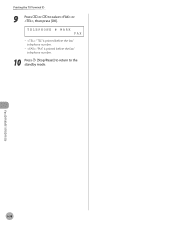
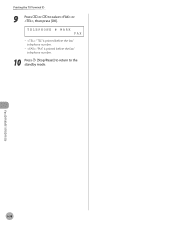
Fax (D1180/D1170/D1150)
Printing the TX Terminal ID
9 Press or to the standby mode.
6-38 TELEPHONE # MARK FAX - : "TEL" is printed before the fax/ telephone number. - : "FAX" is printed before the fax/ telephone number.
10 Press [Stop/Reset] to return to select or , then press [OK].
imageCLASS D1180/D1170/D1150/D1120 Basic Operation Guide - Page 180
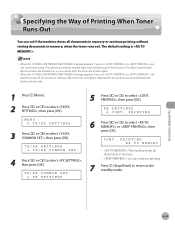
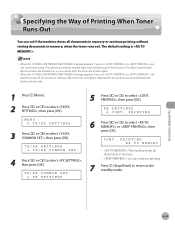
... stores all documents in memory. The data is .
- When the message appears, if you can continue printing.
7 Press [Stop/Reset] to return to the standby mode. MENU 4.TX/RX SETTINGS
3 Press or to select or , then press [OK].
PRINTING
6 Press or to select , then press [OK].
Fax (D1180/D1170/D1150)
6-49 Specifying the Way of...
imageCLASS D1180/D1170/D1150/D1120 Basic Operation Guide - Page 257


Message AVAILABLE MEMORY nn% CANNOT PRINT RX DATA FIX ERROR TO PRINT
CANNOT SEND CHECK SETTINGS
CHANGE PAPERSIZE CHANGE REG'D SIZE → PAPER SETTINGS
Description
Action
This message shows the percentage of some kind has occurred in memory.
Also print, send, or delete any documents in memory.
This error message appears with one of the messages...
imageCLASS D1180/D1170/D1150/D1120 Basic Operation Guide - Page 258
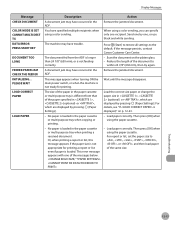
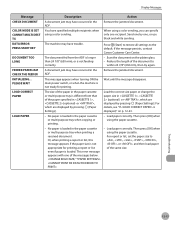
... loaded in the paper cassette or multi‑purpose tray when printing a received document. If the message persists, contact Canon Customer Care Center.
- The machine may have specified multiple recipients...default.
No paper is not appropriate for printing. Display Messages
Message CHECK DOCUMENT
COLOR MODE IS SET CANNOT MULTI DEST TX DATA ERROR PRESS START KEY
DOCUMENT TOO LONG...
imageCLASS D1180/D1170/D1150/D1120 Basic Operation Guide - Page 259


... telephone.
Troubleshooting
12-16 You cannot print because the page limit has been reached. Divide the document stack or data into a
few parts and try again one by the imageCLASS D1180 with low resolution. - Send ...No recipient is loaded in the paper cassette or multi-purpose tray. The number of TX/RX jobs that is full of jobs that can be stored in memory are as follows (Based ...
imageCLASS D1180/D1170/D1150/D1120 Basic Operation Guide - Page 270


... A.M. Do not attempt to 8 P.M. On-line support is also available 24 hours a day at 1-800-OK-CANON Monday through Friday (excluding holidays) for products still
under warranty 1-800-652-2666 - Product name (imageCLASS D1180/D1170/D1150/D1120) - Serial number (on the label located on the rear cover) - to disassemble or repair the machine...
imageCLASS D1180/D1170/D1150/D1120 Basic Operation Guide - Page 272


Machine Settings 13-2 Printing USER DATA LIST 13-2 Accessing the Setting Menu 13-2
Setting Menu 13-3 VOLUME CONTROL 13-3 COMMON SETTINGS 13-4 COPY SETTINGS 13-5 TX/RX SETTINGS 13-6 ADDRESS BOOK SET 13-9 PRINTER SETTINGS 13-11 TIMER SETTINGS 13-13 ADJUST./CLEANING 13-14 REPORT SETTINGS 13-15 SYSTEM SETTINGS 13-...
imageCLASS D1180/D1170/D1150/D1120 Basic Operation Guide - Page 273


... 1.MONITOR VOLUME
For details on the submenu, see the list of the current settings, print out USER DATA LIST. Printing USER DATA LIST
To print USER DATA LIST, follow the procedure below .
1 Press [Report] repeatedly to the standby mode. - OK TO PRINT?
< YES
NO >
Printing starts, and the screen automatically returns to select . These menus are based on...
imageCLASS D1180/D1170/D1150/D1120 Basic Operation Guide - Page 305


..., North Ryde, Sydney NSW 2113, Australia
CANON GLOBAL WORLDWIDE SITES
http://www.canon.com/
FT5-3029 (000)
xxxxxxxxxx
© CANON INC. 2009
PRINTED IN CHINA CANON INC.
30-2, Shimomaruko 3-chome, Ohta-ku, Tokyo 146-8501, Japan
CANON MARKETING JAPAN INC.
16-6, Konan 2-chome, Minato-ku, Tokyo 108-8011, Japan
CANON U.S.A., INC.
One Canon Plaza, Lake Success, NY 11042...
Similar Questions
Cannot Print Rx Data Fix Error To Print
(Posted by vreidsathis 10 years ago)
Canon D1150 Cannot Print Rx Data
(Posted by hpe73gensto 10 years ago)
Cannot Print Rx Data Fix Error To Print D1150
(Posted by Alenacah 10 years ago)
Paper Jam Cannot Print Rx Data Mf4350d
(Posted by rickygail 10 years ago)

