Canon MF4350D Support Question
Find answers below for this question about Canon MF4350D - ImageCLASS B/W Laser.Need a Canon MF4350D manual? We have 4 online manuals for this item!
Question posted by jspeastu on May 8th, 2014
Cannot Print Rx Data Mf4350d
The person who posted this question about this Canon product did not include a detailed explanation. Please use the "Request More Information" button to the right if more details would help you to answer this question.
Current Answers
There are currently no answers that have been posted for this question.
Be the first to post an answer! Remember that you can earn up to 1,100 points for every answer you submit. The better the quality of your answer, the better chance it has to be accepted.
Be the first to post an answer! Remember that you can earn up to 1,100 points for every answer you submit. The better the quality of your answer, the better chance it has to be accepted.
Related Canon MF4350D Manual Pages
imageCLASS D480 Starter Guide - Page 23


...as scanner.
The FAX Driver would then converts this software to greatly reduce the overall printing time.
Network Scanner Driver (Color Network ScanGear)
Install this into an application, attach... them to e-mail messages, save them to be delegated to match the output data, thus realizing a significant increase in Windows Vista from any Windows application software, selects ...
imageCLASS D480 Basic Operation Guide - Page 8


... 13-3 Scanner (Scanning via USB 13-3 Scanner (Scanning via Network 13-3 Facsimile 13-4 Telephone 13-4
Index 13-5
12 Machine Settings 12-1
Machine Settings 12-2 Printing USER DATA LIST 12-2 Accessing the Setting Menu 12-2
Setting Menu 12-4 VOLUME CONTROL SETTINGS 12-4 BROADCAST 12-4 COMMON SETTINGS 12-4 COPY SETTINGS 12-5 FAX SETTINGS 12...
imageCLASS D480 Basic Operation Guide - Page 41


...Press [Stop/Reset] to return to set the interval from a computer, and the print is off the hook • a print job is sent from 3 to 30 minutes (in the machine • the ...machine will not enter the Sleep mode when: • the machine is in operation • the Processing/Data indicator lights or blinks • a message appears on the display and the Error indicator blinks • ...
imageCLASS D480 Basic Operation Guide - Page 96


... Runs Out 5-34 Setting the Incoming Ring 5-35 Receiving Documents Manually with an External Telephone (Remote RX 5-36
Activating the Remote Reception 5-36 Receiving Documents with the Remote Reception 5-37 Selecting the Receive Mode for Printing 5-38 Rejecting Incoming Faxes from the Unidentified Senders 5-39 Receive Start Speed 5-40 Receiving Documents in...
imageCLASS D480 Basic Operation Guide - Page 133


... .
1 Press [Menu]. 2 Press [ ] or [ ] to select , then press [OK].
MENU 5 FAX SETTINGS
3 Press [ ] or [ ] to select , then press [OK].
RX PRINT
MEMORY RX
- : Prints after all received pages in the memory before printing them out or prints each page as it is received.
6 Press [Stop/Reset] to return to the standby mode.
5-38 Fax
Selecting the...
imageCLASS D480 Basic Operation Guide - Page 203


... fax in memory because an error of the memory currently available.
Error Messages
Error Messages
Troubleshooting
See the table below . - - - - Message AVAILABLE MEMORY nn% CANNOT PRINT RX DATA
CHANGE REG'D SIZE → PAPER SETTINGS
CHECK DOCUMENT CLOSE COVER TONER COVER HANG UP PHONE LIFT PANEL TO OPEN OPEN TONER COVER
Description This message...
imageCLASS D480 Basic Operation Guide - Page 204


... loaded. No paper is loaded in the paper cassette or multi-purpose tray when printing a received document. Or, when printing a report or list, this message appears if the paper size is not appropriate ...or . - No paper is loaded in the paper cassette
or multipurpose tray when copying or printing. - Message LOAD CORRECT PAPER LOAD PAPER
LOST IMAGE MEMORY FULL
NOT AVAILABLE NOT REGISTERED OUT OF...
imageCLASS D480 Basic Operation Guide - Page 210


Machine Settings 12-2 Printing USER DATA LIST 12-2 Accessing the Setting Menu 12-2
Setting Menu 12-4 VOLUME CONTROL SETTINGS 12-4 BROADCAST 12-4 COMMON SETTINGS 12-4 COPY SETTINGS 12-5 FAX SETTINGS 12-6 ...
imageCLASS D480 Basic Operation Guide - Page 211


...
To see "Setting Menu," on the submenu, see the list of current settings, print out USER DATA LIST.
1 Press [Report] repeatedly to select a submenu, then press [OK].
Accessing the Setting Menu
To access the setting menu, follow ... details on p. 12-4.
4 To register the settings or go to a submenu item, press [OK]. Machine Settings
12-2
USER DATA LIST
USER DATA LIST will be printed.
imageCLASS D480 Basic Operation Guide - Page 216
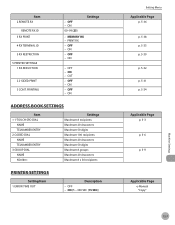
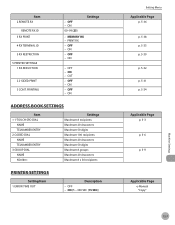
...- ON (5 - 300 SEC (15 SEC))
Setting Menu
Applicable Page p. 5-36 p. 5-38 p. 5-33 p. 5-39 p. 5-32 p. 5-31 p. 5-34
Applicable Page p. 3-3 p. 3-6 p. 3-9
Applicable Page e-Manual "Copy"
12-7
Machine Settings PRINT RX
- PRINTING
- ON
00-99 (25)
Settings
- ON
- ON
ADDRESS BOOK SETTINGS
Item 1 1-TOUCH SPD DIAL
NAME TELNAMBER ENTRY 2 CODED DIAL NAME TELNAMBER ENTRY 3 GROUP DIAL NAME...
imageCLASS D480 Basic Operation Guide - Page 234
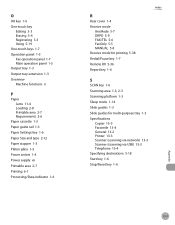
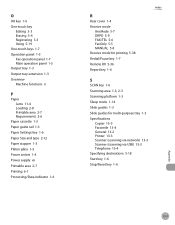
... type 2-12 Paper stopper 1-3 Platen glass 1-3 Power socket 1-4 Power supply xii Printable area 2-7 Printing 6-1 Processing/Data indicator 1-6
Index
R
Rear cover 1-4 Receive mode
AnsMode 5-7 DRPD 5-9 FAX/TEL 5-6 FaxOnly 5-5 MANUAL 5-8 Receive mode for printing 5-38 Redial/Pause key 1-7 Remote RX 5-36 Report key 1-6
S
SCAN key 1-6 Scanning area 1-3, 2-3 Scanning platform 1-3 Sleep mode 1-14 Slide...
imageCLASS MF4370dn/MF4350d Starter Guide - Page 3


... use the functions described in default setting. When there is any difference between MF4370dn and MF4350d, it is the factory preset display for each function, refer to set up the machine... a product basis.
: available -: not available
COPY
PRINT
SCAN
FAX
imageCLASS MF4370dn imageCLASS MF4350d
Remote UI (Network Board)
Simplex ADF
-
The display used in the text, e.g., "For ...
imageCLASS MF4370dn/MF4350d Basic Operation Guide - Page 8


...PROGRAM-CANADA PROGRAMME 10-20 Transporting the Machine 10-22 For MF4370dn 10-22 For MF4350d 10-25
11 Troubleshooting 11-1
Clearing Jams 11-2 Document Jams 11-2 Paper Jams...13-3 Facsimile 13-4 Telephone 13-4
Index 13-5
12 Machine Settings 12-1
Machine Settings 12-2 Printing USER'S DATA LIST 12-2 Accessing the Setting Menu 12-2
Setting Menu 12-4 VOLUME CONTROL SETTINGS 12-4 BROADCAST...
imageCLASS MF4370dn/MF4350d Basic Operation Guide - Page 9


... the system configuration and product purchased, some features described in this manual are based on a product basis.
: available -: not available
COPY
PRINT
SCAN
Remote UI
FAX
(Network Simplex ADF
Board)
imageCLASS MF4370dn
imageCLASS MF4350d
- Available Features
The procedures described in the manuals may not be functional. viii
Preface
Preface
Preface
Thank you for your...
imageCLASS MF4370dn/MF4350d Basic Operation Guide - Page 134


... [ ] or [ ] to select , then press [OK].
MENU 5 FAX SETTINGS
3 Press [ ] or [ ] to select , then press [OK].
RX PRINT
MEMORY RX
- : Prints after all received pages in the memory before printing them out or prints each page as it is received.
6 Press [Stop/Reset] to return to the standby mode.
5-37 The default setting is .
1 Press [Menu...
imageCLASS MF4370dn/MF4350d Basic Operation Guide - Page 213


This error message appears with one of the messages below when the error and status messages appear on the display.
Message AVAILABLE MEMORY nn% CANNOT PRINT RX DATA
CHANGE REG'D SIZE ˠ PAPER SETTINGS
CHECK DOCUMENT CLOSE COVER TONER COVER HANG UP PHONE LIFT PANEL TO OPEN OPEN TONER COVER
Description This message ...
imageCLASS MF4370dn/MF4350d Basic Operation Guide - Page 214


...paper is loaded. No paper is different from that of the paper specified in for printing a report or list even if paper is loaded in the paper cassette or multi-purpose tray when printing a received document. This error message appears with one of the messages below. Message... cassette or multi-purpose tray is loaded in the paper cassette
or multipurpose tray when copying or printing. -
imageCLASS MF4370dn/MF4350d Basic Operation Guide - Page 226
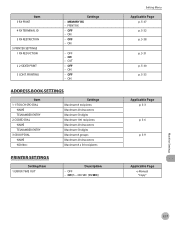
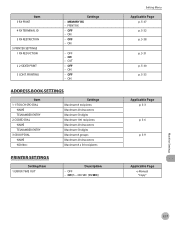
...
- ON - PRINTING
Settings - OFF - OFF - ON (5 - 300 SEC (15 SEC))
Setting Menu
Applicable Page p. 5-37 p. 5-32 p. 5-38 p. 5-31 p. 5-30 p. 5-33
Applicable Page p. 3-3
p. 3-6
p. 3-9
Applicable Page e-Manual "Copy"
Machine Settings
12-7 MEMORY RX - OFF - OFF - Item 3 RX PRINT 4 RX TERMINAL ID 5 RX RESTRICTION 5 PRINTER SETTINGS 1 RX REDUCTION
2 2-SIDED PRINT 3 CONT.
imageCLASS MF4370dn/MF4350d Basic Operation Guide - Page 228


... ERROR ONLY - OUTPUT YES
- OUTPUT YES
- OFF - OFF - ON
Settings
Settings
- PRINT ERROR ONLY - ON
- OFF - OUTPUT YES - MODE1 - OUTPUT NO
- 1 TX REPORT - 2 RX REPORT - 3 ACTIVITY REPORT - 4 MEMORY DATA LIST - 5 MEMORY IMAGE PRNT - 6 1-TOUCH LIST - 7 CODED DIAL LIST - 8 GROUP DIAL LIST - 9 USER DATA LIST
Setting Menu
Applicable Page p. 10-5 e-Manual
"Maintenance"
Applicable Page...
imageCLASS MF4370dn/MF4350d Basic Operation Guide - Page 244
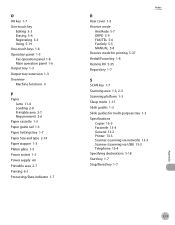
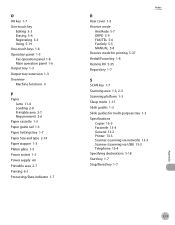
... type 2-14 Paper stopper 1-3 Platen glass 1-3 Power socket 1-5 Power supply xiii Printable area 2-7 Printing 6-1 Processing/Data indicator 1-7
Index
R
Rear cover 1-5 Receive mode
AnsMode 5-7 DRPD 5-9 FAX/TEL 5-6 FaxOnly 5-5 MANUAL 5-8 Receive mode for printing 5-37 Redial/Pause key 1-8 Remote RX 5-35 Report key 1-7
S
SCAN key 1-7 Scanning area 1-3, 2-3 Scanning platform 1-3 Sleep mode 1-15 Slide...
Similar Questions
Fax Received Not Printed In Canon Mf4350d Printer. What Can Be Done To Rectify I
I have a Canon MF 4350 d printer in which the fax setting is Faxtel. But fax received is not printin...
I have a Canon MF 4350 d printer in which the fax setting is Faxtel. But fax received is not printin...
(Posted by dillipkar24 9 years ago)
How To Set Up Wireless Printing On Canon Mf4350d
(Posted by ddkbub 10 years ago)
Canon Imageclass D1150 Cannot Print Rx Data
(Posted by wsavahim 10 years ago)
Cannot Print Rx Data Fix Error To Print D1150
(Posted by Alenacah 10 years ago)
Paper Jam Cannot Print Rx Data Mf4350d
(Posted by rickygail 10 years ago)

