Canon MF4350D Support Question
Find answers below for this question about Canon MF4350D - ImageCLASS B/W Laser.Need a Canon MF4350D manual? We have 4 online manuals for this item!
Question posted by ddkbub on February 3rd, 2014
How To Set Up Wireless Printing On Canon Mf4350d
The person who posted this question about this Canon product did not include a detailed explanation. Please use the "Request More Information" button to the right if more details would help you to answer this question.
Current Answers
There are currently no answers that have been posted for this question.
Be the first to post an answer! Remember that you can earn up to 1,100 points for every answer you submit. The better the quality of your answer, the better chance it has to be accepted.
Be the first to post an answer! Remember that you can earn up to 1,100 points for every answer you submit. The better the quality of your answer, the better chance it has to be accepted.
Related Canon MF4350D Manual Pages
imageCLASS D480 Starter Guide - Page 3


... Features
The table below shows the available features on a product basis.
: available -: not available
COPY
PRINT
SCAN
FAX
imageCLASS D480
Remote UI (Network Board)
Duplex ADF
Overview of each function, refer to set up the machine, you set up the machine and install the software. For the details of Machine Functions
This manual describes...
imageCLASS D480 Starter Guide - Page 23


5 Set Up Computers and Software
System Requirement
Microsoft Windows 2000 CPU: Intel Pentium 133 MHz or...a significant increase in Windows Vista from any Windows application software, selects the Canon fax driver as scanner. The FAX Driver would then converts this software to greatly reduce the overall printing time.
ScanGear MF is not supported on a network.
Microsoft Windows Vista ...
imageCLASS D480 Starter Guide - Page 36
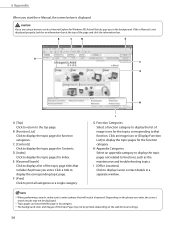
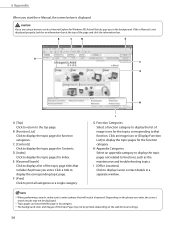
...] Click to display the corresponding topic page.
Depending on the web browser settings.
34 Click a title to display the topic pages for function categories. F [Print] Click to display the topic pages for the function category.
I [Office Locations] Click to display Canon contact details in the background.
Click an image icon or [Display Function...
imageCLASS D480 Starter Guide - Page 37


...AS PROVIDED HEREIN, INCLUDING WITHOUT LIMITATION, THEREOF, WARRANTIES AS TO MARKETABILITY, MERCHANTABILITY, FITNESS FOR A PARTICULAR PURPOSE OF USE OR NON-INFRINGEMENT. and 9:00 A.M. EST
Trademarks Canon, the Canon logo, imageCLASS, and NetSpot are registered trademarks, trademarks or service marks of 8:00 A.M. All rights reserved. All other countries. Copyright Copyright © 2009 by...
imageCLASS D480 Basic Operation Guide - Page 2
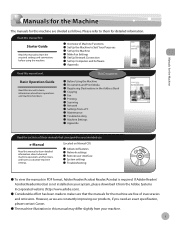
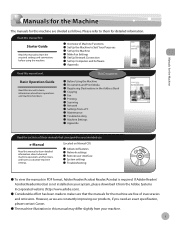
... ˔ Copying ˔ Fax ˔ Printing ˔ Scanning ˔ Network ˔ Settings from a PC ˔ Maintenance ˔ Troubleshooting ˔ Machine Settings ˔ Appendix
Read the sections of these manuals that the manuals for the machine are constantly improving our products, if you need an exact specification, please contact Canon.
˔ The machine illustration in...
imageCLASS D480 Basic Operation Guide - Page 8


The Canon Cartridge Return Program.......... 10-15 U.S.A. Contents
Replacing the Toner ...Machine Settings 12-1
Machine Settings 12-2 Printing USER DATA LIST 12-2 Accessing the Setting Menu 12-2
Setting Menu 12-4 VOLUME CONTROL SETTINGS 12-4 BROADCAST 12-4 COMMON SETTINGS 12-4 COPY SETTINGS 12-5 FAX SETTINGS 12-6 ADDRESS BOOK SETTINGS 12-7 PRINTER SETTINGS 12-7 TIMER SETTINGS 12...
imageCLASS D480 Basic Operation Guide - Page 18


...to scan, print or otherwise reproduce certain documents, and the use of the images scanned, printed or otherwise reproduced, you should consult in advance with this document is set forth below...images as scanned, printed or otherwise reproduced by Governmental
Agencies - Postage Stamps (canceled or uncanceled) - Bonds or Other Certificates of Indebtedness - CANON INC.
MAKES NO ...
imageCLASS D480 Basic Operation Guide - Page 36


...for monochromatic electrophotographic printers and multi-function devices that may contain printer components" issued by ISO (International Organization for this product. Before Using the Machine
Toner Cartridge
Toner Cartridge
The average print yield of the Canon genuine starter toner cartridge which comes with the default print density setting.
Model Name D480
Type
Bundled Replacement...
imageCLASS D480 Basic Operation Guide - Page 49


...settings. (See "Setting Paper Size and Type," on p. 2-12.)
˔ To prevent paper jams, do not use any of the following: • Wrinkled or creased paper • Curled or rolled paper • Coated paper • Torn paper • Damp paper • Very thin paper • Paper which has been printed...use Canon type
transparencies with this machine.
2-6 Documents and Print ...laser printers.
imageCLASS D480 Basic Operation Guide - Page 107


... name that you registered is printed on the recipient's paper.
1 Press [Menu]. 2 Press [ ] or [ ] to select , then press [OK].
Introduction to Using Fax Functions
6 Press [Stop/Reset] to return to select , then press [OK]. FAX SETTINGS 2 USER SETTINGS
4 Press [ ] or [ ] to the standby mode.
Fax
5-12
UNIT NAME CANON
[A]
6 Press [Stop/Reset] to return...
imageCLASS D480 Basic Operation Guide - Page 145


... switch and then turn ON. When using the Canon XPS Printer Driver, make the setting from applications that use the XPS format, utilizing the features and characteristics of Windows that the printer driver is recommended to the maximum extent. How to greatly reduce the overall printing time. If you are appropriately divided between...
imageCLASS D480 Basic Operation Guide - Page 180
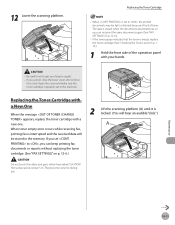
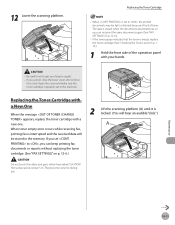
... the operation panel with a new one. The data is erased when the documents are printed out, so you cannot close the toner cover, do not force
it is set to , you can not print the same documents again. (See "FAX SETTINGS," on p. 12-6.)
2 Lift the scanning platform (A) until it to close. They become very...
imageCLASS D480 Basic Operation Guide - Page 204


...or list even if paper is loaded in the paper cassette or multi-purpose tray when printing a received document. Message LOAD CORRECT PAPER LOAD PAPER
LOST IMAGE MEMORY FULL
NOT AVAILABLE ... cassette or multi-purpose tray is different from that of the messages below. Or, when printing a report or list, this message appears if the paper size is not appropriate for or . - No paper is loaded...
imageCLASS MF4370dn/MF4350d Starter Guide - Page 3


... in this manual are the model MF4370dn. When there is any difference between MF4370dn and MF4350d, it is the factory preset display for each function, refer to set up the machine and install the software. Depending on a product basis.
: available -: not available
COPY
PRINT
SCAN
FAX
imageCLASS MF4370dn imageCLASS MF4350d
Remote UI (Network Board)
Simplex ADF
-
imageCLASS MF4370dn/MF4350d Starter Guide - Page 39


...E [Keyword Search] Click to display a list of image icons for the topics corresponding to display Canon contact details in the background. G Function Categories Select a function category to functions, such as Internet ... on the phrase you enter, the correct
search results may not be printed, depending on the web browser settings.
37 6 Appendix
When you start the e-Manual, the screen below ...
imageCLASS MF4370dn/MF4350d Starter Guide - Page 43
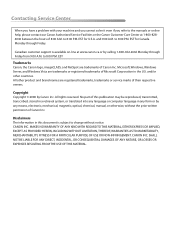
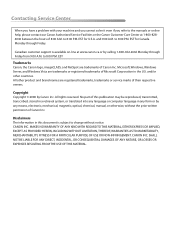
to 8:00 P.M. All other countries. All rights reserved.
Copyright Copyright © 2008 by any form or by Canon Inc.
CANON INC. EST
Trademarks Canon, the Canon logo, imageCLASS, and NetSpot are registered trademarks, trademarks or service marks of Canon Inc. CANON INC. SHALL NOT BE LIABLE FOR ANY DIRECT, INCIDENTAL, OR CONSEQUENTIAL DAMAGES OF ANY NATURE, OR LOSSES...
imageCLASS MF4370dn/MF4350d Basic Operation Guide - Page 9


..., some features described in this manual are based on a product basis.
: available -: not available
COPY
PRINT
SCAN
Remote UI
FAX
(Network Simplex ADF
Board)
imageCLASS MF4370dn
imageCLASS MF4350d
- The table below shows the available features on the imageCLASS MF4370dn. Available Features
The procedures described in the manuals may not be functional. Preface
Preface
Preface
Thank...
imageCLASS MF4370dn/MF4350d Basic Operation Guide - Page 37


... for monochromatic electrophotographic printers and multi-function devices that may contain printer components" issued by ISO (International Organization for this product. Before Using the Machine
Toner Cartridge
Toner Cartridge
The average print yield of the Canon genuine starter toner cartridge which comes with the default print density setting.
When you are on the type of...
imageCLASS MF4370dn/MF4350d Basic Operation Guide - Page 183
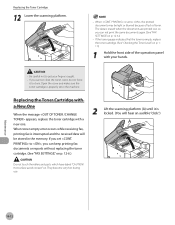
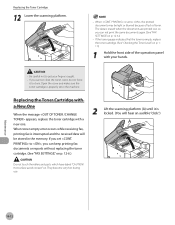
...
12 Lower the scanning platform.
- If you can keep printing fax documents or reports without replacing the toner cartridge. (See "FAX SETTINGS," on p. 12-6.)
- If the toner gauge indicates that the toner is properly set to , you can not print the same documents again. (See "FAX SETTINGS," on p. 12-6.)
2 Lift the scanning platform (A) until it...
imageCLASS MF4370dn/MF4350d Basic Operation Guide - Page 214


...or . - No paper is loaded in the paper cassette
or multipurpose tray when copying or printing. - This error message appears with one of the paper specified in for printing a report or list even if paper is loaded. Message LOAD CORRECT PAPER LOAD PAPER
LOST IMAGE... of the messages below. No paper is loaded in the paper cassette or multi-purpose tray when printing a received document.
Similar Questions
How To Set Cannon Imageclass Mf4350d Scan To Pdf
(Posted by bijcjjllop 9 years ago)
How To Setup Canon Imageclass Mf4350d Wireless Printing
(Posted by Azro 10 years ago)
How To Reset Settings On Canon Mf4350d
(Posted by Datadjc 10 years ago)
Wireless Printing From Ipad2
How can I print from my ipad 2 on my mp610 using airport express
How can I print from my ipad 2 on my mp610 using airport express
(Posted by Johngrace35 11 years ago)
Can This Be Set Up For Wireless Printing?
I want to set up my printer so that it is wireless. can i do this?
I want to set up my printer so that it is wireless. can i do this?
(Posted by dmandersen 12 years ago)

