Canon D1150 Support Question
Find answers below for this question about Canon D1150 - ImageCLASS B/W Laser.Need a Canon D1150 manual? We have 2 online manuals for this item!
Question posted by gpotter358 on April 18th, 2016
I Had An Idea That's What I Should Do But I Can't Find Out How To Do That Using
Things Canon's Program On My Computer Says To Do. Appreciate The Confirmation ..can Someone Tell Me How To Reinstall? More Thanks, Gloria P
Current Answers
There are currently no answers that have been posted for this question.
Be the first to post an answer! Remember that you can earn up to 1,100 points for every answer you submit. The better the quality of your answer, the better chance it has to be accepted.
Be the first to post an answer! Remember that you can earn up to 1,100 points for every answer you submit. The better the quality of your answer, the better chance it has to be accepted.
Related Canon D1150 Manual Pages
imageCLASS D1180/D1170/D1150/D1120 Starter Guide - Page 2


...and Load Paper...4 Connect Power Cord and Turn On the Machine...7
3 Make Fax Settings (D1180/D1170/D1150 Only 8 Connect Telephone Cables...8 Register User Telephone Number and Unit Name 9 Information About the Keys...9 ...Receive Mode that Suits Your Needs 13 About the Receive Modes...13 If You Need to Use Pulse Dialing...15
4 Set Up Network Connection...16 Connect the LAN Cable...16 Compatible ...
imageCLASS D1180/D1170/D1150/D1120 Starter Guide - Page 3


...: available -: not available
imageCLASS D1180 imageCLASS D1170 imageCLASS D1150 imageCLASS D1120
COPY
Print (UFRII LT)
Print (PCL)
SCAN
- - -
When there is any difference among D1180, D1170, D1150 and D1120, it is an... Remote UI
FAX
I-Fax
(Network
ADF
(Receive)
Board)
-
-
- Illustrations used in the illustration below. For the details of each model, see "Available Features," ...
imageCLASS D1180/D1170/D1150/D1120 Starter Guide - Page 9


... a later time, press [Menu] → → , then select the language.
- For imageCLASS D1180/D1170/D1150, it up.
Do not connect the machine and the computer with a
USB cable at a later ... correctly.
If
not, sending/receiving faxes may enter the Sleep mode while you want to use the optional paper cassette, attach the
Cassette Feeding Module-U1 to attach the Cassette Feeding Module...
imageCLASS D1180/D1170/D1150/D1120 Starter Guide - Page 34


... FOR ANY DIRECT, INCIDENTAL, OR CONSEQUENTIAL DAMAGES OF ANY NATURE, OR LOSSES OR EXPENSES RESULTING FROM THE USE OF THIS MATERIAL. to 8:00 P.M. EST for Canada Monday through Friday from 9:00 A.M. EST
Trademarks Canon, the Canon logo, imageCLASS, and NetSpot are trademarks of their respective owners. All other countries. UFST: Copyright © 1989-2003...
imageCLASS D1180/D1170/D1150/D1120 Basic Operation Guide - Page 5


... in the U.S.A xx Users in Canada xxii Utilisation au Canada xxiv Laser Safety xxvi CDRH Regulations xxvi
1 Before Using the Machine.......1-1
Machine Components 1-2 External View (Front 1-2 External View ...Maintaining the Toner Cartridge 1-15 Entering Characters 1-16 Telephone Line Settings (D1180/ D1170/D1150 1-17 Timer Settings 1-18 Setting the Sleep Mode 1-18 Setting the Auto Clear...
imageCLASS D1180/D1170/D1150/D1120 Basic Operation Guide - Page 8


The Canon Cartridge Return Program.......... 11-12 U.S.A. Programme au Canada 11-16
Transporting the Machine 11-18
12 Troubleshooting 12-1
Clearing Jams 12-2 Document Jams 12-2 Paper Jams 12-4
Display Messages 12-14 Error Codes (D1180/D1170/D1150)....... 12-18 If is the Network 9-3 Overview of Network Functions 9-4
Contents
10 Settings from a PC 10...
imageCLASS D1180/D1170/D1150/D1120 Basic Operation Guide - Page 10


...Preface
Preface
Thank you for your safety.
The table below shows the available features on the imageCLASS D1180. The Cassette Feeding Module-U1 is an available option.
imageCLASS D1120
-
-
- imageCLASS D1150
-
-...UI
FAX
ADF
I‑Fax (Network
(Receive) Board)
imageCLASS D1180
imageCLASS D1170
- Before using the machine, please read the following instructions for choosing...
imageCLASS D1180/D1170/D1150/D1120 Basic Operation Guide - Page 12
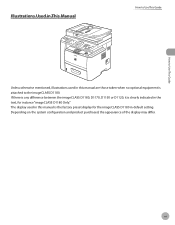
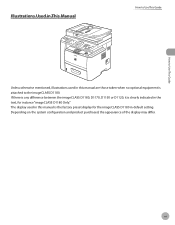
If there is any difference between the imageCLASS D1180, D1170, D1150 or D1120, it is clearly indicated in default setting. xi The display used in this manual is the factory preset display for the imageCLASS D1180 in the text, for instance "imageCLASS D1180 Only." Depending on the system configuration and product purchased, the appearance of the...
imageCLASS D1180/D1170/D1150/D1120 Basic Operation Guide - Page 17


...has determined that promotes energy saving through the use of their respective owners.
Trademarks
Canon, the Canon logo, and imageCLASS are registered trademarks, trademarks or service marks of... manual, or otherwise, without the prior written permission of Canon Inc. No part of this product meets the ENERGY STAR Program for energy efficiency.
xvi The standards and logos are office...
imageCLASS D1180/D1170/D1150/D1120 Basic Operation Guide - Page 20


... outlet on , the user is no guarantee that interference will not occur in a particular installation. Legal Notices
FCC (Federal Communications Commission)
imageCLASS D1120 : F157000 imageCLASS D1180/D1170/D1150 : F157002
Legal Notices
This device complies with class B limits in Subpart B of Part 15 of the FCC Rules. Do not make such changes or modifications, you...
imageCLASS D1180/D1170/D1150/D1120 Basic Operation Guide - Page 22


...xxi On the rear panel of this equipment is used on a telephone line may result in the devices not ringing in response to an incoming call. ...CANON). The REN (Ringer Equivalence Number) is a label that may be certain of the number of devices that is a REN of 1.0). To be connected to state tariffs. This equipment is designed to be connected to the telephone network or premise wiring using...
imageCLASS D1180/D1170/D1150/D1120 Basic Operation Guide - Page 23


...used with the FCC if he/she believes it is required to give adequate prior notice to program...use a computer or other electronic device, including FAX machines, to send any message unless such message clearly contains in Canada
Pre-Installation Requirements for specific dimensions and weight. See Chapter 14, "Appendix," for Canon...If this equipment (imageCLASS D1180/D1170/D1150/D1120) causes ...
imageCLASS D1180/D1170/D1150/D1120 Basic Operation Guide - Page 27


...a user access area. These regulations apply to the laser scanner machine inside the machine is mandatory for Devices and Radiological Health (CDRH) of procedures other than ... not produce hazardous radiation. Use of controls, adjustments, or performance of the U.S. Compliance is completely confined within protective housings and external covers, the laser beam cannot escape from August...
imageCLASS D1180/D1170/D1150/D1120 Basic Operation Guide - Page 54


... the transparencies designed for use Canon type
transparencies with this machine.
2-7 Canon recommends you to test paper before purchasing large quantities. ˔ Store all paper wrapped and on a flat surface until ready for laser printers. Documents and Print Media
Paper Requirements
˔ To prevent paper jams, do not use any of the following: • Wrinkled...
imageCLASS D1180/D1170/D1150/D1120 Basic Operation Guide - Page 150
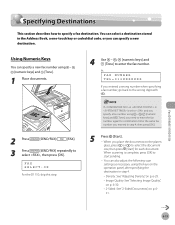
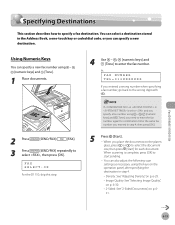
...: See "2-Sided Documents," on the platen
glass, press or to enter the fax number. FAX SELECT:OK
For the D1150, skip this step.
4 Use - , [numeric keys] and [Tone] to select the document
size, then press [Start] for confirmation. Fax (D1180/D1170/D1150)
6-19 FAX NUMBER TEL=012XXXXXXX
If you place the documents on p. 6-
31.
imageCLASS D1180/D1170/D1150/D1120 Basic Operation Guide - Page 224
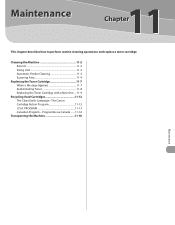
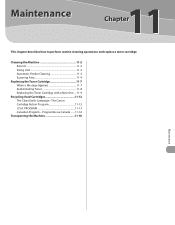
The Canon Cartridge Return Program 11-12 U.S.A. Programme au Canada........11-16
Transporting the Machine 11... 11-7 Redistributing Toner 11-8 Replacing the Toner Cartridge with a New One..... 11-9
Recycling Used Cartridges 11-12 The Clean Earth Campaign - PROGRAM 11-13 Canadian Program - Maintenance
11
This chapter describes how to perform routine cleaning operations and replace a toner ...
imageCLASS D1180/D1170/D1150/D1120 Basic Operation Guide - Page 235
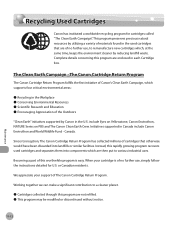
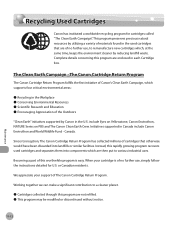
... ˔ Conserving Environmental Resources ˔ Scientific Research and Education ˔ Encouraging Appreciation of cartridges that are of no further use , simply follow the instructions detailed for cartridges called "The Clean Earth Campaign". Since its inception, The Canon Cartridge Return Program has collected millions of the Outdoors
"Clean Earth" initiatives supported by reducing...
imageCLASS D1180/D1170/D1150/D1120 Basic Operation Guide - Page 259


...purpose tray. Up to send any documents in the multi-purpose tray. Register the recipients before using
the ADF, the scanning document stops halfway. Clear the paper jam (See "Paper Jams," ...
Contact your system manager. No recipient is not used.
Divide the document stack or data into a
few parts and try again one by the imageCLASS D1180 with low resolution. - Register the one...
imageCLASS D1180/D1170/D1150/D1120 Basic Operation Guide - Page 270


...using one of the above technical support options, repair options are subject to the live technical support 9 A.M. Serial number (on the label located on the rear cover) - On-line support is also available 24 hours a day at http:// www.canon.ca/
* Support program... asked questions,
visit http://www.canon.ca/ - Product name (imageCLASS D1180/D1170/D1150/D1120) - Attempting to solve the...
imageCLASS D1180/D1170/D1150/D1120 Basic Operation Guide - Page 301


...Coded Dial Codes 5-16 Storing/Editing One-Touch Keys 5-7
H
Hook key 1-11 How to Use This Guide x
I
If is displayed 12-23 Changing the Paper Size Setting 12-23 ... 6-4 Print Functions 4-4 Scanner Functions 8-4
J
Job Cancel/Status Monitor key 1-9 Job Recall 6-28
K
Key x
L
Laser Safety xxvi
14-8
Legal Notices xvi Copyright xvi FCC xix Third Party Software xvii Trademarks xvi
Loading Paper 2-9 In the ...
Similar Questions
Page Total For A Canon Mf6540 Imageclass B/w Laser
On a Canon imageClass MF6540 B/W Laser, how do find the total pages counter? The instructions for th...
On a Canon imageClass MF6540 B/W Laser, how do find the total pages counter? The instructions for th...
(Posted by PHCadmin 7 years ago)
How To Print Envelopes On Canon Imageclass D1150
(Posted by rowshKev 9 years ago)
In Canon D1150 Multifuction, Can We Use Scanner Through Network ?
Problem in scanner in network
Problem in scanner in network
(Posted by kkkabir 12 years ago)
How Does One Fax Multiple Destinations Using A Canon Imageclass D1150?
I'm trying to fax a single document to many different locations at once. I think it's called sequent...
I'm trying to fax a single document to many different locations at once. I think it's called sequent...
(Posted by ajl2201 12 years ago)

