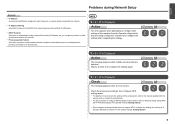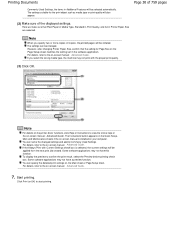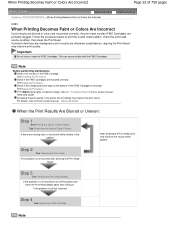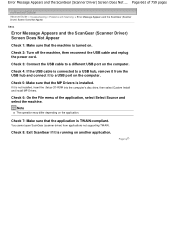Canon PIXMA MP495 Support and Manuals
Get Help and Manuals for this Canon item

View All Support Options Below
Free Canon PIXMA MP495 manuals!
Problems with Canon PIXMA MP495?
Ask a Question
Free Canon PIXMA MP495 manuals!
Problems with Canon PIXMA MP495?
Ask a Question
Most Recent Canon PIXMA MP495 Questions
No Locking Cover On Ink Cartridges
can the mo495 still work if the ink cartridges locking cover is missing?
can the mo495 still work if the ink cartridges locking cover is missing?
(Posted by angirenee66 1 year ago)
The Printer (mp495 Canon) Is Hooked Up To My Mac, But Printing Begins About 5inc
my mp495 canon printer begins printing 5 inches down from top of page, so I can't get all of the pag...
my mp495 canon printer begins printing 5 inches down from top of page, so I can't get all of the pag...
(Posted by mickandsharon 6 years ago)
Scanning To Windows 10 Pc With Canon Pixma Mp495 Ws
new windows 10 PC can print wirelessly to Canon MP495 printer but can't scan with Canon MP Navigator...
new windows 10 PC can print wirelessly to Canon MP495 printer but can't scan with Canon MP Navigator...
(Posted by golfpoo 8 years ago)
Finding Ip Adress Of Canon Mp495 . Help
im usin g app to print from my phone and recently got a new router and have no usb cord for printer,...
im usin g app to print from my phone and recently got a new router and have no usb cord for printer,...
(Posted by Blackngold13 9 years ago)
Mp495 What Does The Letter A Mean In The Window
(Posted by footiball4 9 years ago)
Canon PIXMA MP495 Videos
Popular Canon PIXMA MP495 Manual Pages
Canon PIXMA MP495 Reviews
We have not received any reviews for Canon yet.