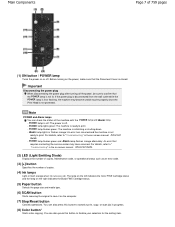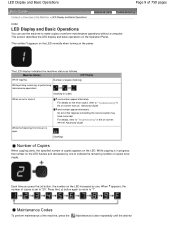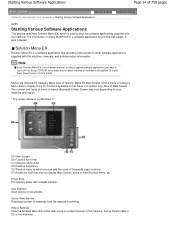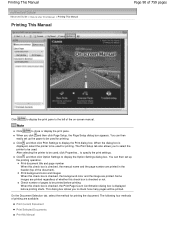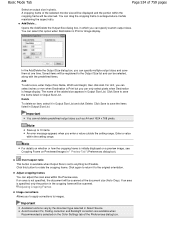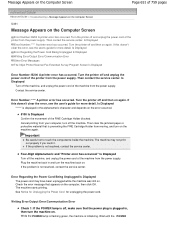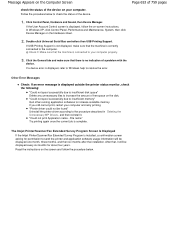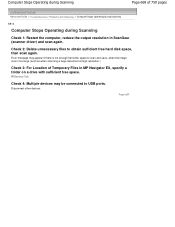Canon MP495 Support Question
Find answers below for this question about Canon MP495.Need a Canon MP495 manual? We have 2 online manuals for this item!
Question posted by jeaninemclaughlin005 on March 28th, 2016
C000 Error
All of a sudden I cannot print from either my hardwired desktop or my WiFi 'd laptop and the error message is C000 and it say to shut the printer off and if that does not fix it consult the manual. I looked online at the manuals I could find and nothing helps me. Please advise.
Current Answers
Related Canon MP495 Manual Pages
Similar Questions
Turn On Printer Keep Getting Error Message To Turn Off Printer
(Posted by apluscleaningservice 9 years ago)
We Have An Error Message That Says 'load Cassette 1' And It Has Paper In It.
(Posted by pams 12 years ago)