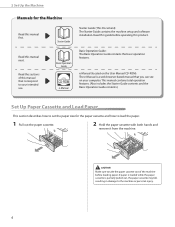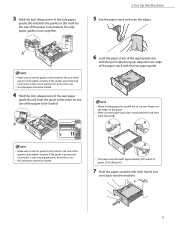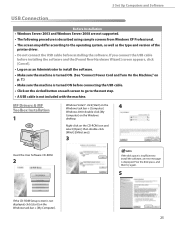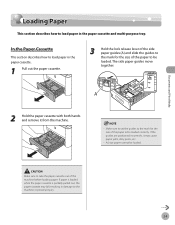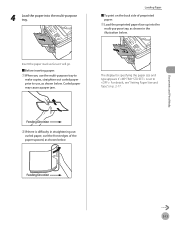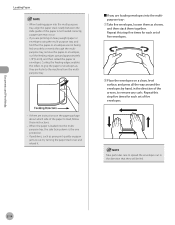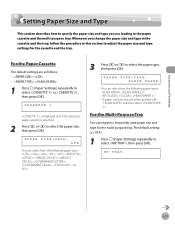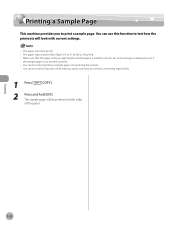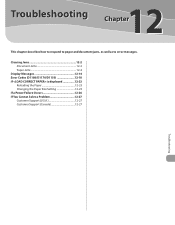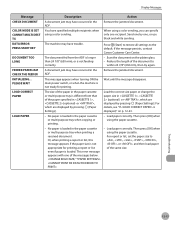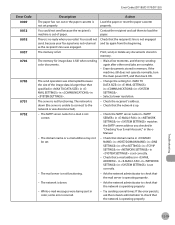Canon D1120 Support Question
Find answers below for this question about Canon D1120 - ImageCLASS B/W Laser.Need a Canon D1120 manual? We have 2 online manuals for this item!
Question posted by pams on June 6th, 2011
We Have An Error Message That Says 'load Cassette 1' And It Has Paper In It.
The person who posted this question about this Canon product did not include a detailed explanation. Please use the "Request More Information" button to the right if more details would help you to answer this question.
Current Answers
Related Canon D1120 Manual Pages
Similar Questions
Error Message When Replace Toner Cartridge
Hello,When I replace toner, an error message comes up on the screen saying remove tabs/tape from ton...
Hello,When I replace toner, an error message comes up on the screen saying remove tabs/tape from ton...
(Posted by kazuhosoi 8 years ago)
Will There Be A Fee For My Question And Your Answer. We Are Having A Paper Ja
We are having a paperjam as the paper is being fed from the tray to the rollers. The paper is in a a...
We are having a paperjam as the paper is being fed from the tray to the rollers. The paper is in a a...
(Posted by jcaldwell1213 9 years ago)
D1150 Gives Error Message ' Memory Full' And We Cant Send Faxes, How To Fix
(Posted by bob54509 11 years ago)
Error Message
I am getting an error message and no longer receiving faxes. The window keepsdisplaying the followin...
I am getting an error message and no longer receiving faxes. The window keepsdisplaying the followin...
(Posted by oceanlife4ever 12 years ago)
Toner Low, Prepare New Toner Message Not Clearing
I received the message on the printer "Toner Low, Prepare New Toner." I shook the toner and replaced...
I received the message on the printer "Toner Low, Prepare New Toner." I shook the toner and replaced...
(Posted by oraermold 13 years ago)