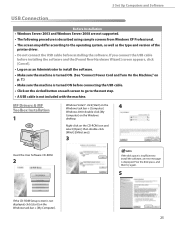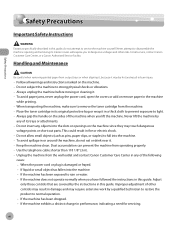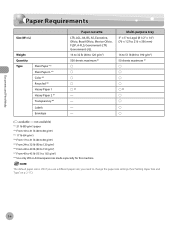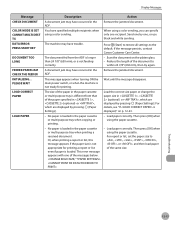Canon D1120 - ImageCLASS B/W Laser Support and Manuals
Get Help and Manuals for this Canon item

Most Recent Canon D1120 Questions
How Do I Set Up My Laptop, Tablet, And Smartphone To A Pixmamg2500.ive Tried.
ive tried every thing. I followed. Step by step
ive tried every thing. I followed. Step by step
(Posted by ruedaimaria97 7 years ago)
I Was Trying To Scan And The Tool Box Wont Open
(Posted by cmiserv 8 years ago)
Will There Be A Fee For My Question And Your Answer. We Are Having A Paper Ja
We are having a paperjam as the paper is being fed from the tray to the rollers. The paper is in a a...
We are having a paperjam as the paper is being fed from the tray to the rollers. The paper is in a a...
(Posted by jcaldwell1213 9 years ago)
Can You Scan To Email On A Canon D1120
(Posted by isSis 9 years ago)
How To Network A Printer To Computers Canon D1120
(Posted by clarobe 9 years ago)
Popular Canon D1120 Manual Pages
Canon D1120 Reviews
We have not received any reviews for Canon yet.