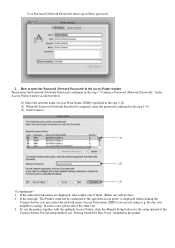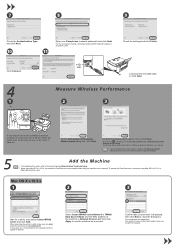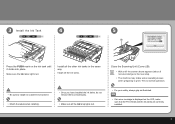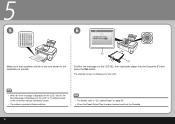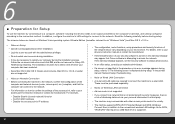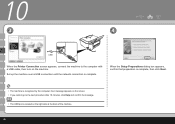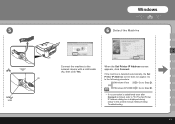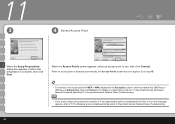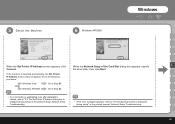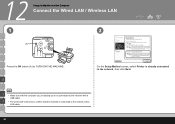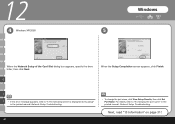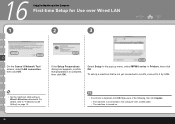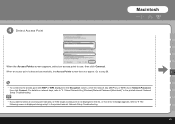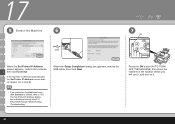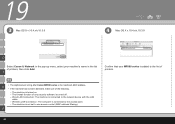Canon MP980 Support Question
Find answers below for this question about Canon MP980 - PIXMA Color Inkjet.Need a Canon MP980 manual? We have 4 online manuals for this item!
Question posted by apluscleaningservice on February 6th, 2015
Turn On Printer Keep Getting Error Message To Turn Off Printer
The person who posted this question about this Canon product did not include a detailed explanation. Please use the "Request More Information" button to the right if more details would help you to answer this question.
Current Answers
Answer #1: Posted by TommyKervz on February 7th, 2015 5:39 AM
See the list of error codes and solutions on the link under the FAQs http://www.canon-europe.com/Support/Consumer_Products/products/Fax__Multifunctionals/InkJet/PIXMA_MP_series/MP980.aspx#MP980.aspx?page=1&type=faq&faqcategory=Error%20Messages&_suid=142347829218105133487006477648
Related Canon MP980 Manual Pages
Similar Questions
My Pixma 2922 Will Not Turn On, Power Up Or Anything At All
My Pixma 2922 will not turn on nor power up at all. There was a paper jam and after removing the jam...
My Pixma 2922 will not turn on nor power up at all. There was a paper jam and after removing the jam...
(Posted by jamesfporter 8 years ago)
Error Message C000
Says turn printer off and back on again. Same message appears
Says turn printer off and back on again. Same message appears
(Posted by gkcoenen 9 years ago)
Where Is Inner Cover On Canonmp980
trying to print from computer error message "inner cover is open close and press ok" where is inne...
trying to print from computer error message "inner cover is open close and press ok" where is inne...
(Posted by Anonymous-130633 10 years ago)
Canon Fax /phone Jx210p Error Message Check Printer 6000.
I have a Canon Fax /phone JX210P. It won't print incoming faxes, and is displaying an error message ...
I have a Canon Fax /phone JX210P. It won't print incoming faxes, and is displaying an error message ...
(Posted by jaskar 11 years ago)
Error Message 5b00 Appears After Turning Canon Mx300 On, What Is It?
Error Message 5B00 appears after turning Canon MX300 on, what is it?
Error Message 5B00 appears after turning Canon MX300 on, what is it?
(Posted by williamlipscomb 12 years ago)