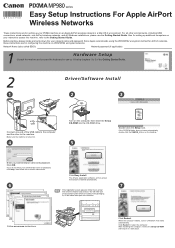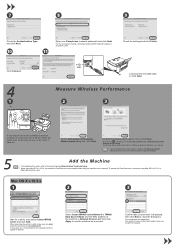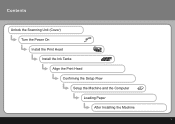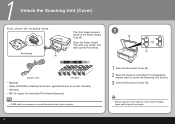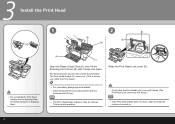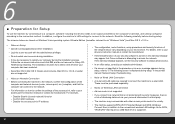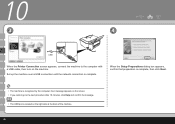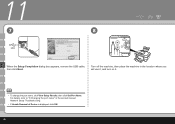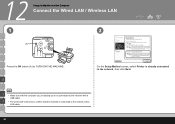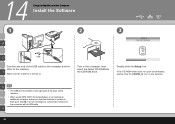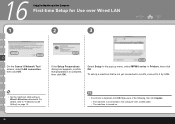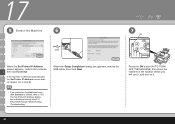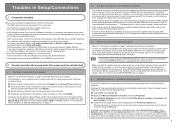Canon MP980 Support Question
Find answers below for this question about Canon MP980 - PIXMA Color Inkjet.Need a Canon MP980 manual? We have 4 online manuals for this item!
Question posted by jamesfporter on June 27th, 2015
My Pixma 2922 Will Not Turn On, Power Up Or Anything At All
My Pixma 2922 will not turn on nor power up at all. There was a paper jam and after removing the jam the blue light went out and will not come on regardless of what I do
Current Answers
Answer #1: Posted by freginold on June 27th, 2015 5:17 PM
Turn the printer off and disconnect it from its power adapter. Make sure that when you removed the jam you didn't damage any wires or cables, or possibly short anything out. Reattach the power cord and turn the printer on.
If it still doesn't come on, a fuse on the power supply board may have blown, or there could be another electrical problem. If you're comfortable taking the printer apart, you can check for any blown fuses. Disconnect the power source and hit the power button one time to discharge any built-up charge. Then remove the covers and if you see any fuses on the circuit board, check them for continuity.
If it still doesn't come on, a fuse on the power supply board may have blown, or there could be another electrical problem. If you're comfortable taking the printer apart, you can check for any blown fuses. Disconnect the power source and hit the power button one time to discharge any built-up charge. Then remove the covers and if you see any fuses on the circuit board, check them for continuity.
Related Canon MP980 Manual Pages
Similar Questions
I Am Using Linux Mint 17.1 And Bought A Canon Pixma 2922 All In One.
the printer is fine but will not scan. the error msg says there is no scanner connected and I have n...
the printer is fine but will not scan. the error msg says there is no scanner connected and I have n...
(Posted by yavapaiweed 8 years ago)
Why Won't My Canon Pixma 280 Feed The Paper Right? It Only Feeds The Right Side
(Posted by aprilblack2002 9 years ago)
How To Dismantle The Canon Pixma Mp980 Printer
(Posted by dbestdeni12 10 years ago)
Canon Pc 430 Won't Turn On After Removing Paper Jam
is there a power reset button on machine. light won't come on or anything after removing paper jam
is there a power reset button on machine. light won't come on or anything after removing paper jam
(Posted by chasman49058 11 years ago)