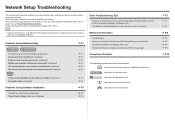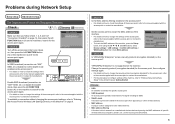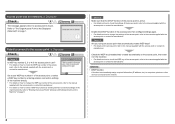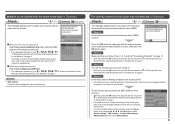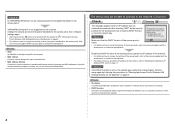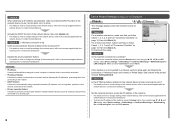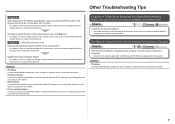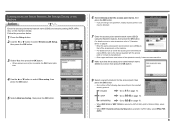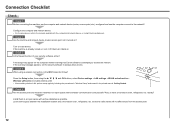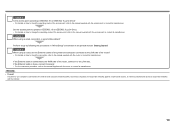Canon MX870 Support and Manuals
Get Help and Manuals for this Canon item

Most Recent Canon MX870 Questions
Canon Mx870 Won't Recognize Paper In Cassette
I copied several documents successfully, then all of a sudden I kept getting an error message that t...
I copied several documents successfully, then all of a sudden I kept getting an error message that t...
(Posted by pskrieger1 9 years ago)
My Laptop Does Not Have Cd Rom-so How Can I Connect It To Printer
(Posted by fournierjoy5 9 years ago)
How Do I Reset A 5b00 Error On My Canon Mx870
I cleaned the ink absorber, problem still persists.
I cleaned the ink absorber, problem still persists.
(Posted by VikeshJackison 9 years ago)
Access Code Won't Work
(Posted by Anonymous-144076 9 years ago)
Canon Mx870 Wont Recognize Ink Cartridge
(Posted by don26Borisg 9 years ago)
Canon MX870 Videos
Popular Canon MX870 Manual Pages
Canon MX870 Reviews
 Canon has a rating of 1.00 based upon 1 review.
Get much more information including the actual reviews and ratings that combined to make up the overall score listed above. Our reviewers
have graded the Canon MX870 based upon the following criteria:
Canon has a rating of 1.00 based upon 1 review.
Get much more information including the actual reviews and ratings that combined to make up the overall score listed above. Our reviewers
have graded the Canon MX870 based upon the following criteria:
- Durability [1 rating]
- Cost Effective [1 rating]
- Quality [1 rating]
- Operate as Advertised [1 rating]
- Customer Service [1 rating]