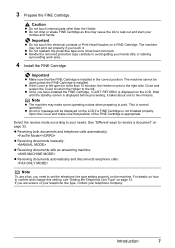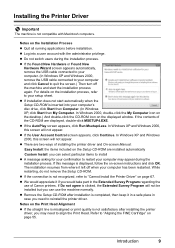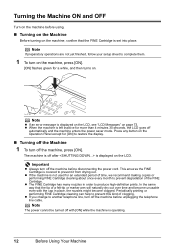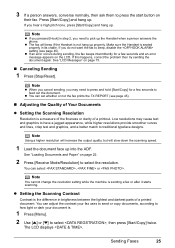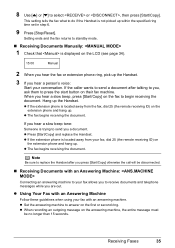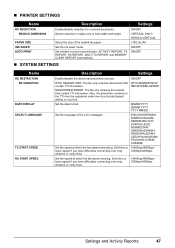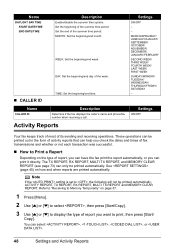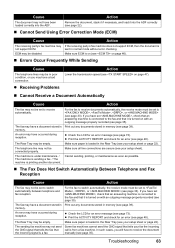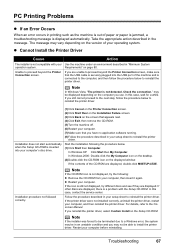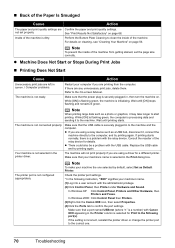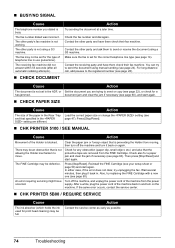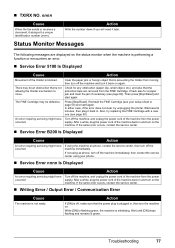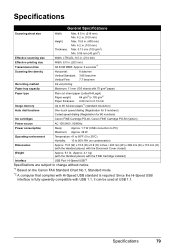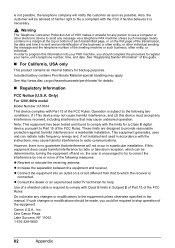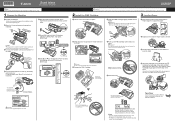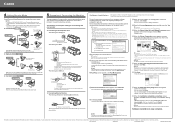Canon JX210P Support Question
Find answers below for this question about Canon JX210P - FAX B/W Inkjet.Need a Canon JX210P manual? We have 2 online manuals for this item!
Question posted by jaskar on July 13th, 2012
Canon Fax /phone Jx210p Error Message Check Printer 6000.
I have a Canon Fax /phone JX210P. It won't print incoming faxes, and is displaying an error message CHECK PRINTER 6000. Yhis is not in the owner's manual. What do I do?
Current Answers
Related Canon JX210P Manual Pages
Similar Questions
Warning Message Check Printer 6500
When I turn on my canon mp530 this message appears - the printer carriage does not move when I open ...
When I turn on my canon mp530 this message appears - the printer carriage does not move when I open ...
(Posted by crawfordealasaid 10 years ago)
Error Message
I am getting an error message and no longer receiving faxes. The window keepsdisplaying the followin...
I am getting an error message and no longer receiving faxes. The window keepsdisplaying the followin...
(Posted by oceanlife4ever 12 years ago)
Chk Printer 6000
I was copying documents and after finishing one, I noticed a message on LCD saying "CHK PRINTER 6000...
I was copying documents and after finishing one, I noticed a message on LCD saying "CHK PRINTER 6000...
(Posted by dgagula 13 years ago)