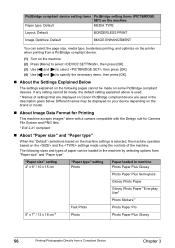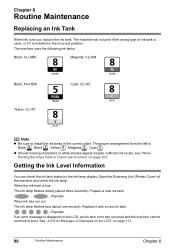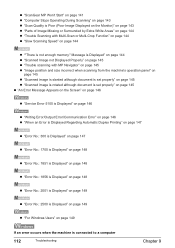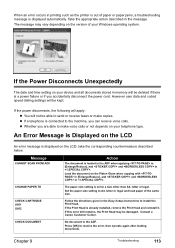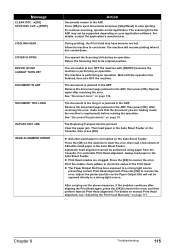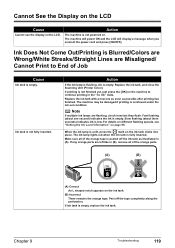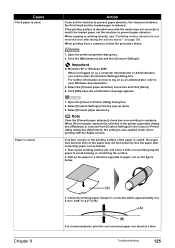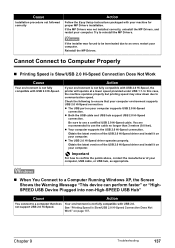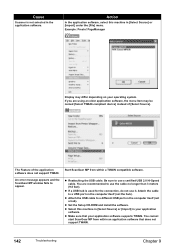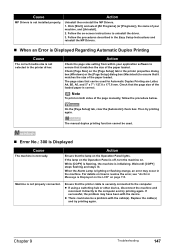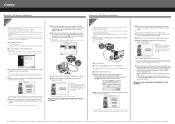Canon MP530 Support Question
Find answers below for this question about Canon MP530 - PIXMA Color Inkjet.Need a Canon MP530 manual? We have 2 online manuals for this item!
Question posted by crawfordealasaid on August 7th, 2013
Warning Message Check Printer 6500
When I turn on my canon mp530 this message appears - the printer carriage does not move when I open the cover?
Thank you
Current Answers
Answer #1: Posted by sabrie on August 7th, 2013 4:04 AM
Hi there.
Please follow the steps below:
1- Remove ALL the ink cartridges from the printer
2-Check that there is no residual tape on the cartridges.
3- Then clean the contacts (the hole where the ink comes out) on the cartridges as well as inside theprinteritself
NOTE: Clean the contacts with a small amount of warm water on a cotton swab until no ink comes off on the swab.
4- If any of the other cartridges are low, empty, leaking or bulging, replace them with genuine and original ones.
5- Then turn off the
Please follow the steps below:
1- Remove ALL the ink cartridges from the printer
2-Check that there is no residual tape on the cartridges.
3- Then clean the contacts (the hole where the ink comes out) on the cartridges as well as inside theprinteritself
NOTE: Clean the contacts with a small amount of warm water on a cotton swab until no ink comes off on the swab.
4- If any of the other cartridges are low, empty, leaking or bulging, replace them with genuine and original ones.
5- Then turn off the
www.techboss.co.za
Related Canon MP530 Manual Pages
Similar Questions
How To Fix Service Error 5c10
I have a Microsoft XP Lap top and I keep getting the message Service Error 5C10 when I attempt to pr...
I have a Microsoft XP Lap top and I keep getting the message Service Error 5C10 when I attempt to pr...
(Posted by ArijaTale 8 years ago)
I Have An Error Message 6a00 On My Mp530 - The Printer Will Not Function. Help
Can someone help?
Can someone help?
(Posted by gkgregg 10 years ago)
Canon Fax /phone Jx210p Error Message Check Printer 6000.
I have a Canon Fax /phone JX210P. It won't print incoming faxes, and is displaying an error message ...
I have a Canon Fax /phone JX210P. It won't print incoming faxes, and is displaying an error message ...
(Posted by jaskar 11 years ago)
What Is Error 5100 On A Cannon Mp530 Printer
(Posted by PATRICIAHQ 12 years ago)