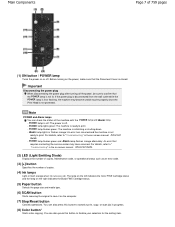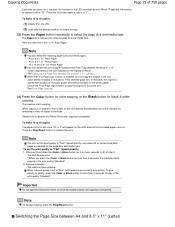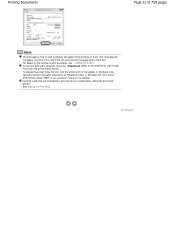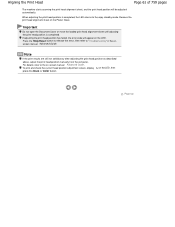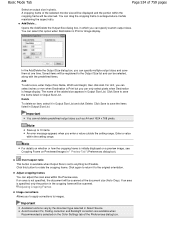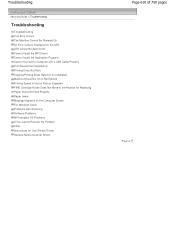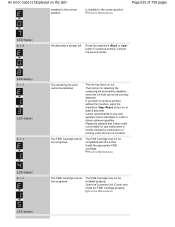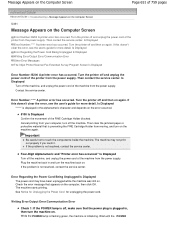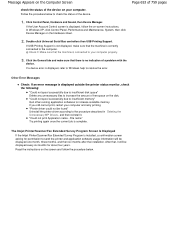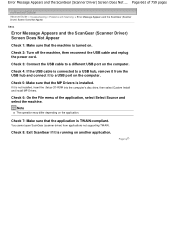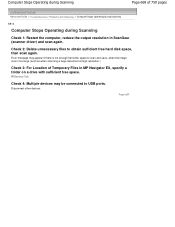Canon MP495 Support Question
Find answers below for this question about Canon MP495.Need a Canon MP495 manual? We have 2 online manuals for this item!
Question posted by Apririch on September 14th, 2014
How To Reset Canon Mp495 Low Ink Error Message
The person who posted this question about this Canon product did not include a detailed explanation. Please use the "Request More Information" button to the right if more details would help you to answer this question.
Current Answers
Answer #1: Posted by TechSupport101 on September 14th, 2014 12:24 PM
Hi. Try to press and hold the Cancel/Stop button for 5-10 seconds and see if the printer wont let you print in-spite of the warning.
Related Canon MP495 Manual Pages
Similar Questions
Canon Mx330 Does Not Want To Scan Because Of Low Ink Error
(Posted by aerkid 10 years ago)
I Keep Getting An Error Message When I Try To Print.
I keep getting an error message when I try to print. I just replace the black ink. I have tried turn...
I keep getting an error message when I try to print. I just replace the black ink. I have tried turn...
(Posted by debbiewinter44 11 years ago)