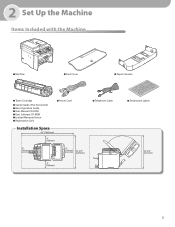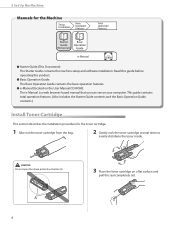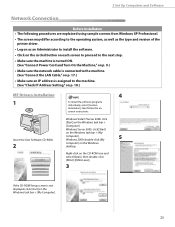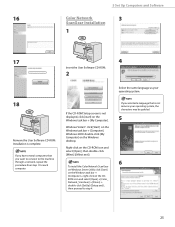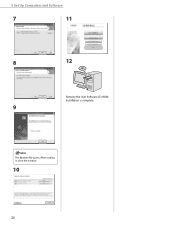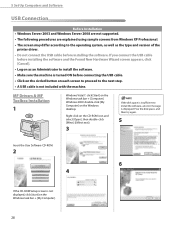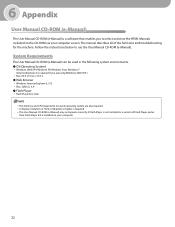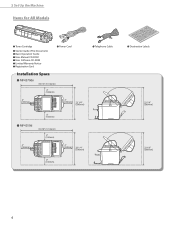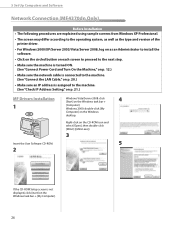Canon MF4350D Support Question
Find answers below for this question about Canon MF4350D - ImageCLASS B/W Laser.Need a Canon MF4350D manual? We have 4 online manuals for this item!
Question posted by kulwantkathait on April 25th, 2012
Cd Rom Lost
i have canon printer mf 4350d unfortunet CD ROM. so please can u suggest me to easy dwonload form net???
Current Answers
Related Canon MF4350D Manual Pages
Similar Questions
Page Total For A Canon Mf6540 Imageclass B/w Laser
On a Canon imageClass MF6540 B/W Laser, how do find the total pages counter? The instructions for th...
On a Canon imageClass MF6540 B/W Laser, how do find the total pages counter? The instructions for th...
(Posted by PHCadmin 7 years ago)
How To Install Canon Imageclass Mf4350d Laser All-in-one Printer Printer Driver
(Posted by irocma 10 years ago)
Where Can I Obtain A Windows (cd-1) Cd-rom For A Canon Mx700 Multifunction Devic
(Posted by jdebanne 11 years ago)
How To Reset Canon Mf 4350d Multifunction Printer.
(Posted by deepak06 11 years ago)
How To Solve Canon Imageclass Mf4350d Printer Papperjam
plz help me with technical support
plz help me with technical support
(Posted by itsmekrishnendu 12 years ago)