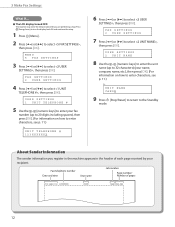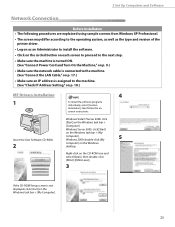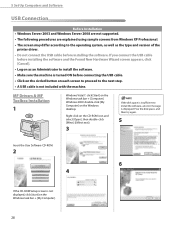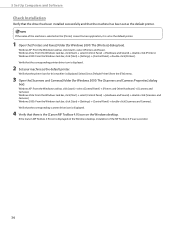Canon MF4350D Support Question
Find answers below for this question about Canon MF4350D - ImageCLASS B/W Laser.Need a Canon MF4350D manual? We have 4 online manuals for this item!
Question posted by deepak06 on October 26th, 2012
How To Reset Canon Mf 4350d Multifunction Printer.
The person who posted this question about this Canon product did not include a detailed explanation. Please use the "Request More Information" button to the right if more details would help you to answer this question.
Current Answers
Related Canon MF4350D Manual Pages
Similar Questions
Perché Sparisce Lo Scanner Mf 4350d Ottima Macchina Ha Il Difetto Che Dopo Du G
(Posted by garantonio47 3 years ago)
Canan Mf 4350d When Printer Swhich On System Error E225
canan mf 4350d when printer swhich on get error system error E225
canan mf 4350d when printer swhich on get error system error E225
(Posted by rahulnitone 9 years ago)
How Do You Reset A Canon Mp620 Printer
(Posted by guijManu 10 years ago)
In My Canon Printer Mf 4350d Problem Of Printer Is System Error E225.
in my printer systmem error E225. how to thid problem sovle .. pls tell me
in my printer systmem error E225. how to thid problem sovle .. pls tell me
(Posted by ramdas3 11 years ago)
Canon Mf 4350d Prompting 'use Current Size' Yes Or No And Then Reprints!
canon mf 4350d keeps prompting message "use current size" yes or no. If I press "yes" it reprints!
canon mf 4350d keeps prompting message "use current size" yes or no. If I press "yes" it reprints!
(Posted by Anonymous-29827 12 years ago)