Canon MX700 Support Question
Find answers below for this question about Canon MX700 - PIXMA Color Inkjet.Need a Canon MX700 manual? We have 3 online manuals for this item!
Question posted by edwinbaker on August 12th, 2012
What Does Code 9000 Means When Using Canon Mx700 Multifunction Printer
The person who posted this question about this Canon product did not include a detailed explanation. Please use the "Request More Information" button to the right if more details would help you to answer this question.
Current Answers
There are currently no answers that have been posted for this question.
Be the first to post an answer! Remember that you can earn up to 1,100 points for every answer you submit. The better the quality of your answer, the better chance it has to be accepted.
Be the first to post an answer! Remember that you can earn up to 1,100 points for every answer you submit. The better the quality of your answer, the better chance it has to be accepted.
Related Canon MX700 Manual Pages
MX700 series Quick Start Guide - Page 2
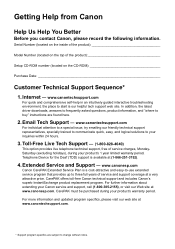
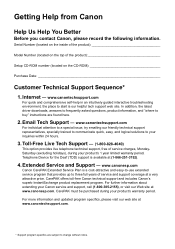
... Device for the Deaf (TDD) support is available at a very attractive price. www.canonesp.com
Canon CarePAK...Canon
Help Us Help You Better
Before you contact Canon, please record the following information.
www.canontechsupport.com
For quick and comprehensive self-help in an intuitively guided interactive troubleshooting environment, the place to start is a cost-attractive and easy-to-use...
MX700 series Quick Start Guide - Page 4


... not guaranteed or warranted, and they be understood to be an easy-to-use guide to change without the prior written consent of Apple Inc., registered in order that it will be , representation or warranties concerning the products described. Canon PIXMA MX700 series Office All-In-One Quick Start Guide. Copyright This manual is...
MX700 series Quick Start Guide - Page 5


... Photographs Directly from a Compliant Device 36 Printing Photographs Directly from a Compliant Device 36 About PictBridge Print Settings 38
Faxing 42 Preparing the Machine for Fax 42 Registering Sender Information 47 Registering Coded Speed Dials 55 Sending Faxes 59 Using Other Useful Sending Functions.........64 Receiving Faxes 65 Using Other Useful Receiving Functions ......72 Document...
MX700 series Quick Start Guide - Page 7


...documents remaining in progress.
(17) Color button Starts color copying, photo printing, scanning, or faxing.
(18) Coded Dial button Press this button and a two-digit code to dial a pre-registered fax/..., and image correction settings.
(21) Back button Returns the LCD to tone dialing. Before Using the Machine
3 (11) OK button Finalizes your machine.
(13) Numeric buttons Enter numerical ...
MX700 series Quick Start Guide - Page 14


... how to ensure optimal print quality.
If you are printing without changing paper source settings, load paper in the Front Tray.
„ Using Specialty Media
Canon recommends that you use Canon genuine media to load printing paper in the Rear Tray and the Front Tray.
Note
At purchase, the machine is set to feed...
MX700 series Quick Start Guide - Page 15
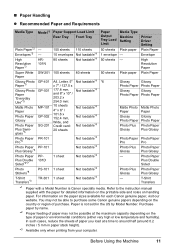
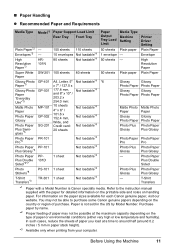
... inches / 5 mm in the US by name.
*2 Proper feeding of purchase. Before Using the Machine
11 Plus Double 101D Sided*3*7
Photo Stickers*8
PS-101
T-Shirt
TR-301
Transfers...
Transfers
*1 Paper with the paper for each Canon genuine paper, visit our website. HR101N
Paper ... High Resolution Paper*3
Model*1
- - Printer Driver Setting
Plain Paper
Envelope
High Resolution Paper
Super White ...
MX700 series Quick Start Guide - Page 16
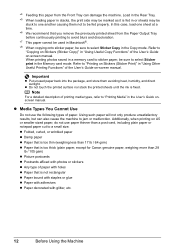
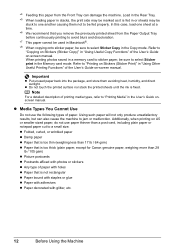
...weighing less than 17 lb / 64 gsm) z Paper that is too thick (plain paper, except for Canon genuine paper, weighing more than a post card, including plain paper or notepad paper cut to a small ...them not to "Printing Media" in the User's Guide onscreen manual. z Media Types You Cannot Use
Do not use paper thinner than 28
lb / 105 gsm) z Picture postcards z Postcards affixed with photos or ...
MX700 series Quick Start Guide - Page 18
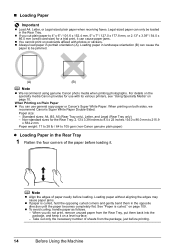
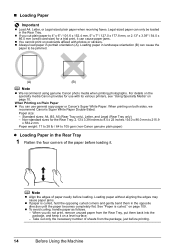
...until the paper becomes completely flat. When printing on postcards affixed with its various printers, see "Using Specialty Media" on page 109. Standard sizes: A4, B5, A5 (Rear ...before loading. For details on the specialty media Canon provides for a trial print, it can only be jammed.
(A)
(B)
Note
z We recommend using genuine Canon photo media when printing photographs. Take out only...
MX700 series Quick Start Guide - Page 20
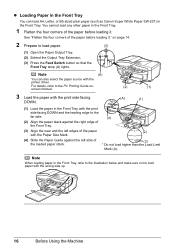
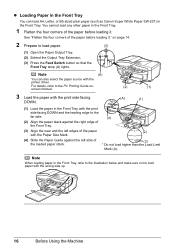
...
Mark (A). z Loading Paper in the Front Tray
You can also select the paper source with the
printer driver. Note
When loading paper in the Front Tray with the print
side facing DOWN and the leading...of the paper
(2)
with the wrong side up.
16
Before Using the Machine Note
(A)
You can load A4, Letter, or B5-sized plain paper (such as Canon Super White Paper SW-201) in the Front Tray.
1...
MX700 series Quick Start Guide - Page 33


... an Index of All Photos (Photo Index print) Prints an index of all photos saved on Canon Photo Stickers.
Move the area to the regular display mode, press the OK button.
Printing from...the time of its shooting (Exif info) in the margin of your choice in the specified layout. Using Useful Display Functions
You can change the display when Display photo is selected, press the OK button, press...
MX700 series Quick Start Guide - Page 36


... to as "Windows Vista").
1 Turn on the application software's File menu. 5 Make sure that Canon XXX Printer (where
"XXX" is your application program, operations may differ.
z For details on -screen manual....the on-screen manuals are for Plain Paper, the machine will automatically switch to print using an appropriate application software. 4 Select Print on the machine and load the paper ...
MX700 series Quick Start Guide - Page 42
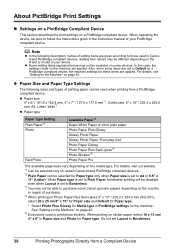
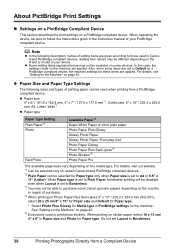
... "Setting on the Machine" on certain Canon-brand PictBridge compliant devices. *2 Plain Paper can be different depending on the media type. Also, when some devices.
For details, visit our website. *1 Can be selected for these items are applied. Do not set to those used in the instruction manual of printing paper can be selected...
MX700 series Quick Start Guide - Page 43
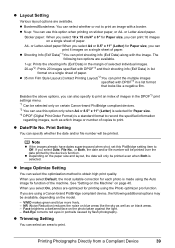
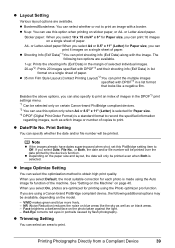
.... VIVID makes green and blue more lively. -
When you select 10 x 15 cm/4" x 6" for printing using the Photo optimizer pro function. z Layout Setting
Various layout options are using a Canon-brand PictBridge compliant device, the following two options are optimized for Paper size, you select On, photos are available.
1-up: Prints the shooting info (Exif...
MX700 series Quick Start Guide - Page 59


....
on page 58.
1 Display the FAX menu. Before you can use coded speed dialing, you need to enter a name for coded speed dialing. See "Display the FAX menu."
The Coded speed dial screen is displayed.
3 Register the recipient's name and number to a coded speed dialing code.
(1) Press the Numeric buttons (A) or the {, }, [, or ] button (B) to select...
MX700 series Quick Start Guide - Page 63


z Using the Platen Glass
(1) Press the Color or the Black button.
See "Adjusting the Image Quality (Fax Resolution) or the Scan Contrast" on page 6. Step ...on the Platen Glass or the ADF. See "Loading Original Documents" on page 60.
Step 4
Send faxes. z Using the ADF
(1) Press the Color or the Black button. The fax is as follows.
Step 1
Load the original to send the fax.
MX700 series Quick Start Guide - Page 65
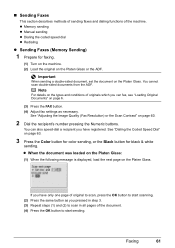
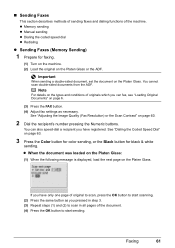
See "Dialing the Coded Speed Dial" on the Platen Glass.
Important
When sending a double-sided document, set the document on page 63.
3 Press the Color button for color sending, or the ... next page on the Platen Glass or the ADF.
z Memory sending z Manual sending z Dialing the coded speed dial z Redialing
z Sending Faxes (Memory Sending)
1 Prepare for black & white
sending. See ...
MX700 series Quick Start Guide - Page 76


... replace the ink tank. Print or delete the
originals stored in its memory. Using Other Useful Receiving Functions
„ Memory Receiving
If the machine receives a fax under FAX ...in memory, and have an answering machine connected to tone dialing. "Received in "Device Settings" of faxes in fax mode. is low or has run out while receiving ...code for Auto print received: select ON.
MX700 series Quick Start Guide - Page 85


... tanks with ink tanks
removed. To maintain optimal printing quality, use . When an ink tank is enough ink remaining to
clog....Ink Tanks
When ink tanks run out of specified Canon brand ink tanks. Open the Scanning Unit (Printer Cover) of ink, replace it immediately. z ... Furthermore, with a new one . z Color ink may be consumed even when printing a black-and-white document...
MX700 series Quick Start Guide - Page 106


...Failed to continue but early replacement recommended. Use only alphanumeric characters.
When printing from a PictBridge compliant device, depending on the model or brand of your Canon service representative as early as possible. (... send the fax, set to turn on page 116. "**** Error code"
"Scanner is not color-compatible. Alternatively, you can be printed from the power supply. Turn...
MX700 series Quick Start Guide - Page 140


... to be obtained by calling the Canon Customer Center.
„ Rights of...devices not ringing in response to file a compliant with Part 68 of devices that may be connected to state tariffs. A plug and jack used...Order Code (USOC): RJ11C The Facility Interface Code (FIC): 02LS2 Service Order Code (SOC...
„ Pre-Installation Requirements for MX700
Order Information
When ordering service from the...
Similar Questions
What Does Error Code 5c20 Mean?
Upon turn on a clicking/whirring noise comes from the right carriage area of printer.
Upon turn on a clicking/whirring noise comes from the right carriage area of printer.
(Posted by ben79059 10 years ago)
What Is Error Code 6a80 On Cannon Mx700 Printer
(Posted by maSte 10 years ago)
What Does The Error Code 5100 Mean For The Mp250
What does the error code 5100 mean for the mp250
What does the error code 5100 mean for the mp250
(Posted by Anonymous-72901 11 years ago)
My Screen Shows Error Code 9000 On My Mx700
(Posted by bdolgin 12 years ago)

