Canon MX700 Support Question
Find answers below for this question about Canon MX700 - PIXMA Color Inkjet.Need a Canon MX700 manual? We have 3 online manuals for this item!
Question posted by pdigirly on August 2nd, 2014
What Does Error Code 6a80 Mean
The person who posted this question about this Canon product did not include a detailed explanation. Please use the "Request More Information" button to the right if more details would help you to answer this question.
Current Answers
There are currently no answers that have been posted for this question.
Be the first to post an answer! Remember that you can earn up to 1,100 points for every answer you submit. The better the quality of your answer, the better chance it has to be accepted.
Be the first to post an answer! Remember that you can earn up to 1,100 points for every answer you submit. The better the quality of your answer, the better chance it has to be accepted.
Related Canon MX700 Manual Pages
MX700 series Quick Start Guide - Page 5


...Device 36 About PictBridge Print Settings 38
Faxing 42 Preparing the Machine for Fax 42 Registering Sender Information 47 Registering Coded... Printing Results 85 When Printing Becomes Faint or Colors Are Incorrect 86 Printing the Nozzle Check Pattern ... Document Jams 116 Error Message Appears on the Computer Screen 118 Error Message Appears on a PictBridge Compliant Device 120 Cannot Remove...
MX700 series Quick Start Guide - Page 6
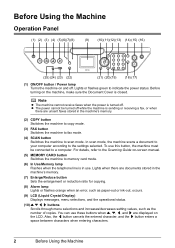
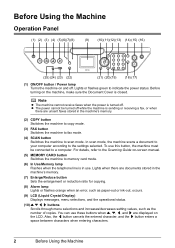
... documents stored in the machine's memory.
(7) Enlarge/Reduce button Sets the enlargement or reduction ratio for copying.
(8) Alarm lamp Lights or flashes orange when an error, such as paper-out or ink-out, occurs.
(9) LCD (Liquid Crystal Display) Displays messages, menu selections, and the operational status.
(10) { } [ ] buttons Scrolls through menu...
MX700 series Quick Start Guide - Page 7


... remaining in progress.
(17) Color button Starts color copying, photo printing, scanning, or faxing.
(18) Coded Dial button Press this button and a two-digit code to dial a pre-registered fax... to switch the paper source between or after resolving a printing error or removing jammed paper. Dismisses the error message and resumes the machine's normal operation after numbers when dialing...
MX700 series Quick Start Guide - Page 8
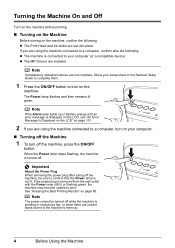
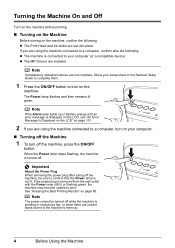
... Printing Results" on page 85. Note
If the Alarm lamp lights up or flashes orange and an error message is sending or receiving a fax, or when there are installed. When the Power lamp stops ...flashing green, the machine may become unable to a computer, turn on your computer (or a compatible device).
z The Print Head and ink tanks are using the machine connected to turn off the machine, ...
MX700 series Quick Start Guide - Page 51
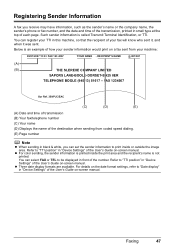
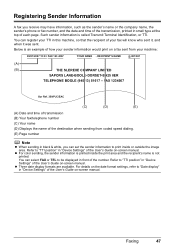
... is called Transmit Terminal Identification, or TTI.
Refer to "TTI position" in "Device Settings" of the User's Guide on a fax sent from coded speed dialing. (E) Page number
Note
z When sending in black & white, you...how your fax will know who sent it, and when it was sent.
z For color sending, the sender information is printed inside or outside the image area. For details on the ...
MX700 series Quick Start Guide - Page 61
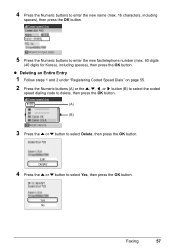
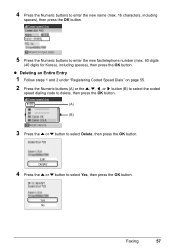
..., then press the OK button. Faxing
57 z Deleting an Entire Entry
1 Follow steps 1 and 2 under "Registering Coded Speed Dials" on page 55. 2 Press the Numeric buttons (A) or the {, }, [, or ] button (B) to select the coded
speed dialing code to delete, then press the OK button.
(A) (B)
3 Press the { or } button to select Delete, then press...
MX700 series Quick Start Guide - Page 62
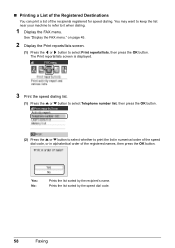
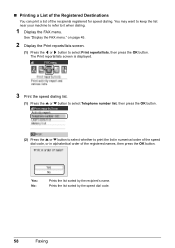
.../lists, then press the OK button. Yes: No:
Prints the list sorted by the speed dial code.
58
Faxing The Print reports/lists screen is displayed.
3 Print the speed dialing list.
(1) Press... { or } button to select whether to print the list in numerical order of the speed dial code, or in alphabetical order of the recipients registered for speed dialing.
„ Printing a List of ...
MX700 series Quick Start Guide - Page 65
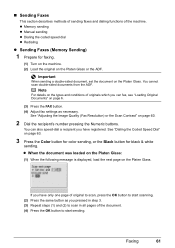
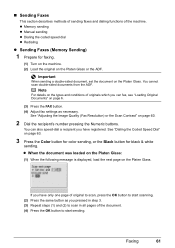
z Memory sending z Manual sending z Dialing the coded speed dial z Redialing
z Sending Faxes (Memory Sending)
1 Prepare for black & white
sending.
If you ... Press the FAX button. (4) Adjust fax settings as you have registered. See "Dialing the Coded Speed Dial" on page 63.
3 Press the Color button for color sending, or the Black button for faxing.
(1) Turn on the machine. (2) Load the ...
MX700 series Quick Start Guide - Page 67
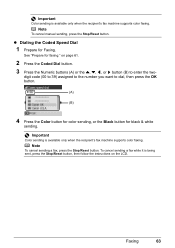
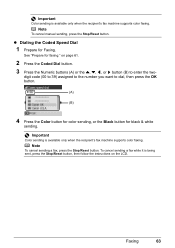
... the number you want to enter the two-
To cancel sending a fax while it is available only when the recipient's fax machine supports color faxing. z Dialing the Coded Speed Dial
1 Prepare for faxing."
Important
Color sending is being sent, press the Stop/Reset button, then follow the instructions on page 61.
2 Press the...
MX700 series Quick Start Guide - Page 68


....
„ Sending/Receiving Using ECM
This machine is in ECM (Error Correction Mode).
ECM automatically corrects errors caused by , delete the unsent document from any application software that ...cancel automatic redialing when redialing is busy, the machine will be sent/received in "Device Settings" of redialing: Manual redialing and Automatic redialing. z Manual Redialing
To redial the...
MX700 series Quick Start Guide - Page 81
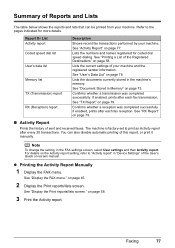
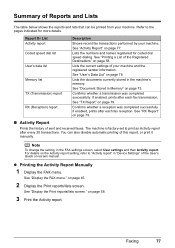
...
You can be printed from your machine. on page 78.
See "Document Stored in "Device Settings" of the User's Guide on the Activity report setting, refer to print an Activity .... z Printing the Activity Report Manually
1 Display the FAX menu. Report Or List Activity report Coded speed dial list User's data list
Memory list
TX (Transmission) report
RX (Reception) report
Description...
MX700 series Quick Start Guide - Page 83
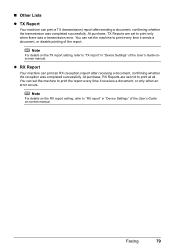
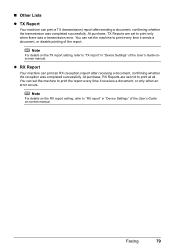
... Guide on the RX report setting, refer to "TX report" in "Device Settings" of the report.
At purchase, RX Reports are set not to print every time it receives a document, or only when an error occurs.
You can set the machine to print at all. „...'s Guide onscreen manual. z RX Report
Your machine can set the machine to print only when there was a transmission error.
MX700 series Quick Start Guide - Page 84


...to inform you to replace ink tanks. When ink runs out or other errors occur, an error message is displayed on page 86.
„ Getting the Ink Status Information
You can confirm the... status of the error. z For information on the compatible ink tanks, see "When Printing
Becomes Faint or Colors Are Incorrect" on the LCD to install the ink tanks ...
MX700 series Quick Start Guide - Page 85


... See "Prepare the replacement tank." Refilling ink is specified. z Color ink may not operate properly when it is in the open. Color ink is also consumed in the wrong position or it immediately with...tank is not set and there is off after
reinserting the ink tanks, there has been an error and the machine cannot print.
„ Replacing Ink Tanks
When ink tanks run out of specified ...
MX700 series Quick Start Guide - Page 105


...under the current condition may damage the machine. U072 "More than one ink tank of the same color are not installed in the appropriate positions. U071
"The remaining level of each ink tank. U043...the status of the ink cannot be damaged if printing is not installed.
z An Ink tank error has occurred. (The lamp on page 80. Printing under the ink out condition. Press and hold...
MX700 series Quick Start Guide - Page 106


...Color TX to the machine. Perform necessary operations before redoing the operation. After a while, plug the power cord of your Canon service representative as early as possible. (You will need to replace a particular part of the machine back in , and then turn on page 73. "**** Error code... your device, you are loading meets the machine's requirements before connecting your device or ...
MX700 series Quick Start Guide - Page 112


... and the air hole is remaining. See "When Printing Becomes Faint or Colors Are Incorrect" on the error condition.
Action
Clean the paper feed rollers.
Make sure all of the...Incorrect Part of the orange parts.
(A)
(B)
Print Head nozzles are made to identify the ink error, and then take the appropriate action depending on page 86 and perform any necessary maintenance operation.
...
MX700 series Quick Start Guide - Page 123


....
„ Error No.: 1700/1710 Is Displayed
Cause
The ink absorber is set up correctly. Remove the device."" on page 102.
„ Error No.: 2002 Is Displayed
Cause
PictBridge compliant device is not selected... over LAN, make sure that the driver for details. "" on page 102.
„ Error No.: 2001 Is Displayed
Cause
No response from connected digital camera or video camcorder. / Connected...
MX700 series Quick Start Guide - Page 128
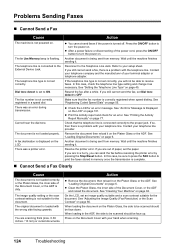
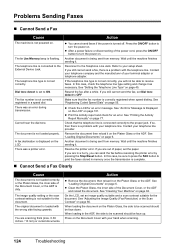
... line is not suitable for the document. Press the ON/OFF button to the External Device Jack. Reconnect to OFF
Make sure that the telephone line is not set correctly, you can send... the fax before resolving the printer error by pressing the Stop/Reset button. See "Registering Coded Speed Dials" on page 60.
The fax number is not loaded properly. ...
MX700 series Quick Start Guide - Page 133


...
Dialing
Telephone Networking
Fax Specifications
Public Switched Telephone Network (PSTN)
G3 / Super G3 (Mono & Color Fax)
MH, MR, MMR, JPEG
Fax modem
33600 / 31200 / 28800 / 26400 / 24000...x 7.70 lines / mm (203 pels / inch x 196 lines / inch) Color: 200 x 200 dpi
Automatic dialing Coded speed dialing (40 destinations)
Regular dialing (with Numeric buttons) Automatic redialing Manual redialing (...
Similar Questions
What Does Error Code C000 Mean?
(Posted by Anonymous-146209 9 years ago)
What Causes Error Code 9000 Canon Pixma
(Posted by urimSAHOM 9 years ago)
What Is Error Code 6a80 On Cannon Mx700 Printer
(Posted by maSte 10 years ago)
What Does The Error Code 5100 Mean For The Mp250
What does the error code 5100 mean for the mp250
What does the error code 5100 mean for the mp250
(Posted by Anonymous-72901 11 years ago)
Canon Pixma Mx700 Error Code 5200
My Canon Pixma mx700 printer is displaying error code 5200 every time I turn it on. How can I get ri...
My Canon Pixma mx700 printer is displaying error code 5200 every time I turn it on. How can I get ri...
(Posted by sergevoz 12 years ago)

