Canon MX700 Support Question
Find answers below for this question about Canon MX700 - PIXMA Color Inkjet.Need a Canon MX700 manual? We have 3 online manuals for this item!
Question posted by urimSAHOM on August 4th, 2014
What Causes Error Code 9000 Canon Pixma
The person who posted this question about this Canon product did not include a detailed explanation. Please use the "Request More Information" button to the right if more details would help you to answer this question.
Current Answers
There are currently no answers that have been posted for this question.
Be the first to post an answer! Remember that you can earn up to 1,100 points for every answer you submit. The better the quality of your answer, the better chance it has to be accepted.
Be the first to post an answer! Remember that you can earn up to 1,100 points for every answer you submit. The better the quality of your answer, the better chance it has to be accepted.
Related Canon MX700 Manual Pages
MX700 series Quick Start Guide - Page 4


... accuracy and completeness thereof are not guaranteed or warranted, and they are trademarks of the MultiMediaCard Association. Trademarks z "Microsoft" is a trademark of Canon U.S.A., Inc. © 2007 Canon U.S.A., Inc. Ltd. Canon PIXMA MX700 series Office All-In-One Quick Start Guide. Under the copyright laws, this product meets the ENERGY STAR® guidelines for 5 years after...
MX700 series Quick Start Guide - Page 5


...Device 36 About PictBridge Print Settings 38
Faxing 42 Preparing the Machine for Fax 42 Registering Sender Information 47 Registering Coded... Printing Results 85 When Printing Becomes Faint or Colors Are Incorrect 86 Printing the Nozzle Check Pattern ... Document Jams 116 Error Message Appears on the Computer Screen 118 Error Message Appears on a PictBridge Compliant Device 120 Cannot Remove...
MX700 series Quick Start Guide - Page 7


... remaining in progress.
(17) Color button Starts color copying, photo printing, scanning, or faxing.
(18) Coded Dial button Press this button and a two-digit code to dial a pre-registered fax... the ADF.
(12) Menu button Accesses the menus and settings to tone dialing. Dismisses the error message and resumes the machine's normal operation after numbers when dialing or registering numbers.
(15) ...
MX700 series Quick Start Guide - Page 85


... use .
z Once you when to replace the tanks properly. z Color ink may cause the nozzles to maintain the machine's performance. Color ink is empty. Replace the ink tank."" on the ink tank until... the ink tanks, there has been an error and the machine cannot print.
„ Replacing Ink Tanks
When ink tanks run out of specified Canon brand ink tanks. Important
Handling Ink z To...
MX700 series Quick Start Guide - Page 94


...other operations until Print Head Deep Cleaning finishes. Contact your Canon service representative.
90
Routine Maintenance
See "Printing the Nozzle Check...the OK button. Print Head Deep Cleaning starts. If a particular color is displayed. (4) Press the { or } button to select...Check the condition of that cleaning the Print Head causes used ink to select Maintenance/settings, then press...
MX700 series Quick Start Guide - Page 105


...caused by refilled ink tanks. Please be advised that Canon shall not be liable for any machine malfunction or damage caused by continuation of the following ink tank cannot be correctly detected." z An Ink tank error...recommended after the printing. Replacing the ink tank is recommended. U130
"The following color is memorized. See "Replacing an Ink Tank" on page 80.
z The ink...
MX700 series Quick Start Guide - Page 106


... to USB enabled or LAN enabled.
"The waste ink absorber is connected. Press [OK] to resend the faxes. "
"Incompatible device detected. Remove the device." "An unsupported USB hub is almost full. Remove the hub." "**** Error code"
"Scanner is currently write-enabled.
"The card is not operating correctly." "Document in black & white." Redo operation after...
MX700 series Quick Start Guide - Page 109


... screen. The drive letter of the disc drive depends on the PIXMA XXX screen (where "XXX" is inserted
into your computer's disc...the desktop.
(2)Double-click the CD-ROM icon on your Canon service representative.
If the CD-ROM icon is a problem with...
(1)Click Start then Computer. Cannot Install the MP Drivers
Cause
Unable to start installation. Installation does not start the setup...
MX700 series Quick Start Guide - Page 112


...
For detailed information on the printable side, refer to be printed on the error condition. When printing data with the wrong side facing upwards.
See "Aligning the Print Head" on page... left as in deep color, we recommend using Photo Paper Pro or other Canon specialty paper.
Printing on page 12.
„ Printed Surface Is Scratched/Paper Is Smudged
Cause
Paper feed rollers are ...
MX700 series Quick Start Guide - Page 118


... cannot remove the paper or the paper tears inside the machine. Paper Jams
Cause
Action
Paper jammed in landscape orientation. z If you cannot remove the jammed paper or the paper jam error continues after removing the paper, contact your Canon service representative.
114
Troubleshooting Do not load credit card-sized paper in the...
MX700 series Quick Start Guide - Page 119
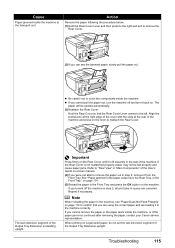
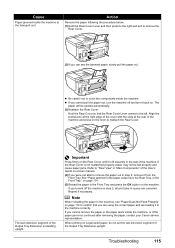
...the paper or the paper tears inside the machine, or if the paper jam error continues after removing the paper, contact your Canon service representative.
Hold the Rear Cover so that you cannot pull the paper ... to the right and pull to reattach the Rear Cover. The
paper will be fed properly and cause paper jams. Refer to the left. Important
Press firmly on the Rear Cover until it in "...
MX700 series Quick Start Guide - Page 120
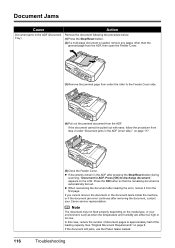
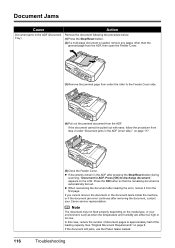
... you cannot remove the document or the document tears inside the machine, or if the document jam error continues after clearing the error, rescan it from the ADF.
If the document still jams, use the Platen Glass instead.
If...the temperature and humidity are either too high or too low.
Document Jams
Cause
Action
Document jams in the ADF (Document Tray). on the media type, or your...
MX700 series Quick Start Guide - Page 121
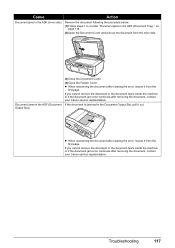
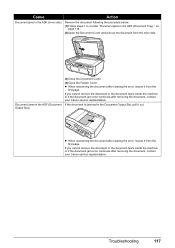
... representative. If you cannot remove the document or the document tears inside the machine, or if the document jam error continues after removing the document, contact your Canon service representative. Cause
Action
Document jams in the Document Output Slot, pull it from the first page.
If the document is jammed in the ADF...
MX700 series Quick Start Guide - Page 122


... that the Power lamp is not ready.
Consult the reseller of the relay device for Print to "Checking Information about the Network" in your machine's name....Error/Output Error/Communication Error
Cause
Action
The machine is lit orange, an error may have occurred on the machine. Error Message Appears on .
In Windows 2000, click Control Panel then Printers. (3)Right-click the Canon...
MX700 series Quick Start Guide - Page 124


.... Select Stop in the display on your PictBridge compliant device. * To resume printing, you are indicated on Canon-brand PictBridge compliant devices. For details on how to resolve the error, see "An Error Message Is Displayed on the LCD" on your PictBridge compliant device to clear the error.
When it is nearly full. Load paper in the...
MX700 series Quick Start Guide - Page 125


... cable between the machine and the PictBridge compliant device, turn on the machine, and then reconnect the PictBridge compliant device to the Scanning Guide on-screen manual.
Error Message On PictBridge Compliant
Device
"Printer error"
Action
An error requiring servicing may damage the machine. Cannot Remove a Memory Card
Cause
Action
miniSD Card, microSD Card, xDPicture Card, Memory...
MX700 series Quick Start Guide - Page 128
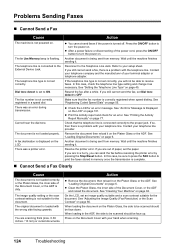
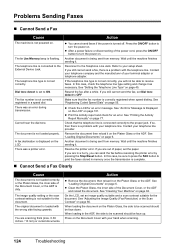
...once the transmission is complete.
„ Cannot Send a Fax Clearly
Cause
The document is not loaded correctly, or the Platen Glass, the ...telephone line is not loaded properly. See "Registering Coded Speed Dials" on . See "An Error Message Is Displayed on the LCD" on page 77...ON/OFF button to the External Device Jack.
There was a printer error. If you still cannot send the fax, set ...
MX700 series Quick Start Guide - Page 133


... US specifications and Canon FAX Standard chart No.1 for others, both in standard mode.)
Black & white Standard: 8 pels / mm x 3.85 lines / mm (203 pels / inch x 98 lines / inch) Black & white Fine, Photo: 8 pels / mm x 7.70 lines / mm (203 pels / inch x 196 lines / inch) Color: 200 x 200 dpi
Automatic dialing Coded speed dialing (40...
MX700 series Quick Start Guide - Page 140


... (e.g., 03 is necessary.
136
Safety Precautions Universal Service Order Code (USOC): RJ11C The Facility Interface Code (FIC): 02LS2 Service Order Code (SOC): 9.0F
„ Connection of the Equipment
This ... causes harm to the telephone network, the telephone company may temporarily disconnect service. To be certain of the number of devices that may be corrected by calling the Canon Customer...
MX700 series Easy Setup Instructions - Page 2


...for your confirmation to the Network Setup Guide. m When the PIXMA Extended Survey Program screen appears, confirm the message.
Refer to register...satisfactory after installing the MP Drivers, you may cause the machine not to it if you want to...• Log into a user account with the installation.
k When the Canon IJ Network Tool screen appears, select USB connection, then click OK. "...
Similar Questions
Error Code = E000744-003 E000225 000
ERROR CODE =E000744-003 E000225 000
ERROR CODE =E000744-003 E000225 000
(Posted by mangeshluckybulls 6 years ago)
How To Fix Error Code 5700 On Cannon Pixma Mx700
(Posted by geJlo 10 years ago)
Error Code E022
What is this error code and how is it cancled?
What is this error code and how is it cancled?
(Posted by officeservice785 11 years ago)
Canon Pixma Mx700 Error Code 5200
My Canon Pixma mx700 printer is displaying error code 5200 every time I turn it on. How can I get ri...
My Canon Pixma mx700 printer is displaying error code 5200 every time I turn it on. How can I get ri...
(Posted by sergevoz 12 years ago)
My Screen Shows Error Code 9000 On My Mx700
(Posted by bdolgin 12 years ago)

