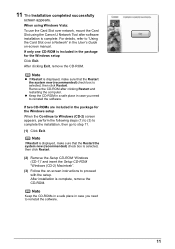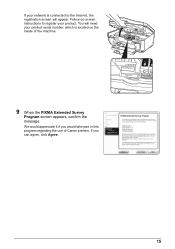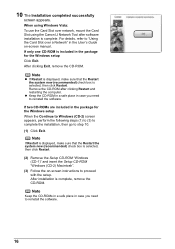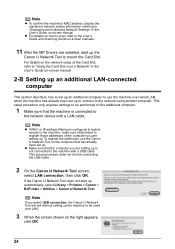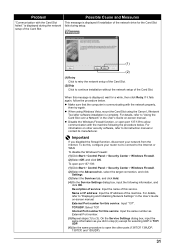Canon MX700 Support Question
Find answers below for this question about Canon MX700 - PIXMA Color Inkjet.Need a Canon MX700 manual? We have 3 online manuals for this item!
Question posted by sergevoz on January 16th, 2012
Canon Pixma Mx700 Error Code 5200
My Canon Pixma mx700 printer is displaying error code 5200 every time I turn it on. How can I get rid of this message so I could just use my printer?
Current Answers
Answer #1: Posted by BusterDoogen on January 16th, 2012 3:36 PM
Go here to see if these steps corrects your problem. Good luck!
http://www.justanswer.com/printers/51t60-cannon-pixma-mx700-getting-error-code-5200.html
Related Canon MX700 Manual Pages
Similar Questions
How To Fix Canon Pixma Mp470 Printer After Ink Refill Color Is Very Light
(Posted by karp 9 years ago)
Mx700 Service Error 5200 When Turned On
(Posted by blazegonza 9 years ago)
What Is Error Code 6a80 On Cannon Mx700 Printer
(Posted by maSte 10 years ago)
Power Light Just Flickers On My Canon Pixma Mx700 Printer, What Causes This
(Posted by gmstake 10 years ago)
How To Take Pixma Mx700 Printer Off Pause
(Posted by edshKL 10 years ago)