Canon MP470 Support Question
Find answers below for this question about Canon MP470 - PIXMA Color Inkjet.Need a Canon MP470 manual? We have 3 online manuals for this item!
Question posted by karp on July 15th, 2014
How To Fix Canon Pixma Mp470 Printer After Ink Refill Color Is Very Light
The person who posted this question about this Canon product did not include a detailed explanation. Please use the "Request More Information" button to the right if more details would help you to answer this question.
Current Answers
There are currently no answers that have been posted for this question.
Be the first to post an answer! Remember that you can earn up to 1,100 points for every answer you submit. The better the quality of your answer, the better chance it has to be accepted.
Be the first to post an answer! Remember that you can earn up to 1,100 points for every answer you submit. The better the quality of your answer, the better chance it has to be accepted.
Related Canon MP470 Manual Pages
MP470 series Quick Start Guide - Page 4


... Inc. As an ENERGY STAR® Partner, Canon Inc. About Consumables Consumables (ink tanks / FINE Cartridges) are in Windows Vista™ operating system..., but the accuracy and completeness thereof are not guaranteed or warranted, and they are trademarks of your Canon PIXMA MP470 series Photo All-in part, without the prior written consent of Microsoft Corporation. z "Macintosh" and ...
MP470 series Quick Start Guide - Page 6


... jammed paper.
(5) Stop/Reset button Cancels a print job in progress.
(6) Alarm lamp Lights or flashes orange when an error, such as paper-out or ink-out, occurs.
(7) Power lamp Lights or flashes green to indicate the power status.
(8) Color button Starts color copying, photo printing, or scanning.
(9) Black button Starts black & white copying or scanning...
MP470 series Quick Start Guide - Page 17


...sheet
Left
- Purchase paper by Model Number. Reset the Paper Thickness Lever to purchase some Canon genuine papers depending on -screen manual. „ Paper Handling z Recommended Paper and Requirements... Paper*3 - Plus Double 101D Sided*4*7
1 sheet
Left
- Paper is Canon specialty media.
Printer Driver Setting Plain Paper Envelope High Resolution Paper Plain Paper
Glossy Photo Paper ...
MP470 series Quick Start Guide - Page 18


... nor stack the printed sheets until the ink is fed in or sheets may not ...17 lb / 64 gsm) z Paper that is too thick (plain paper, except for Canon genuine paper, weighing more than a post card, including plain paper or notepad paper cut ...When loading paper in stacks, the print side may be marked as it is fixed. Using such paper will not only produce unsatisfactory results, but can also cause ...
MP470 series Quick Start Guide - Page 19


...Printing on Plain Paper z You can cause paper jams.
z You cannot print on postcards affixed with its various printers, see "Using Specialty Media" on page 12.
„ Loading Paper
Important
z If you cut plain paper to...with photos or stickers. When printing on page 64. on both sides,
we recommend Canon's Super White Paper Double-Sided. Before Using the Machine
15 For details on a ...
MP470 series Quick Start Guide - Page 31


...reduction Reduces the noise on blue areas like effect. Captured info Prints information on Canon Photo Stickers. Sticker print Prints your favorite photo with a sketch illustration like the... brightness.
(8) Contrast Adjust contrast.
(9) Color hue Adjust color hue.
Print all photos Prints all the photos saved on the photo taken against the light.
(6) Image optimizer Corrects and smooths the...
MP470 series Quick Start Guide - Page 33


... online help or the PC Printing Guide on the machine and load the paper in Select Printer, and click Preferences (or Properties).
5 Specify the required settings and click OK.
Instructions...appropriate application software. 3 Select Print on the application software's File menu. 4 Make sure that Canon XXX Printer (where
"XXX" is your machine's name) is only displayed when the on-screen manuals ...
MP470 series Quick Start Guide - Page 42


...FINE Cartridges" on page 39. z Make sure that a FINE Cartridge has not run out of ink. Step 1
See "Printing the Nozzle Check Pattern" on page 47.
Note
If the straight ... Increase the Print Quality setting in the printer driver settings.
Routine Maintenance
When Printing Becomes Faint or Colors Are Incorrect
When printing becomes faint or colors are incorrect, the print head nozzles on ...
MP470 series Quick Start Guide - Page 51


Refilling ink is not installed, an error occurs and the machine cannot print. Do not leave the machine with either of specified Canon brand FINE Cartridges. z Once a FINE Cartridge ... compared to when printing with such cartridges, the Low Ink Warning may be necessary to obtain optimum qualities.
Color ink is reinstalled.
Routine Maintenance
47 Important
Handling FINE Cartridges ...
MP470 series Quick Start Guide - Page 53
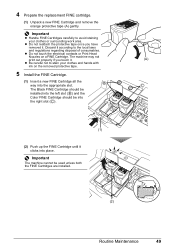
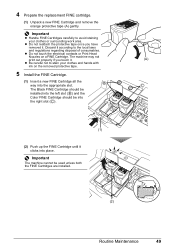
...area.
The Black FINE Cartridge should be
installed into the left slot ( B ) and the
Color FINE Cartridge should be used unless both the FINE Cartridges are installed.
(A) C
(2)
Routine Maintenance... print out properly if you have removed it according to avoid staining your clothes and hands with ink on a FINE Cartridge. Important
The machine cannot be into
the right slot ( C ).
...
MP470 series Quick Start Guide - Page 55


...has gone out.
If you are installed in color, or perform Print Head Cleaning, about once a month to prevent the ink from the wall outlet. Note
z Ink may blur depending on the Print Head to... in the Print Head for high-precision printing. For details, see "When Printing Becomes Faint or Colors Are Incorrect" on page 38.
„ When You Turn Off the Machine
Follow the procedure below...
MP470 series Quick Start Guide - Page 61


... and you want to obtain optimum qualities.
See "Replacing a FINE Cartridge" on page 46.
The following ink cartridge cannot be recognized. Open the Scanning Unit (Printer Cover) and install the FINE Cartridge properly. Canon recommends to use new genuine Canon cartridges in grey is not resolved, the FINE Cartridge may be damaged.
Replace the...
MP470 series Quick Start Guide - Page 63


...Failure screen. (3)Click Back on the screen that appears next. (4)Click Exit on the PIXMA XXX screen (where "XXX" is not displayed, restart your setup sheet to the ...not installed correctly, uninstall the MP Drivers, restart your Canon service representative. Cannot Install the MP Drivers
Cause
Unable to proceed beyond the Printer Connection screen, follow the procedure below to reinstall the ...
MP470 series Quick Start Guide - Page 65


...Printed Paper Curls or Has Ink Blots" on page 63 z "Printed Surface Is Scratched/Paper Is Smudged" on page 63 z "Colors Are Uneven or Streaked" ... blurs or uneven colors, increase the print quality setting and try printing again.
* When printing from your PictBridge compliant device or the Operation ...printer driver.
See "Printing Photographs Directly from a wireless communication device.
MP470 series Quick Start Guide - Page 67


...on page 38 and perform any necessary maintenance operation.
„ Printed Paper Curls or Has Ink Blots
Cause
Action
Paper is not too thick or curled. If you did not align the...details on cleaning, see "Cleaning the Inside of paper loaded in deep color, we recommend using Photo Paper Pro or other Canon specialty paper.
Printing on page 53.
z When performing Borderless Printing, print...
MP470 series Quick Start Guide - Page 74


... open" "No print head"
"Waste tank full"/ "Ink absorber full"
Action
If the machine is almost full. Error Message Appears on how to clear the error. For errors on non-Canon PictBridge compliant devices, check the error message on page 57. Error Message On PictBridge Compliant Device
"Printer in "An Error Message Is Displayed on...
MP470 series Quick Start Guide - Page 75


... action to resolve the error.
Error Message On PictBridge Compliant Device
"No ink"/ "Ink cassette error"
"Hardware Error" "Printer error"
Action
z The FINE Cartridge has or may have... the same error occurs, contact your Canon service representative. is initializing, you cannot print through Bluetooth communication. Contact your Canon Service representative.
Check the error message ...
MP470 series Quick Start Guide - Page 87
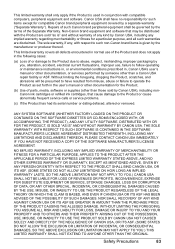
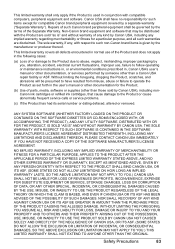
...respect to such non-Canon brand items is used in , Canon USA's user's manual or other documentation, or services performed by Canon USA), including nonCanon ink cartridges or refilled ink cartridges, that may be... the Product, scratches, and abrasions will be governed by the terms of such Canon brand peripheral equipment shall be presumed to follow operating or maintenance instructions in, or...
MP470 series Easy Setup Instructions - Page 1


...Cartridges is displayed on a FINE Cartridge.
Once the message "Set the ink cartridge." i Lift the Scanning Unit (Printer Cover), and pull the Scanning Unit Support down the serial number located ... on the
removed protective tape. Important • Make sure that the procedure for the Color FINE Cartridge, inserting it clicks into the left . Start Here
Easy Setup Instructions
1 ...
MP470 series Easy Setup Instructions - Page 2


... Screens may need your product serial number, which is necessary to display explanations of Canon printers. USB
→ To Computer
j When the Print Head Alignment Recommended screen appears,...to "Scanning Images" in the User's Guide on Image Capture under Applications.
m When the PIXMA Extended Survey Program screen appears, confirm the message.
USB
b Turn on again. c Double...
Similar Questions
What Is Error 5200 On A Canon Mp250 Printer When The Color Ink Is Out
(Posted by hampoCh 9 years ago)
Canon Pixma Mp470 Printer Troubleshooting - Paper Won't Feed Through
(Posted by batne 10 years ago)
Wireless Setup For Pixma Mp470
Good Evening, Can you please tell me how I can set up wieless for my Canon Pixma Mp470 printer? O...
Good Evening, Can you please tell me how I can set up wieless for my Canon Pixma Mp470 printer? O...
(Posted by dawnbre0667 11 years ago)
Serial Number For Canon Pixma Mp470 Printer
Where can I find my Serial Number, Looked on bottom, so many numbers
Where can I find my Serial Number, Looked on bottom, so many numbers
(Posted by grahamsoames 12 years ago)
How To Reset The Printer After Ink Refil ?
(Posted by mohamedalibashan 13 years ago)

