Canon MX700 Support Question
Find answers below for this question about Canon MX700 - PIXMA Color Inkjet.Need a Canon MX700 manual? We have 3 online manuals for this item!
Question posted by blazegonza on May 9th, 2014
Mx700 Service Error 5200 When Turned On
The person who posted this question about this Canon product did not include a detailed explanation. Please use the "Request More Information" button to the right if more details would help you to answer this question.
Current Answers
There are currently no answers that have been posted for this question.
Be the first to post an answer! Remember that you can earn up to 1,100 points for every answer you submit. The better the quality of your answer, the better chance it has to be accepted.
Be the first to post an answer! Remember that you can earn up to 1,100 points for every answer you submit. The better the quality of your answer, the better chance it has to be accepted.
Related Canon MX700 Manual Pages
MX700 series Quick Start Guide - Page 5


...the Machine 2 Operation Panel 2 Turning the Machine On and Off ...80 Keeping the Best Printing Results 85 When Printing Becomes Faint or Colors Are Incorrect 86 Printing the Nozzle Check Pattern 87 Examining the Nozzle...113 Paper Jams 114 Document Jams 116 Error Message Appears on the Computer Screen 118 Error Message Appears on a PictBridge Compliant Device 120 Cannot Remove a Memory Card ...
MX700 series Quick Start Guide - Page 6
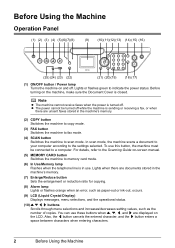
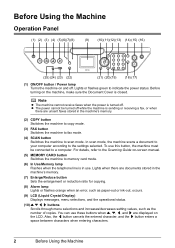
...button Sets the enlargement or reduction ratio for copying.
(8) Alarm lamp Lights or flashes orange when an error, such as paper-out or ink-out, occurs.
(9) LCD (Liquid Crystal Display) Displays messages, ...decreases setting values, such as the number of copies. To use this button, the machine must be turned off . Also, the [ button cancels the entered character, and the ] button enters a space ...
MX700 series Quick Start Guide - Page 8
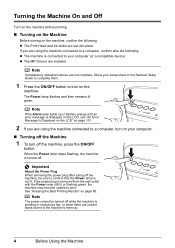
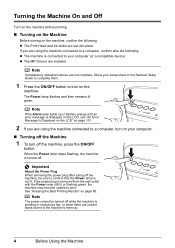
... Setup Guide to complete them.
1 Press the ON/OFF button to a computer, turn on your computer (or a compatible device).
Note
If preparatory operations above are set into place. The Power lamp flashes and...plug after turing off . Note
If the Alarm lamp lights up or flashes orange and an error message is sending or receiving a fax, or when there are using the machine connected to...
MX700 series Quick Start Guide - Page 41
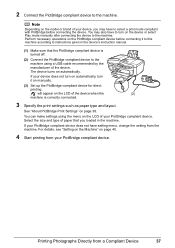
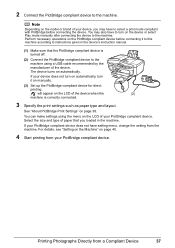
... to instructions given in the machine.
If your device does not turn on automatically, turn on automatically. Perform necessary operations on the PictBridge compliant device before connecting the device. will appear on the model or brand of the device when the
(2)
machine is turned off.
(2) Connect the PictBridge compliant device to the machine. For details, see "Setting on...
MX700 series Quick Start Guide - Page 94


... until Print Head Deep Cleaning finishes. If a particular color is not printed properly, replace the ink tank of that the machine is turned on, open the Paper Output Tray, and extend
the...Press the { or } button to select Yes and then press the OK button. Contact your Canon service representative.
90
Routine Maintenance The confirmation screen is displayed.
(5) Press the { or } button to...
MX700 series Quick Start Guide - Page 104


...the on-screen manuals, see "Reading the On-screen Manuals" on page 125
If an Error Occurs When the Machine Is Connected to Computer Properly" on page 106 z "Print Results Not... Jams" on page 114 z "Document Jams" on page 116 z "Error Message Appears on the Computer Screen" on page 118 z "Error Message Appears on a PictBridge Compliant Device" on page 120 z "Cannot Remove a Memory Card" on page 121...
MX700 series Quick Start Guide - Page 105


...page 80 and check the status of printing under the ink out condition.
U130
"The following color is recommended." Replace the ink tank."
Possible causes are as follows: z Some ink tanks...the directions given in this condition, you need to continue printing in your Canon service representative. If the error is not installed. Printing under the ink out condition. If you want to...
MX700 series Quick Start Guide - Page 106


...compliant device is not placed in ADF. After writing on your Canon service representative as early as possible. (You will need to turn on page 116. When the error ...device, you may also have to send data.
z The machine may cancel printing. The machine has a built-in the ADF. However, because printing is cleared, make sure that can set Color TX to Send in , and then turn...
MX700 series Quick Start Guide - Page 109


...your desktop to reinstall the MP Drivers. Double-click the CD-ROM icon on the PIXMA XXX screen (where "XXX" is not displayed, restart your computer. (7)Make sure ...If the CD-ROM icon is your machine's name),
then remove the CD-ROM. (5)Turn the machine off. (6)Restart your computer.
The drive letter of the setup program, MSETUP4.... Canon service representative.
Troubleshooting
105
MX700 series Quick Start Guide - Page 118


....
If you cannot remove the jammed paper or the paper jam error continues after removing the paper, contact your Canon service representative.
114
Troubleshooting z When reloading the paper in step 1, all paper, close the Scanning Unit (Printer Cover), turn the machine off and turn it back on.
* Be careful not to touch the components...
MX700 series Quick Start Guide - Page 119
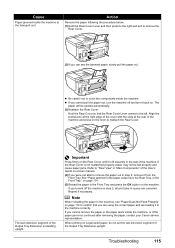
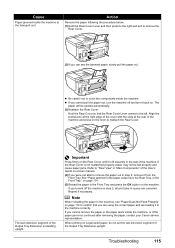
... to confirm that the Rear Cover Lever comes to remove the
Rear Cover.
(2)If you turned off and turn the machine off the machine in step 2, all print jobs in the machine correctly. Action..., or if the paper jam error continues after removing the paper, contact your Canon service representative. Reprint if necessary. If you cannot pull the paper out, turn it is standing upright. The
paper...
MX700 series Quick Start Guide - Page 120
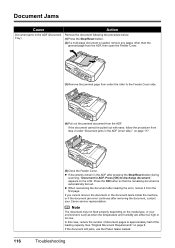
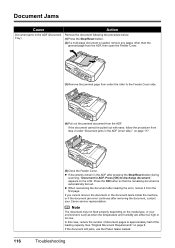
...cannot remove the document or the document tears inside the machine, or if the document jam error continues after removing the document, contact your environment, such as when the temperature and humidity are... "Document in the ADF (inner side)." appears on the media type, or your Canon service representative. If the document cannot be pulled out with ease, follow the procedure from the ...
MX700 series Quick Start Guide - Page 121
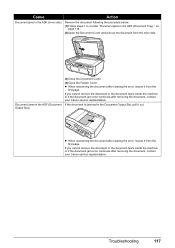
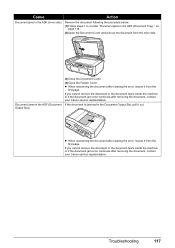
....
z When rescanning the document after removing the document, contact your Canon service representative. If you cannot remove the document or the document tears inside the machine, or if the document jam error continues after clearing the error, rescan it from the inner side.
Document Jams in the Document Output Slot, pull it from...
MX700 series Quick Start Guide - Page 122


... Error/Output Error/Communication Error
Cause
Action
The machine is a problem with the relay device. While the Power lamp is flashing green, the machine is not correct, reinstall the MP Drivers, or change the port setting according to the interface you use the machine over LAN, make sure that the Power lamp is off , turn...
MX700 series Quick Start Guide - Page 124


... Stop in use" "No paper"
"Paper Error" / "Media type error"
"Paper jam" "Printer cover open" "No print head" "Waste tank full" / "Ink absorber full" "No ink" / "Ink cassette error"
"Ink Error" "Hardware Error"
Action
If the machine is printing from a PictBridge compliant device and the countermeasures to clear the error. z For the errors indicated on the PictBridge compliant...
MX700 series Quick Start Guide - Page 125


... the procedure described in , turn off the machine, and unplug the power cord of the machine back in your setup sheet or the Network Setup Guide to reinstall the MP Drivers.
„ Other Scanning Troubles
Refer to the machine. Error Message On PictBridge Compliant
Device
"Printer error"
Action
An error requiring servicing may damage the machine...
MX700 series Quick Start Guide - Page 126
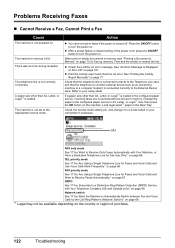
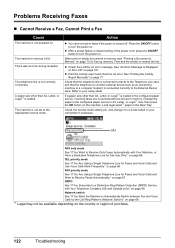
... the telephone line is connected correctly to turn the power on .
z After a power failure or disconnecting of purchase.
122
Troubleshooting Check that the telephone (or another external device such as an answering machine or a ...to A4, Letter, or Legal*1 size, then press the OK button on . See "An Error Message Is Displayed on the LCD" on page 66. A paper size other than A4, Letter...
MX700 series Quick Start Guide - Page 128
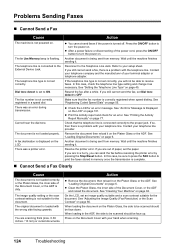
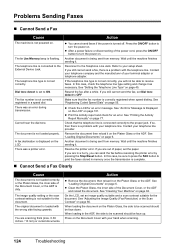
...Contrast" on page 6. The telephone line is connected to the proper jack. The document is turned off.
Another document is being sent from memory.
See "Loading Original Documents" on page 60...send the fax before resolving the printer error by pressing the Stop/Reset button.
Check that the fax number is connected correctly to the External Device Jack.
See "Cleaning Your Machine"...
MX700 series Quick Start Guide - Page 140


...temporarily disconnect service. On the bottom of devices that may result in the devices not ringing in response to state tariffs. If requested, this number must be reconnected or the main power switch turned ON until... U.S.A.
„ Pre-Installation Requirements for MX700
Order Information
When ordering service from the telephone line cable, turn off the power and disconnect the power cord.
MX700 series Easy Setup Instructions - Page 1


...cap from the Print Head and discard it in the case colors or lines are unsure of your telephone line type, contact ...sure to use a fax, you subscribe to a ring pattern detection service provided by your telephone company:
→ DRPD
For details on ...flat and horizontal surface, and do not place any necessary external device. Next, turn on how to confirm and change the settings, refer to ...
Similar Questions
How To Fix Service Error 5c10
I have a Microsoft XP Lap top and I keep getting the message Service Error 5C10 when I attempt to pr...
I have a Microsoft XP Lap top and I keep getting the message Service Error 5C10 when I attempt to pr...
(Posted by ArijaTale 7 years ago)
How To Fax With Error 5200 Canon Mx700
(Posted by termylap 10 years ago)

