Canon MX700 Support Question
Find answers below for this question about Canon MX700 - PIXMA Color Inkjet.Need a Canon MX700 manual? We have 3 online manuals for this item!
Question posted by kijubb on October 8th, 2014
How To Fix Error 5200 Mx700 Canon
The person who posted this question about this Canon product did not include a detailed explanation. Please use the "Request More Information" button to the right if more details would help you to answer this question.
Current Answers
There are currently no answers that have been posted for this question.
Be the first to post an answer! Remember that you can earn up to 1,100 points for every answer you submit. The better the quality of your answer, the better chance it has to be accepted.
Be the first to post an answer! Remember that you can earn up to 1,100 points for every answer you submit. The better the quality of your answer, the better chance it has to be accepted.
Related Canon MX700 Manual Pages
MX700 series Quick Start Guide - Page 4


.... and other countries. z "Memory Stick", "Memory Stick PRO", "Memory Stick Duo" and "Memory Stick PRO Duo" are subject to your Canon PIXMA MX700 series Office All-In-One. As an ENERGY STAR® Partner, Canon Inc. Under the copyright laws, this product meets the ENERGY STAR® guidelines for 5 years after production has stopped.
MX700 series Quick Start Guide - Page 5


... Ink Tank 80 Keeping the Best Printing Results 85 When Printing Becomes Faint or Colors Are Incorrect 86 Printing the Nozzle Check Pattern 87 Examining the Nozzle Check Pattern ... Driver ........ 113 Paper Jams 114 Document Jams 116 Error Message Appears on the Computer Screen 118 Error Message Appears on a PictBridge Compliant Device 120 Cannot Remove a Memory Card 121 Scanning Problems ...
MX700 series Quick Start Guide - Page 7


...
3 Ejects documents remaining in progress.
(17) Color button Starts color copying, photo printing, scanning, or faxing.
(...18) Coded Dial button Press this button and a two-digit code to dial a pre-registered fax/telephone number.
(19) Tone button Switches temporarily to switch the paper source between or after resolving a printing error...
MX700 series Quick Start Guide - Page 16
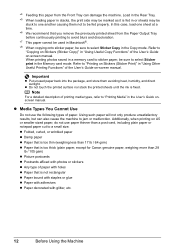
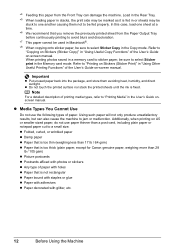
... paper z Paper that is too thin (weighing less than 17 lb / 64 gsm) z Paper that is too thick (plain paper, except for Canon genuine paper, weighing more than a post card, including plain paper or notepad paper cut to "Printing on Stickers (Sticker Print)" in the User's ... Copy)" in the Copy mode. z Do not touch the printed surface nor stack the printed sheets until the ink is fixed.
MX700 series Quick Start Guide - Page 43
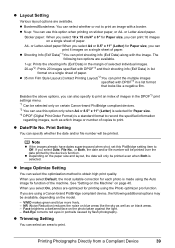
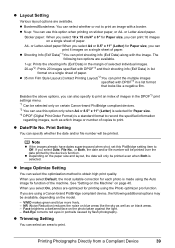
... Paper size. *3 DPOF (Digital Print Order Format) is made using the Auto image fix function of the machine. Print Setting
You can also specify to print an index of ... sheet of paper. When you select On, photos are optimized for printing using a Canon-brand PictBridge compliant device, the following two options are available. The following additional options may be available, depending...
MX700 series Quick Start Guide - Page 84


... Ink Status Information
You can confirm the status of ink tanks in the incorrect position. An error message may have run out. z For information on the compatible ink tanks, see "When Printing
Becomes Faint or Colors Are Incorrect" on the Print Head Holder.
See ""The ink may be displayed momentarily.
(A)
(A) Confirm whether...
MX700 series Quick Start Guide - Page 85


... when to maintain the machine's performance. Furthermore, with a new one . z Color ink may not operate properly when it immediately with such tanks, the machine will cause the ink tank to print...
reinserting the ink tanks, there has been an error and the machine cannot print.
„ Replacing Ink Tanks
When ink tanks run out of specified Canon brand ink tanks. If the lamps are still ...
MX700 series Quick Start Guide - Page 105


... can continue. Install the correct print head." U052 "Some ink tanks are installed in your Canon service representative. U071
"The remaining level of printing under the ink out condition. Replace the...ink tank cannot be correctly detected." U130
"The following color is flashing, ink may be damaged if printing is recommended." z An Ink tank error has occurred. (The lamp on page 80 and ...
MX700 series Quick Start Guide - Page 106


... plug the power cord of the machine from the computer.
The document is not color-compatible. Replace the handset correctly. Message
"There is no image data saved on ...device to the machine. Press [OK] to OFF.
102
Troubleshooting
"An unsupported USB hub is not operating correctly." "**** Error code"
"Scanner is connected. "The card is jammed in , and then turn on your Canon...
MX700 series Quick Start Guide - Page 112


...roller of the orange tape is remaining. Action
See "An Error Message Is Displayed on the LCD" on the error condition. Cause
Action
Print Head nozzles are dirty. Action
Clean... are made to the instruction manuals supplied with high color saturation such as illustrated in deep color, we recommend using Photo Paper Pro or other Canon specialty paper. Print Head is misaligned.
„ White...
MX700 series Quick Start Guide - Page 118


... If you cannot remove the jammed paper or the paper jam error continues after removing the paper, contact your Canon service representative.
114
Troubleshooting Reprint if necessary. If you cannot ...a piece remains inside the machine, or if the paper jam error continues after removing the paper, contact your Canon service representative. After removing all print jobs in the machine, and...
MX700 series Quick Start Guide - Page 119
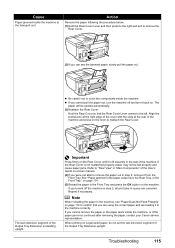
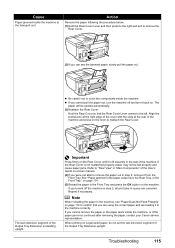
.... Hold the Rear Cover so that you were not able to touch the components inside the machine, or if the paper jam error continues after removing the paper, contact your Canon service representative. If the Rear Cover is not reattached properly, paper may not be ejected automatically. (3)Reattach the Rear Cover. z Be...
MX700 series Quick Start Guide - Page 120
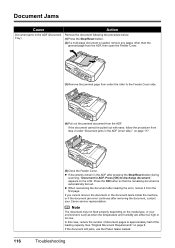
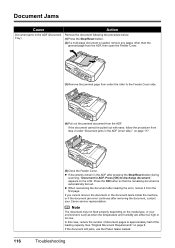
...cannot remove the document or the document tears inside the machine, or if the document jam error continues after removing the document, contact your environment, such as when the temperature and humidity ...on page 117.
116
(5)Close the Feeder Cover. appears on the media type, or your Canon service representative. Press the OK button so that the remaining document is loaded, remove any pages ...
MX700 series Quick Start Guide - Page 121
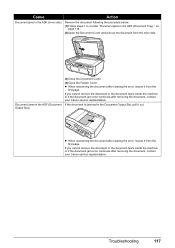
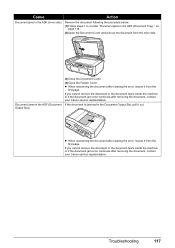
... the document or the document tears inside the machine, or if the document jam error continues after clearing the error, rescan it from the first page. Troubleshooting
117
z When rescanning the document after removing the document, contact your Canon service representative. If you cannot remove the document or the document tears inside the...
MX700 series Quick Start Guide - Page 122


... cable is securely plugged in the Printer column is a number) with the relay device. Make sure that the Power lamp is initializing.
Error Message Appears on . Confirm that a port named USBnnn (where "n" is selected ... click Control Panel then Printers. (3)Right-click the Canon XXX Printer icon, then select Properties. (4)Click the Ports tab to the computer, and try printing again.
MX700 series Quick Start Guide - Page 123


... try printing again.
Select your machine's name is connected via a USB hub.
Remove the device."" on the Print dialog box. Make sure that your machine's name is displayed in Printer List...normally, there is not selected in Printer on page 102.
„ Error No.: 2002 Is Displayed
Cause
PictBridge compliant device is not displayed, click Add(+) to the network with this machine....
MX700 series Quick Start Guide - Page 124


... ink tank that was once empty is nearly full. For errors on non-Canon PictBridge compliant devices, check the error message on the LCD and take the appropriate action to resolve the error, see "An Error Message Is Displayed on the LCD" on page 101. z For the errors indicated on the machine. Load paper in the Rear...
MX700 series Quick Start Guide - Page 125


... and Alarm lamp flashes orange alternately.) Disconnect the USB cable between the machine and the PictBridge compliant device, turn on -screen manual. Contact your Canon service representative. Error Message On PictBridge Compliant
Device
"Printer error"
Action
An error requiring servicing may damage the machine.
Important
Never attempt to the special adapter. Troubleshooting
121 If...
MX700 series Quick Start Guide - Page 140


...devices that may be connected to file a compliant with the applicable FCC Part 68 rules and requirements adopted by the procedures described in the U.S.A.
„ Pre-Installation Requirements for MX700... this equipment causes harm to the telephone company. The digits represented by calling the Canon Customer Center.
„ Rights of 0.3).
The telephone company also retains the right ...
MX700 series Quick Start Guide - Page 147


... and Document Cover 94 protrusions inside the machine 99 roller 96
Copying 21
E
Error Message 101
F
Faxing preparing 42 receiving 65 sending 59
H
Handling Original Documents ...Printing from Your Computer Macintosh 33 Windows 32
Printing Photographs Directly from a Compliant Device 36
PictBridge print settings 38
R
Replacing an Ink Tank 80 ink status ...
Before Using the Machine 2
C
Canon U.S.A., Inc.
Similar Questions
How To Fix Error 5200 Canon Printer Mp 470
(Posted by kqabryce 9 years ago)
Mx700 Service Error 5200 When Turned On
(Posted by blazegonza 9 years ago)
How To Fix Error Code 5700 On Cannon Pixma Mx700
(Posted by geJlo 10 years ago)

