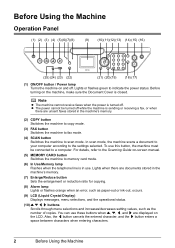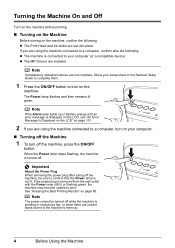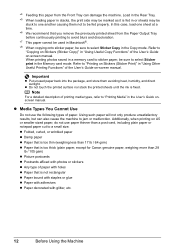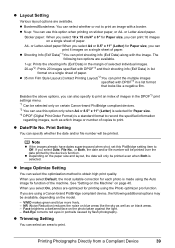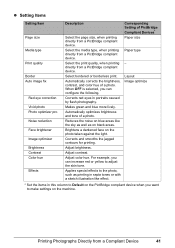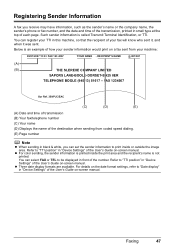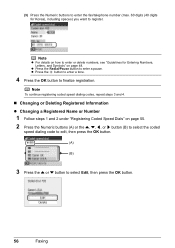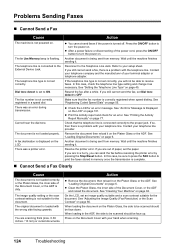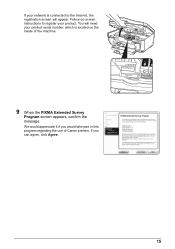Canon MX700 Support Question
Find answers below for this question about Canon MX700 - PIXMA Color Inkjet.Need a Canon MX700 manual? We have 3 online manuals for this item!
Question posted by geJlo on September 29th, 2013
How To Fix Error Code 5700 On Cannon Pixma Mx700
The person who posted this question about this Canon product did not include a detailed explanation. Please use the "Request More Information" button to the right if more details would help you to answer this question.
Current Answers
Related Canon MX700 Manual Pages
Similar Questions
What Causes Error Code 9000 Canon Pixma
(Posted by urimSAHOM 9 years ago)
How Can I Fix Error Code 5100
My fax keeps coming up with printer fail error 5100 tried to look on site for an answer and it keeps...
My fax keeps coming up with printer fail error 5100 tried to look on site for an answer and it keeps...
(Posted by markstone73 10 years ago)
Canon Pixma Mx700 Error Code 5200
My Canon Pixma mx700 printer is displaying error code 5200 every time I turn it on. How can I get ri...
My Canon Pixma mx700 printer is displaying error code 5200 every time I turn it on. How can I get ri...
(Posted by sergevoz 12 years ago)
My Screen Shows Error Code 9000 On My Mx700
(Posted by bdolgin 12 years ago)