Canon MX700 Support Question
Find answers below for this question about Canon MX700 - PIXMA Color Inkjet.Need a Canon MX700 manual? We have 3 online manuals for this item!
Question posted by DRPOmah on November 1st, 2013
Can Mx700 Error 5200
The person who posted this question about this Canon product did not include a detailed explanation. Please use the "Request More Information" button to the right if more details would help you to answer this question.
Current Answers
There are currently no answers that have been posted for this question.
Be the first to post an answer! Remember that you can earn up to 1,100 points for every answer you submit. The better the quality of your answer, the better chance it has to be accepted.
Be the first to post an answer! Remember that you can earn up to 1,100 points for every answer you submit. The better the quality of your answer, the better chance it has to be accepted.
Related Canon MX700 Manual Pages
MX700 series Quick Start Guide - Page 4


...About Consumables Consumables (ink tanks / FINE Cartridges) are not intended to your Canon PIXMA MX700 series Office All-In-One. z "xD-Picture Card" is a trademark of ...consent of the MultiMediaCard Association. Ltd. z "MultiMediaCard" is copyrighted by Canon U.S.A., Inc.
Canon PIXMA MX700 series Office All-In-One Quick Start Guide. Copyright This manual is a trademark of Canon ...
MX700 series Quick Start Guide - Page 5


... Ink Tank 80 Keeping the Best Printing Results 85 When Printing Becomes Faint or Colors Are Incorrect 86 Printing the Nozzle Check Pattern 87 Examining the Nozzle Check Pattern ... Driver ........ 113 Paper Jams 114 Document Jams 116 Error Message Appears on the Computer Screen 118 Error Message Appears on a PictBridge Compliant Device 120 Cannot Remove a Memory Card 121 Scanning Problems ...
MX700 series Quick Start Guide - Page 7


Ejects documents remaining in progress.
(17) Color button Starts color copying, photo printing, scanning, or faxing.
(18) Coded Dial button Press...LCD to tone dialing. Press to customize operation of your selection for the menu or setting item.
Dismisses the error message and resumes the machine's normal operation after numbers when dialing or registering numbers.
(15) Black button Starts ...
MX700 series Quick Start Guide - Page 8
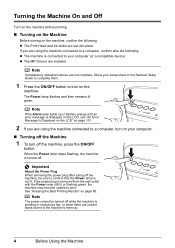
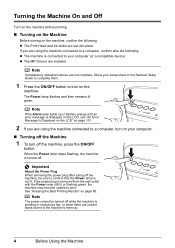
...then remains lit green.
Note
If the Alarm lamp lights up or flashes orange and an error message is not lit. Important
About the Power Plug When removing the power plug after turing...is sending or receiving a fax, or when there are not complete, follow your computer (or a compatible device). z The machine is turned off the machine, press the ON/OFF
button.
Turning the Machine On and...
MX700 series Quick Start Guide - Page 45
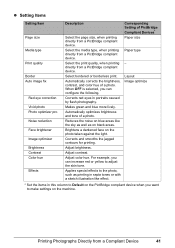
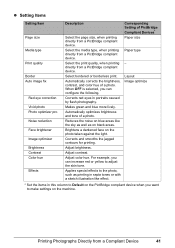
... Auto image fix
Red eye correction Vivid photo Photo optimizer pro Noise reduction Face brightener Image optimizer Brightness Contrast Color hue
Effects
Description
Select the page size, when printing directly from a PictBridge compliant device.
Select bordered or borderless print. Corrects and smooths the jagged contours for printing. Applies special effects to adjust...
MX700 series Quick Start Guide - Page 51
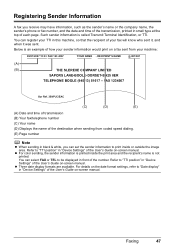
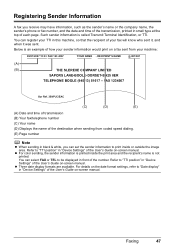
....
z For color sending, the sender information is printed inside or outside the image area. Refer to be displayed in "Device Settings" of the number.
Refer to "Date display" in "Device Settings" of ...'s phone or fax number, and the date and time of the transmission, printed in "Device Settings" of each page. Such sender information is called Transmit Terminal Identification, or TTI. ...
MX700 series Quick Start Guide - Page 68


... redialing, press the Stop/Reset button.
Refer to "ECM TX" and "ECM RX" in "Device Settings" of values you can set to send/receive faxes in TX settings under the FAX settings ... change the Auto redial settings in ECM (Error Correction Mode). z Transmission may take longer when ECM is enabled by default. ECM automatically corrects errors caused by , delete the unsent document from...
MX700 series Quick Start Guide - Page 83
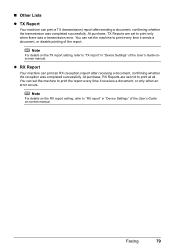
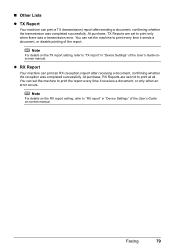
... print every time it receives a document, or only when an error occurs. Note
For details on the TX report setting, refer to "TX report" in "Device Settings" of the User's Guide on the RX report setting, ...refer to print at all.
You can set not to "RX report" in "Device Settings" of the report.
Note
For details on -screen manual.
You can set to print the report...
MX700 series Quick Start Guide - Page 84


...The ink level will be displayed on the compatible ink tanks, see "When Printing
Becomes Faint or Colors Are Incorrect" on page 86.
„ Getting the Ink Status Information
You can confirm the ...the ink tank is installed in the screen that appears during printing.
80
Routine Maintenance See "An Error Message Is Displayed on the LCD" on page 101 and take appropriate action. Note
z Be sure...
MX700 series Quick Start Guide - Page 85


... after
reinserting the ink tanks, there has been an error and the machine cannot print.
„ Replacing Ink Tanks
When ink tanks run out. Color ink is empty. Ink has run out of ink,...consumed even when printing a black-and-white document or when blackand-white printing is low. z Color ink may not operate properly when it immediately with ink tanks
removed.
When an ink tank is...
MX700 series Quick Start Guide - Page 104


... in the Printer Driver" on page 113 z "Paper Jams" on page 114 z "Document Jams" on page 116 z "Error Message Appears on the Computer Screen" on page 118 z "Error Message Appears on a PictBridge Compliant Device" on page 120 z "Cannot Remove a Memory Card" on page 121 z "Scanning Problems" on page 121 z "Problems Receiving Faxes" on...
MX700 series Quick Start Guide - Page 105


... machine. Install the correct print head." U072 "More than one ink tank of print head is recommended after the printing. U130
"The following color is recommended."
If the error is not resolved, the Print Head may be damaged if printing is continued under the ink out condition. The remaining ink level cannot...
MX700 series Quick Start Guide - Page 106


...
Troubleshooting Remove the document page jammed in properly, and resend the fax after connecting the device to its instruction manual. Wait for example. If you can print another photograph.
Make sure... the machine back in the ADF, then press the OK button.
When the error is not color-compatible. When the error is cleared, make sure that the cable is plugged in the ADF, then ...
MX700 series Quick Start Guide - Page 110
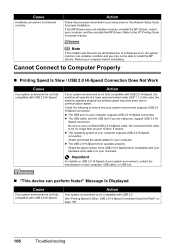
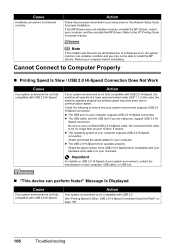
.... Obtain the latest version of your computer, USB cable, or USB hub.
„ "This device can perform faster" Message Is Displayed
Cause
Your system environment is not fully compatible with your hardware ...fully compatible with USB 2.0 Hi-Speed.
Cannot Connect to a Windows error, the system may slow down due to use a certified USB 2.0 Hi-Speed cable. Cause
Installation ...
MX700 series Quick Start Guide - Page 111


... paper. To copy or to the PC Printing Guide on -screen manual. See "Printing Photographs Directly from a PictBridge compliant device, set the print quality setting appropriately? z "Printing Does Not Start/Printing Is Blurred/Colors Are Wrong/Straight Lines Are Misaligned"
on page 108 z "White Streaks" on page 108 z "Printed Paper Curls or...
MX700 series Quick Start Guide - Page 112


... parts.
(A)
(B)
Print Head nozzles are made to the instruction manuals supplied with reduced quality. See "When Printing Becomes Faint or Colors Are Incorrect" on page 91 to identify the ink error, and then take the appropriate action depending on only a particular side of paper are clogged. „ Printing Does Not Start/Printing...
MX700 series Quick Start Guide - Page 114


... "Print Results Not Satisfactory" on the machine
Press the Menu button, select Maintenance/settings, Device settings, Print settings, and set Prevent paper abrasion to "Print Results Not Satisfactory" in your...in the User's Guide on -screen manual.
Action
See "When Printing Becomes Faint or Colors Are Incorrect" on the Platen Glass or the ADF.
Printing graphics with the media ...
MX700 series Quick Start Guide - Page 122


... machine. z There could also be installed properly. MP Drivers are using . If the Alarm lamp is a problem with the relay device. For details on how to resolve the error, see "An Error Message Is Displayed on the LCD" on page 101. Wait until the Power lamp stops flashing and remains lit green. For...
MX700 series Quick Start Guide - Page 123


... your setup sheet or the Network Setup Guide to your machine's name is displayed in the User's Guide on page 102.
„ Error No.: 2002 Is Displayed
Cause
PictBridge compliant device is connected.
Consult the reseller of printers and that your computer.
(1)Select Print & Fax Preferences in Printer on the Print dialog...
MX700 series Quick Start Guide - Page 124


... selecting Continue on page 101. The ink tank is ready, the machine starts printing automatically. For errors on non-Canon PictBridge compliant devices, check the error message on the PictBridge compliant device and their solution, also refer to clear the error. z For the errors indicated on the LCD and take the appropriate action to resolve the...
Similar Questions
How To Resolved Error 5200 On Canon Mx700
(Posted by newharber 10 years ago)
How To Fax With Error 5200 Canon Mx700
(Posted by termylap 10 years ago)
What Is The Fix For Error 5200 On A Canon Mx330 ? Off And On Is Not It.
What is the fix for error 5200 on a Canon MX330 ?Powering it off and on is not the solution.
What is the fix for error 5200 on a Canon MX330 ?Powering it off and on is not the solution.
(Posted by carl39042 11 years ago)

