Canon MX700 Support Question
Find answers below for this question about Canon MX700 - PIXMA Color Inkjet.Need a Canon MX700 manual? We have 3 online manuals for this item!
Question posted by termylap on November 5th, 2013
How To Fax With Error 5200 Canon Mx700
The person who posted this question about this Canon product did not include a detailed explanation. Please use the "Request More Information" button to the right if more details would help you to answer this question.
Current Answers
There are currently no answers that have been posted for this question.
Be the first to post an answer! Remember that you can earn up to 1,100 points for every answer you submit. The better the quality of your answer, the better chance it has to be accepted.
Be the first to post an answer! Remember that you can earn up to 1,100 points for every answer you submit. The better the quality of your answer, the better chance it has to be accepted.
Related Canon MX700 Manual Pages
MX700 series Quick Start Guide - Page 4


... are not guaranteed or warranted, and they be an easy-to-use guide to your Canon PIXMA MX700 series Office All-In-One. z "xD-Picture Card" is a trademark of the MultiMediaCard..., this product meets the ENERGY STAR® guidelines for 5 years after production has stopped.
Canon PIXMA MX700 series Office All-In-One Quick Start Guide. has reviewed this manual thoroughly in order that...
MX700 series Quick Start Guide - Page 5


... Specified in the Printer Driver ........ 113 Paper Jams 114 Document Jams 116 Error Message Appears on the Computer Screen 118 Error Message Appears on a PictBridge Compliant Device 120 Cannot Remove a Memory Card 121 Scanning Problems 121 Problems Receiving Faxes 122 Problems Sending Faxes 124 Telephone Problems 125
Appendix 126 How to Use the Documentation Provided...
MX700 series Quick Start Guide - Page 6
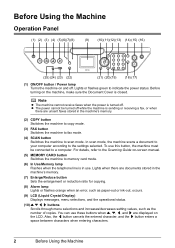
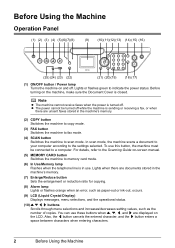
... characters when entering characters.
2
Before Using the Machine Note
z The machine cannot receive faxes when the power is closed. For details, refer to scan mode. To use this button... button Sets the enlargement or reduction ratio for copying.
(8) Alarm lamp Lights or flashes orange when an error, such as paper-out or ink-out, occurs.
(9) LCD (Liquid Crystal Display) Displays messages, menu...
MX700 series Quick Start Guide - Page 7


...in progress.
(17) Color button Starts color copying, photo printing, scanning, or faxing.
(18) Coded Dial button Press this button and a two-digit code to dial a pre-registered fax/telephone number.
(19...menus and settings to customize operation of the fax you are sending.
(23) Feed Switch button Selects the paper source. Dismisses the error message and resumes the machine's normal operation after...
MX700 series Quick Start Guide - Page 8
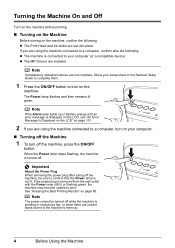
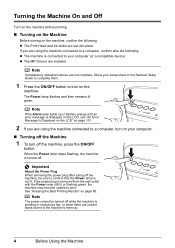
...up or flashes orange and an error message is displayed on the LCD, see "An Error Message Is Displayed on the LCD..., the machine may become unable to your computer (or a compatible device). See "Keeping the Best Printing Results" on your setup sheet or... to a computer, confirm also the following . If you are unsent faxes stored in the machine's memory.
4
Before Using the Machine Important
About...
MX700 series Quick Start Guide - Page 18
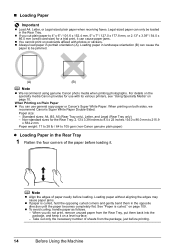
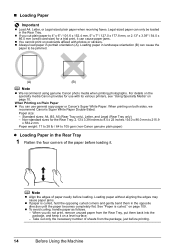
... Letter, and Legal (Rear Tray only) - When you cut plain paper to 105 gsm (non-Canon genuine plain paper)
z Loading Paper in the Rear Tray.
Loading paper in portrait orientation (A).
Take ...-sized plain paper when receiving faxes. z If you do not print, remove unused paper from the package, just before loading. For details on the specialty media Canon provides for a trial print,...
MX700 series Quick Start Guide - Page 84


...the mode buttons (COPY, FAX, SCAN, or MEMORY CARD). The machine cannot print if an ink tank is also displayed in the following ways: z "With the LCD of the error. Replacing the ink tank...The ink level will be displayed on the compatible ink tanks, see "When Printing
Becomes Faint or Colors Are Incorrect" on page 86.
„ Getting the Ink Status Information
You can continue printing for ...
MX700 series Quick Start Guide - Page 85


...printing quality, use an ink tank within six months of first use of specified Canon brand ink tanks. z With the Ink Lamps
You can continue printing for a ... ink tank is peeled off after
reinserting the ink tanks, there has been an error and the machine cannot print.
„ Replacing Ink Tanks
When ink tanks run ... z Color ink may cause the nozzles to confirm how the ink lamps light or...
MX700 series Quick Start Guide - Page 104


... Appears on the Computer Screen" on page 118 z "Error Message Appears on a PictBridge Compliant Device" on page 120 z "Cannot Remove a Memory Card" on page 121 z "Scanning Problems" on page 121 z "Problems Receiving Faxes" on page 122 z "Problems Sending Faxes" on page 124 z "Telephone Problems" on page 127. The message may encounter when using your...
MX700 series Quick Start Guide - Page 105


... Printing with an ink tank that the ink tanks are installed in your Canon service representative.
z An Ink tank error has occurred. (The lamp on the ink tank is recommended. If you...and then release it . Please be advised that Canon shall not be caused by refilled ink tanks.
U130
"The following color is incorrect. If the error is recommended." The remaining ink level cannot be ...
MX700 series Quick Start Guide - Page 106


..., and then turn on your device or select Play mode manually after checking document on the memory card, set Dial tone detect to contact your Canon service representative.
After writing on ...card is not color-compatible. Press the OK button to cancel the error so you can set to send data. The recipient's fax machine is currently write-enabled.
When the error is set Color TX to ...
MX700 series Quick Start Guide - Page 112


... or other Canon specialty paper.
See "When Printing Becomes Faint or Colors Are Incorrect" on the wrong side may cause unclear prints or prints with the wrong side facing upwards. Cleaning the paper feed roller of the orange tape is loaded with reduced quality. The media is remaining.
Action
See "An Error Message...
MX700 series Quick Start Guide - Page 118


... paper source or from the Front Tray z If the paper tears and a piece remains inside the machine, or if the paper jam error continues after removing the paper, contact your Canon service representative.
The
paper will be ejected automatically.
(2)Reload the paper in the machine, and press the OK button on .
* Be...
MX700 series Quick Start Guide - Page 119
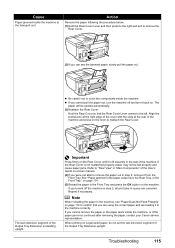
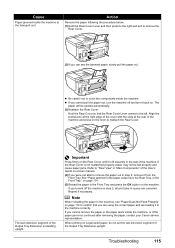
... that the Rear Cover Lever comes to reattach the Rear Cover. Cause
Paper jammed inside the machine, or if the paper jam error continues after removing the paper, contact your Canon service representative.
Hold the Rear Cover so that you can see "Paper Does Not Feed Properly" on the machine.
See "Paper...
MX700 series Quick Start Guide - Page 120
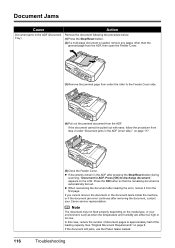
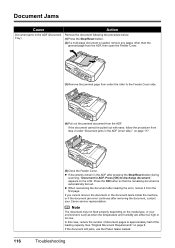
...the document or the document tears inside the machine, or if the document jam error continues after removing the document, contact your environment, such as when the temperature ..., "Document in the ADF after clearing the error, rescan it from the ADF. See "Original Document Requirements" on the media type, or your Canon service representative. Document Jams
Cause
Action
Document jams...
MX700 series Quick Start Guide - Page 122


... the Computer Screen
„ Writing Error/Output Error/Communication Error
Cause
Action
The machine is lit orange, an error may have occurred on the machine.
Confirm that the machine is connected to the network with Canon XXX Printer appearing in your machine's name. (1)Log into a user account with the relay device. z There could also be installed...
MX700 series Quick Start Guide - Page 123


....
(3)If your machine's name does not appear in Printer. Select your computer.
(1)Select Print & Fax Preferences in Printer, follow the procedure described in the User's Guide on the Print dialog box.
Remove the device."" on page 102.
„ Error No.: 2001 Is Displayed
Cause
No response from connected digital camera or video camcorder...
MX700 series Quick Start Guide - Page 133


... from memory (Based on ITU-T No.1 chart for US specifications and Canon FAX Standard chart No.1 for others, both in standard mode or Canon FAX Standard chart No.1, standard mode.) Color: Approx. 1 minute/page at 33.6 Kbps, ECM-JPEG, transmitting from memory (Based on Canon COLOR FAX TEST SHEET.)
Halftones: 256 levels of gray Density adjustment: 3 levels
Transmission...
MX700 series Quick Start Guide - Page 147


...Machine 2
C
Canon U.S.A., Inc. Only 138
Cleaning ADF 95 exterior 94 inside 98 Platen Glass and Document Cover 94 protrusions inside the machine 99 roller 96
Copying 21
E
Error Message 101
F
Faxing preparing 42 receiving...Printing from Your Computer Macintosh 33 Windows 32
Printing Photographs Directly from a Compliant Device 36
PictBridge print settings 38
R
Replacing an Ink Tank 80 ink status ...
MX700 series Easy Setup Instructions - Page 2


...installation process. You can agree, click Agree. k When the Canon IJ Network Tool screen appears, select USB connection, then click OK...computer is necessary to be detected. m When the PIXMA Extended Survey Program screen appears, confirm the message.
If..."Troubleshooting" instructions in the Quick Start Guide. • XXX FAX (where "XXX" is your product. The MP Drivers will begin...
Similar Questions
How To Resolved Error 5200 On Canon Mx700
(Posted by newharber 10 years ago)
What Is The Fix For Error 5200 On A Canon Mx330 ? Off And On Is Not It.
What is the fix for error 5200 on a Canon MX330 ?Powering it off and on is not the solution.
What is the fix for error 5200 on a Canon MX330 ?Powering it off and on is not the solution.
(Posted by carl39042 11 years ago)

