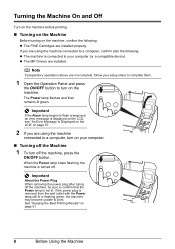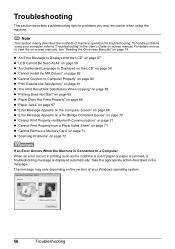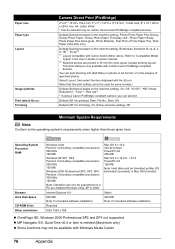Canon MP470 Support Question
Find answers below for this question about Canon MP470 - PIXMA Color Inkjet.Need a Canon MP470 manual? We have 3 online manuals for this item!
Question posted by kqabryce on June 21st, 2014
How To Fix Error 5200 Canon Printer Mp 470
Current Answers
Answer #1: Posted by techyagent on June 21st, 2014 8:00 PM
I took the back off with 3 screws, then the side panel (on the cartridge side). this was real easy, take the trim off and there is one screw, then find the little arrows that show where the tabs are that slide into the side of the printer itself.
I used a flat head screw driver to unsnap them. Once open, I tipped my printer side ways and saw the object in there. Put it back together and now it works.
But the problem you are having could just be as simple as a loose cartridge. Take the cartridges out and put them back in making sure they snap in.
THanks
Techygirl
Related Canon MP470 Manual Pages
Similar Questions
My Canon MP 470 prints very good black print documents. No matter what I do, the color documents c...