Canon MP470 Support Question
Find answers below for this question about Canon MP470 - PIXMA Color Inkjet.Need a Canon MP470 manual? We have 3 online manuals for this item!
Question posted by mikema on June 29th, 2014
How To Fix Error Uo51 Canon Mp470
The person who posted this question about this Canon product did not include a detailed explanation. Please use the "Request More Information" button to the right if more details would help you to answer this question.
Current Answers
There are currently no answers that have been posted for this question.
Be the first to post an answer! Remember that you can earn up to 1,100 points for every answer you submit. The better the quality of your answer, the better chance it has to be accepted.
Be the first to post an answer! Remember that you can earn up to 1,100 points for every answer you submit. The better the quality of your answer, the better chance it has to be accepted.
Related Canon MP470 Manual Pages
MP470 series Quick Start Guide - Page 2
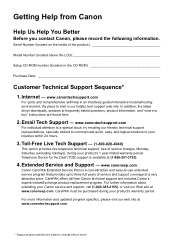
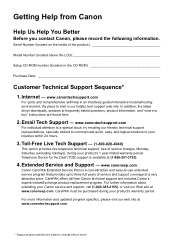
... at www.canonesp.com. Email Tech Support - Internet - www.canonesp.com
Canon CarePAK Extended Service Plan is a cost-attractive and easy-to-use extended service...Canon service and support, call (1-800-385-2155), or visit our Web site at a very attractive price. For more information and updated program specifics, please visit our web site at (1-866-251-3752).
4. Telephone Device...
MP470 series Quick Start Guide - Page 4


...", "MEMORY STICK Duo" and "Memory Stick PRO Duo"
are trademarks of Sony Corporation. z "SD Card", "miniSD Card", and "microSD Card" are trademarks of SD Association. Canon PIXMA MP470 series Photo All-in Windows Vista™ operating system Ultimate Edition (hereafter referred to as "Windows Vista") and Mac® OS X v.10.4.x. Copyright This manual...
MP470 series Quick Start Guide - Page 5


...from a Compliant Device 32 Printing Photographs Directly from a Compliant Device 32 About PictBridge Print Settings 34
Routine Maintenance 38 When Printing Becomes Faint or Colors Are Incorrect 38 ... Not Feed Properly 66 Paper Jams 67 Error Message Appears on the Computer Screen 68 Error Message Appears on a PictBridge Compliant Device 70 Cannot Print Properly via Bluetooth Communication ...
MP470 series Quick Start Guide - Page 6


.../Reset button Cancels a print job in progress.
(6) Alarm lamp Lights or flashes orange when an error, such as paper-out or ink-out, occurs.
(7) Power lamp Lights or flashes green to indicate the power status.
(8) Color button Starts color copying, photo printing, or scanning.
(9) Black button Starts black & white copying or scanning.
(10...
MP470 series Quick Start Guide - Page 18


...weighing less than 17 lb / 64 gsm) z Paper that is too thick (plain paper, except for Canon genuine paper, weighing more than a post card, including plain paper or notepad paper cut to be fed...bound with staples or glue z Paper with adhesives z Paper decorated with holes z Paper that is fixed. Refer to select Sticker print in Special photo print.
When printing photos saved on a memory ...
MP470 series Quick Start Guide - Page 31


...a sketch illustration like the sky as well as printing in sepia tones or with a frame on Canon Photo Stickers. Sticker print Prints your pasted in the specified layout.
Print all photos Prints all the ...for printing.
(7) Brightness Adjust brightness.
(8) Contrast Adjust contrast.
(9) Color hue Adjust color hue. Printing from a Memory Card
27 For example, you have specified them.
MP470 series Quick Start Guide - Page 42


... streaks appear
After cleaning the Print Head, print and examine the nozzle check pattern. z If the error message is installed properly. Routine Maintenance
When Printing Becomes Faint or Colors Are Incorrect
When printing becomes faint or colors are incorrect, the print head nozzles on page 46.
z Make sure that a FINE Cartridge is displayed...
MP470 series Quick Start Guide - Page 51


...If a FINE Cartridge runs out of the Color FINE Cartridge or Black FINE Cartridge is not installed, an error occurs and the machine cannot print. However the...Canon brand FINE Cartridges. For information on how to configure this setting, refer to obtain optimum qualities.
„ Replacing FINE Cartridges
When FINE Cartridges run out of first use. Refilling ink is specified. z Color...
MP470 series Quick Start Guide - Page 61


... resulting print quality is not satisfactory, if printing is installed in order to use new genuine Canon cartridges in the correct position. Install the appropriate FINE Cartridge.
z There are no photo data. If the error is displayed in place.
U076
Make sure that each FINE Cartridge is continued under the ink out...
MP470 series Quick Start Guide - Page 62


...device connected to select the language for example. On the Operation Panel, press a button other than the ON/OFF button.
If the error is connected, press the } button five times, then press the OK button.
(5)Use the { or } button to the machine. z Check your Canon... a PictBridge compliant print mode on the device before connecting your Canon service representative as early as possible. (...
MP470 series Quick Start Guide - Page 63


...try different disks and see if they are displayed. Restart your Canon service representative. Installation procedure not followed correctly. Follow the procedure ... and then the name of the disc drive depends on the PIXMA XXX screen (where "XXX" is not displayed, restart your...If the installer was forced to be terminated due to a Windows error, the system may be able to install the MP Drivers. ...
MP470 series Quick Start Guide - Page 67


...Thickness Lever according to the type of the machine is dirty. See "When Printing Becomes Faint or Colors Are Incorrect" on inappropriate type of the machine.
For details on cleaning, see "Cleaning the Paper...from getting stained, set back to perform Print Head Alignment using Photo Paper Pro or other Canon specialty paper. See "Paper Handling" on page 44 to the left when you are ...
MP470 series Quick Start Guide - Page 71


... paper, see "Paper Does Not Feed
Properly" on page 66 to touch the components inside the machine, or if the paper jam error continues after removing the paper, contact your Canon Service representative.
z If you cannot pull the paper out, turn the machine off the machine in the machine, and press the...
MP470 series Quick Start Guide - Page 72


... on the Computer Screen
„ Writing Error/Output Error/Communication Error
Cause
Action
The machine is not connected properly.
z If you are using a relay device such as a USB hub, disconnect it...and remains lit green. In Windows 2000, click Control Panel then Printers. (3)Right-click the Canon XXX Printer icon, then select Properties.
(4)Click the Ports tab to the machine and the...
MP470 series Quick Start Guide - Page 74


... the LCD" on the machine, and try printing again.
For details on how to resolve the error, see "An Error Message Is Displayed on the LCD" on Canon-brand PictBridge compliant devices. Error Message Appears on a PictBridge Compliant Device
The following ink cartridge cannot be compatible with this message is set appropriate, then press the OK...
MP470 series Quick Start Guide - Page 75


...Printing by Using the Photo Index Sheet" on the Platen Glass.
Error Message On PictBridge Compliant Device
"No ink"/ "Ink cassette error"
"Hardware Error" "Printer error"
Action
z The FINE Cartridge has or may have occurred. (... on the Photo Index Sheet are not dirty.
Contact your Canon Service representative. Important
Never attempt to the machine. Doing so may not be installed properly...
MP470 series Quick Start Guide - Page 81


... Viewer
Note: The on-screen manual may not be displayed properly depending on your system up to Windows Vista, first uninstall software bundled with the Canon inkjet printer. Specifications are subject to date with Software Update. The on-screen manual may not be displayed properly depending on your system up to change...
MP470 series Quick Start Guide - Page 90


... glass and document cover 52 protrusions inside the machine 55 roller 53
Copying 20
E
Error Message 57
H
Handling the Original Document 9
L
Legal Limitations on Use of Your Product...photo) 25 Printing from Your Computer
Macintosh 30 Windows 29 Printing Photographs Directly from a Compliant
Device 32 PictBridge print settings 34
R
Replacing a FINE Cartridge 46 ink status information 46
Routine ...
MP470 series Quick Start Guide - Page 91
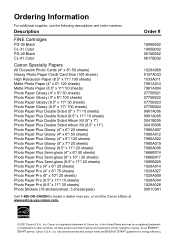
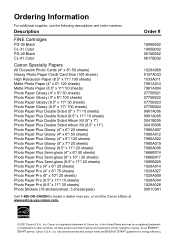
Description
FINE Cartridges
PG-30 Black CL-31 Color PG-40 Black CL-41 Color
Canon Specialty Papers
All Occasion Photo Cards (4" x 8"/ 50 sheets) Glossy Photo Paper Credit Card Size (100 sheets)...and may be a registered trademark
or trademarks in other product and brand names are trademarks of Canon Inc. has determined that this product meets the ENERGY STAR® guidelines for energy efficiency. ...
MP470 series Easy Setup Instructions - Page 2


... screen appears, connect one end of the machine.
j on the desktop. m When the PIXMA Extended Survey Program screen appears, confirm the message. We would take part in this message is...Refer to "Aligning the Print Head" in subsequent steps, click Continue. QT5-1005-V01 © 2007 Canon Inc. The installation resumes from step c to install the software. c Insert the Setup CD-ROM....
Similar Questions
How To Fix Canon Pixma Mp470 Printer After Ink Refill Color Is Very Light
(Posted by karp 9 years ago)
How To Fix Error 5200 Canon Printer Mp 470
(Posted by kqabryce 9 years ago)
How To Fix A Error 5100 On A Mp470 Canon
(Posted by tlgaruswiz4 10 years ago)
How To Fix Error Code 5700 On Cannon Pixma Mx700
(Posted by geJlo 10 years ago)

